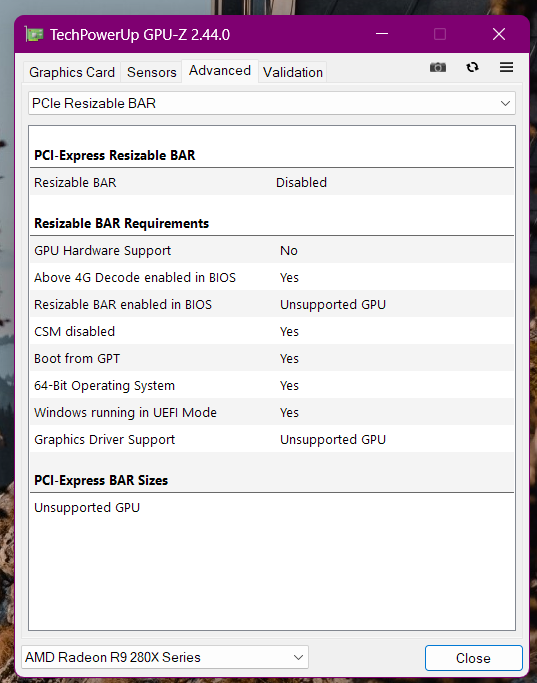I get blue screen if I update to a newer BIOS version. The only BIOS that is working with XMP enabled is F13.
If I update the BIOS to F14, F15a or F15c and activate the XMP profile, I get bluescreen almost every time when windows starts. If I deactivate XMP, Windows is working properly.
Error: BSOD IRQL NOT LESS OR EQUAL
DMP file attached:
https://drive.google.com/file/d/1A2Rx0-BmfNbCi7mexbaqvJTV03RTrbBM/view?usp=sharing
If I update the BIOS to F14, F15a or F15c and activate the XMP profile, I get bluescreen almost every time when windows starts. If I deactivate XMP, Windows is working properly.
Error: BSOD IRQL NOT LESS OR EQUAL
| Product Name: | B550 AORUS PRO AC (1.x) |
| BIOS Ver: | F15C |
| Brand: | ASUS |
| Model: | R9 280X |
| Model: | AMD 3950x |
| Operating System: | Windows 11 |
| Brand: | Corsair |
| Size: | 32GB |
| Power Supply: | 750W |
| Memory Part No.: | CMW32GX4M2Z3200C16 |
https://drive.google.com/file/d/1A2Rx0-BmfNbCi7mexbaqvJTV03RTrbBM/view?usp=sharing