I Have a Dell Inspiron 7415 2-in-1 that has the most up-to-date Windows 10 on it as well as all the Dell SupportAssist driver updates and such. Randomly when I re-open my laptop, none of my bluetooth devices work (mouse, keyboard, etc.), and when I go to the settings all the devices say that bluetooth is turned off; there is no toggle to turn it back on; it also doesn't appear in device manager. I have tried many solutions; running the troubleshooter (which only returns that my computer is not capable of Bluetooth, which obviously is not correct), turning off fast startup, uninstalling the driver from device manager (I can see it if I view hidden devices) and reinstalling from Dell's website, and nothing works. However, after I give up and let it sit for a while undisturbed, when I open it again it is magically resolved. This has happened a number of times. Yesterday, I eventually tried shutting down my laptop and turning it back on and it resolved, but I tried the same thing today and it didn't work. I have screenshots of everything but the wifi network I am on currently blocks imgur, so I will comment once I can.
Question Bluetooth randomly disables and the options don't appear.
- Thread starter PrussianJaeger
- Start date
You are using an out of date browser. It may not display this or other websites correctly.
You should upgrade or use an alternative browser.
You should upgrade or use an alternative browser.
Dell Inspiron 7415 2-in-1 that has the most up-to-date Windows 10 on it as well as all the Dell SupportAssist driver updates and such
Latest BIOS version as well?
Perhaps try and uninstall the Bluetooth adapter from Device Manager, then without rebooting the laptop, manually reinstall the latest Bluetooth driver in an elevated command, i.e, Right click installer>Run as Administrator.
If that doesn't work, try manually reinstalling the chipset drivers and then retry with the Bluetooth adapter's driver.
Latest BIOS version as well?
Perhaps try and uninstall the Bluetooth adapter from Device Manager, then without rebooting the laptop, manually reinstall the latest Bluetooth driver in an elevated command, i.e, Right click installer>Run as Administrator.
If that doesn't work, try manually reinstalling the chipset drivers and then retry with the Bluetooth adapter's driver.
Yes, BIOS too. Dell SupportAssist does all of that.Dell Inspiron 7415 2-in-1 that has the most up-to-date Windows 10 on it as well as all the Dell SupportAssist driver updates and such
Latest BIOS version as well?
Perhaps try and uninstall the Bluetooth adapter from Device Manager, then without rebooting the laptop, manually reinstall the latest Bluetooth driver in an elevated command, i.e, Right click installer>Run as Administrator.
If that doesn't work, try manually reinstalling the chipset drivers and then retry with the Bluetooth adapter's driver.
It is the built in Bluetooth chip, I don't have an adapter; I have tried that but without running as administrator, next time it happens I will.
Would the chipset drivers be on the Dell website as well?
When I opened my laptop again the issue fixed itself again, I will try all of these solutions when it inevitably happens again.
It is the built in Bluetooth chip, I don't have an adapter
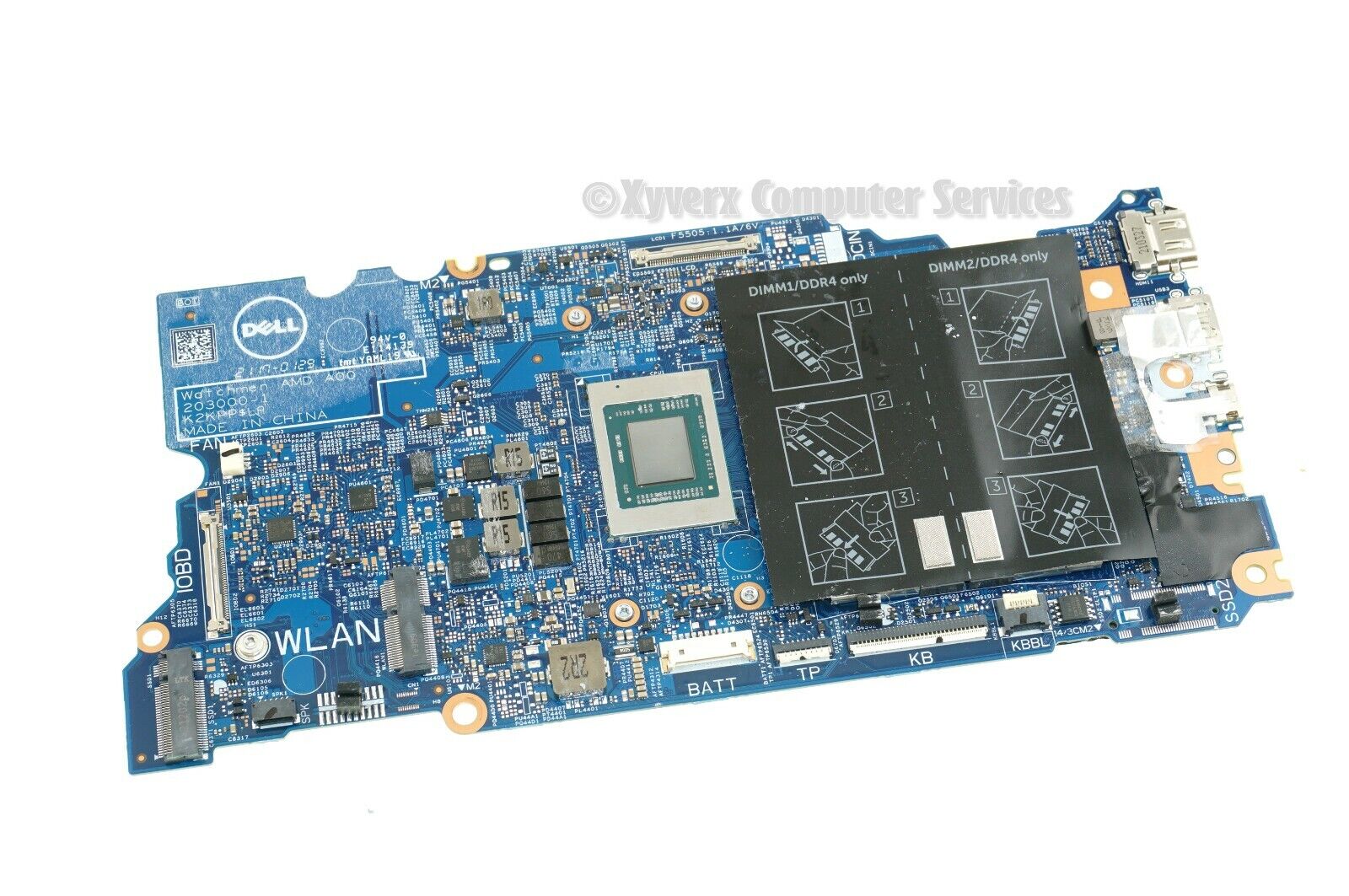
Notice the slot with WLAN labelled in front of it? It's the slot that your wireless adapter goes into. Wasn't referring to a dongle of sorts, more so a wireless adapter/card that goes into the slot.
Either the OS is playing games with you, as in the OS is corrupt or your drivers might be acting up or both or worse, the adapter might be saying goodbye.
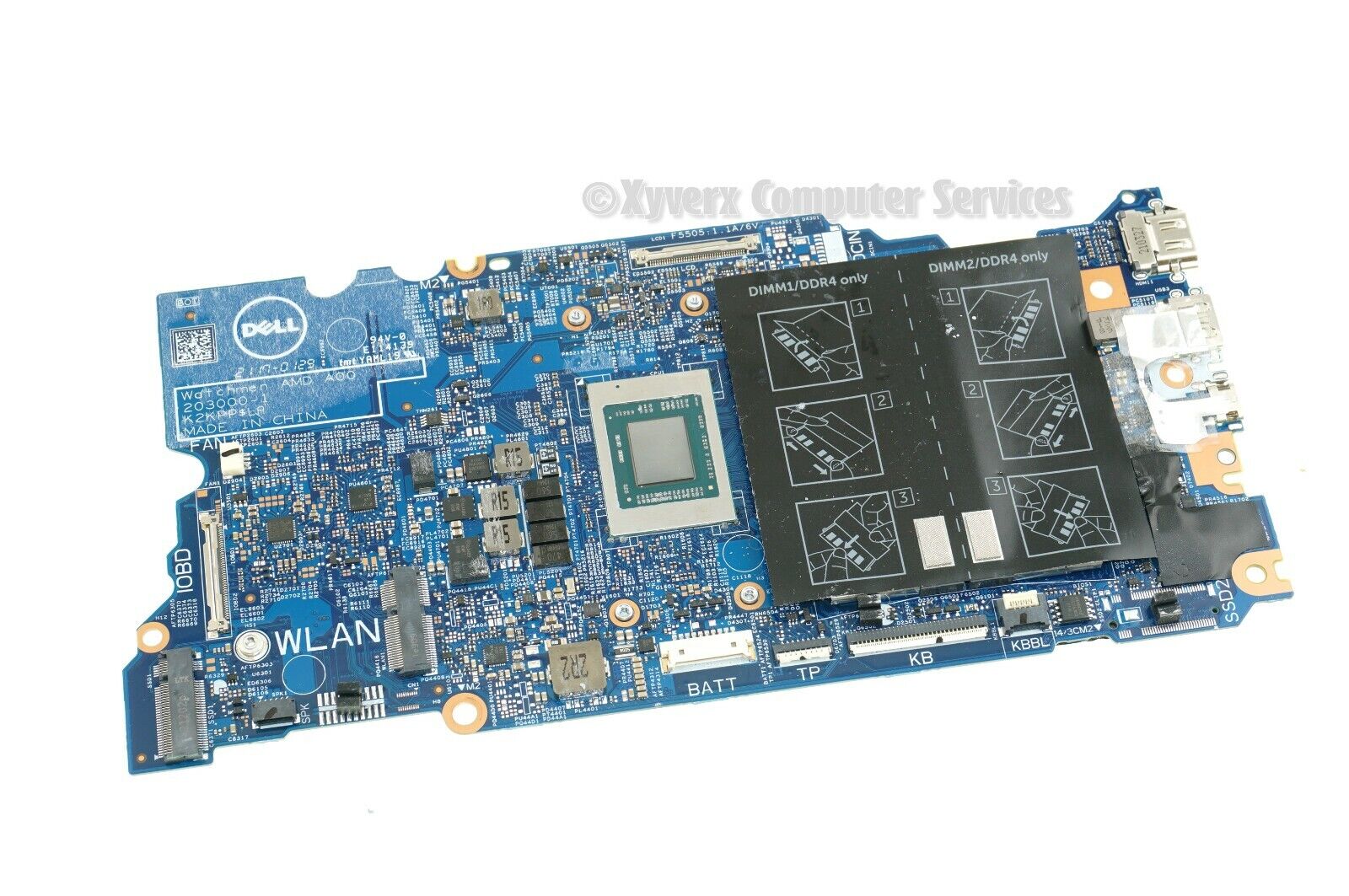
Notice the slot with WLAN labelled in front of it? It's the slot that your wireless adapter goes into. Wasn't referring to a dongle of sorts, more so a wireless adapter/card that goes into the slot.
Either the OS is playing games with you, as in the OS is corrupt or your drivers might be acting up or both or worse, the adapter might be saying goodbye.
It seems to only happen when I plug in an HDMI cord and use an external monitor as the only monitor, with the laptop closed; or at least the chances of it happening while doing this are much higher. I have also found that holding down the power button to make it shut down and then turning it back on usually solves the issue; no other shutdown method does.
TRENDING THREADS
-
-
Discussion What's your favourite video game you've been playing?
- Started by amdfangirl
- Replies: 4K
-
My PC won't shut off this ugly red RGB light — my motherboard has become my biggest aesthetic annoyance
- Started by Admin
- Replies: 12
-
Question Windows is using Microsoft Basic Display Adapter ?
- Started by Corbin8756
- Replies: 89

Space.com is part of Future plc, an international media group and leading digital publisher. Visit our corporate site.
© Future Publishing Limited Quay House, The Ambury, Bath BA1 1UA. All rights reserved. England and Wales company registration number 2008885.
