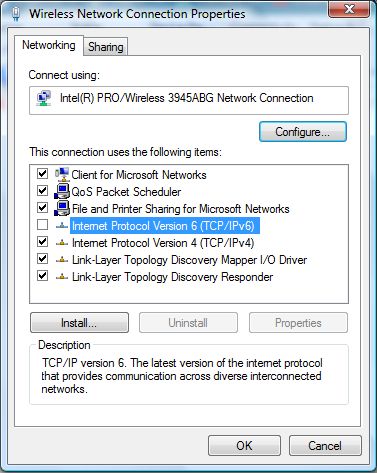I downloaded Google Chrome after resetting my laptop, it worked normally for about a day and then randomly closed itself. When I try to open it, it opens for about a second then closes itself. Microsoft edge still worked so I downloaded Firefox. Firefox is able to open but it won't search. I tried resetting my laptop again and Chrome worked for about 10 minutes and then the same thing happened. I tried updating to the newest version of windows 10 which didn't help, but since updating even Microsoft edge will not open, it just says "Microsoft edge has stopped working." It's an Asus laptop if that matters.
Does anyone know what caused this or how it could be fixed?
Does anyone know what caused this or how it could be fixed?