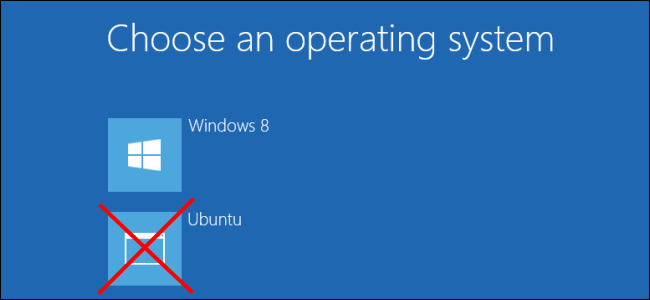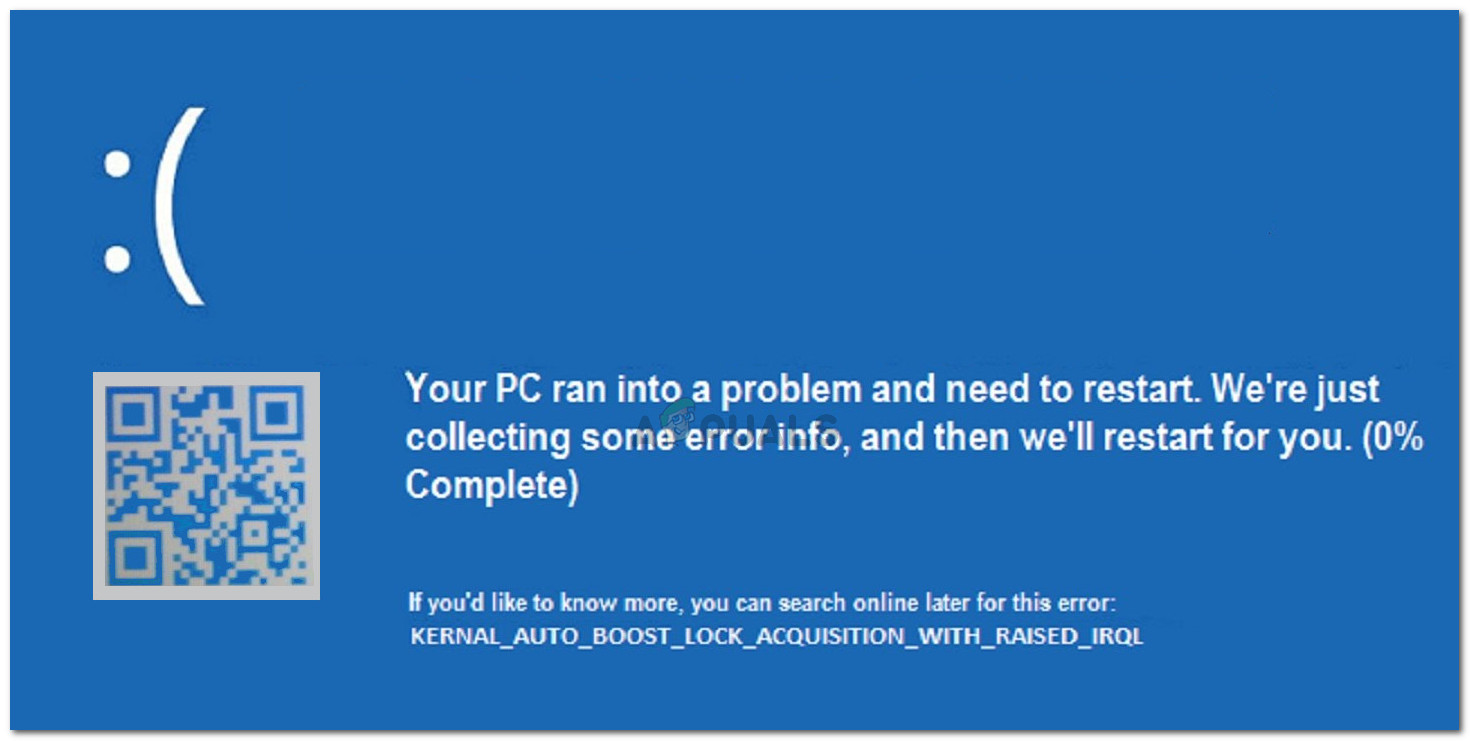Hello, I have been experiencing BSOD's for almost 6 months now. I have taken the PC into geek squad several times, they found nothing wrong with the hardware and ended up reinstalling Windows 10. This seemed to help for several weeks and then the BSOD's started happening again, although not frequently (once every week or two). All my drivers were fully updated, BIOS is updated, I ran Driver Verifier, Memtest, OCCT on all of it's settings and have found no problems with them. I ended up reinstalling Windows 10 myself the other day and now I am experiencing up to 4 BSODs in a single day. I should point out that none of the BSOD's have happened when my PC is doing anything intensive, I've been able to play resource demanding games with no issues. The BSOD's always happen when the PC is left idle or I have just one tab with music playing in my browser. I've decided to just start cycling out my parts and replacing them with new ones to see if it is indeed a Hardware problem, but I'm hoping maybe someone here can find something in the DMP's that may have been missed and help me figure out what is causing this problem. I've uploaded the last few DMP files and Event Log into this zip: https://1drv.ms/u/s!AuQfX8syP_a0ghaekfxkWxCsUUac?e=hJI7dY
Any help would be greatly appreciated.
Any help would be greatly appreciated.