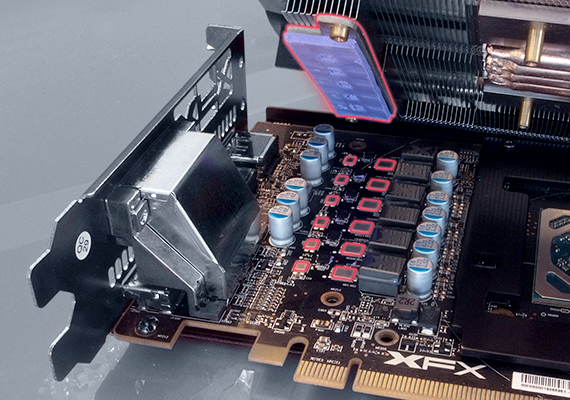Hello everyone, I have recently noticed that my XFX RX 570's temps go as high at 75 C even without increasing the power limit and running it at 1120 MHz, And even if I increase the fan speed it doesn't lower the GPU's temps, This problem started happening after I replaced the GPU's cooler (heatsink+fans+shroud) with an identical one because it was malfunctioning and I had warranty from the shop I bought it from, they replaced it for me, (No, the new cooler is not malfunctioning, it's working perfectly and I checked it very well) but while they were replacing it for me I noticed a few things they did wrong, But I decided not to interrupt them,
First: they used a very low quality old thermal paste,
Second: they didn't wipe the GPU from the thermal paste well as they didn't wipe the huge amount of thermal paste that dripped from the GPU's core onto the pins (I will link my drawing),
Third: They applied too much thermal paste, because the thermal paste they used was light like hell as if it's water, They applied maybe 10x the safe amount for thermal paste... (Will show you in the drawing)
I tried increasing the airflow to the limits in my case and it didn't do anything as if fans don't have any effect at cooling my GPU!
Here are my drawings, sorry for in-accurate drawing as I did it in Microsoft paint and this is the way I remember it, The black square is the Frame of the core, the yellow square is the core, the purple points are the pins (I don't remember exact pin locations so I just did random locations)
So can the thermal paste be the reason of all these problems? I just want to make sure because I bother spending money on a new high quality one as it's expensive where I live, what types of thermal paste do you recommend?
View: https://imgur.com/a/1cMJy40
First: they used a very low quality old thermal paste,
Second: they didn't wipe the GPU from the thermal paste well as they didn't wipe the huge amount of thermal paste that dripped from the GPU's core onto the pins (I will link my drawing),
Third: They applied too much thermal paste, because the thermal paste they used was light like hell as if it's water, They applied maybe 10x the safe amount for thermal paste... (Will show you in the drawing)
I tried increasing the airflow to the limits in my case and it didn't do anything as if fans don't have any effect at cooling my GPU!
Here are my drawings, sorry for in-accurate drawing as I did it in Microsoft paint and this is the way I remember it, The black square is the Frame of the core, the yellow square is the core, the purple points are the pins (I don't remember exact pin locations so I just did random locations)
So can the thermal paste be the reason of all these problems? I just want to make sure because I bother spending money on a new high quality one as it's expensive where I live, what types of thermal paste do you recommend?
View: https://imgur.com/a/1cMJy40