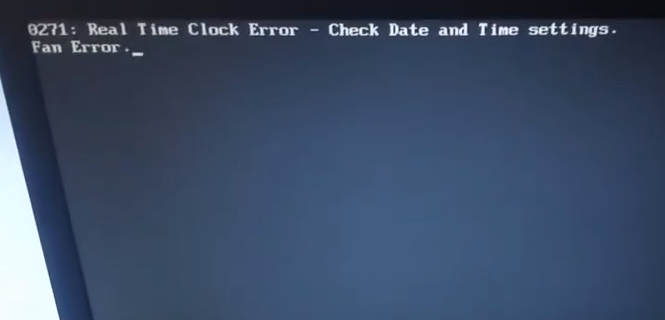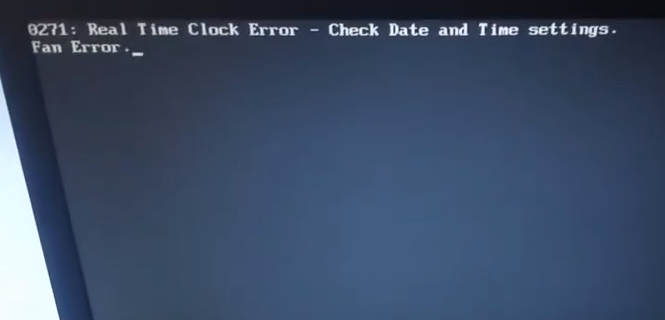The fan started to make a high pitch noise and I replaced with a new one. You press the power button and you can clearly hear the fan running. But then "fan error" appeared and it simply shuts down. I tried to access the BIOS but I can't. I tried all the suggested keys and combinations. You can see on the video I recorded that this laptop does not show the traditional "LENOVO" screen with the "press __ to access BIOS" message at the bottom. I don't know if it has the fast boot option enabled or something. But it's a catch-22. I can't access the BIOS and I can't boot into Windows. I tried to take the 3V-battery out. But when I put it back again the "clock error" begun to appear... I tried to replace the battery with a new one, but the error still appears. And thus the two error messages appearing now.
View: https://youtu.be/cKIcjqk3thc