So I accidentally installed windows to my hdd and so I unplugged that drive and tried to reinstall on my nvme drive. I booted from a usb stick with windows installation media and installed windows on the nvme drive but after it restarts it’ll just go back to the windows installation and it won’t boot from the nvme drive. The motherboard I have is a Gigabyte b550m ds3h.
[SOLVED] Cant boot to Nvme storage
- Thread starter Ryanthebone
- Start date
You are using an out of date browser. It may not display this or other websites correctly.
You should upgrade or use an alternative browser.
You should upgrade or use an alternative browser.
Solution
Try this, after cleaning the partitions back to unallocated space.
https://forums.tomshardware.com/threads/cant-boot-from-m-2-nvme-ssd.3365143/post-20482537
https://forums.tomshardware.com/threads/cant-boot-from-m-2-nvme-ssd.3365143/post-20482537
When it wants to restart, remove the install USB.So I accidentally installed windows to my hdd and so I unplugged that drive and tried to reinstall on my nvme drive. I booted from a usb stick with windows installation media and installed windows on the nvme drive but after it restarts it’ll just go back to the windows installation and it won’t boot from the nvme drive. The motherboard I have is a Gigabyte b550m ds3h.
I’ve tried that and it just boots into the bios and my nvme drive does not show up as a bootable drive.When it wants to restart, remove the install USB.
SkyNetRising
Titan
Set boot priorities in BIOS properly.I’ve tried that and it just boots into the bios and my nvme drive does not show up as a bootable drive.
If windows was installed in UEFI mode, then set Windows Boot Manager as first in boot order.
SkyNetRising
Titan
Go into BIOS,How would I get that to show up in my bios?
switch to Advanced mode,
go to Boot section and
set boot option priorities.
Ok so I would have to wipe the drive I want to install to and then make sure that my CRM is enabled with UEFI and then try to install again?Go into BIOS,
switch to Advanced mode,
go to Boot section and
set boot option priorities.
SkyNetRising
Titan
You said you installed windows on nvme drive already (with hdd disconnected).
If it doesn't boot, then you have inappropriate boot settings.
Can you show a screenshot from your BIOS boot priority screen?
(upload to imgur.com and post link)
If it doesn't boot, then you have inappropriate boot settings.
Can you show a screenshot from your BIOS boot priority screen?
(upload to imgur.com and post link)
You said you installed windows on nvme drive already (with hdd disconnected).
If it doesn't boot, then you have inappropriate boot settings.
Can you show a screenshot from your BIOS boot priority screen?
(upload to imgur.com and post link)
SkyNetRising
Titan
Boot option #1 - change it to Windows boot manager.
If you don't have option to change to windows boot manager, then
boot from windows installation media,
go into command prompt (press Shift+F10),
execute following and show command output:
If you don't have option to change to windows boot manager, then
boot from windows installation media,
go into command prompt (press Shift+F10),
execute following and show command output:
diskpart
list disk
select disk 0
list partition
list volume
View: https://imgur.com/a/kweEOz2Boot option #1 - change it to Windows boot manager.
If you don't have option to change to windows boot manager, then
boot from windows installation media,
go into command prompt (press Shift+F10),
execute following and show command output:
diskpartlist diskselect disk 0list partitionlist volume
SkyNetRising
Titan
Looks good.
1TB drive is partitioned in GPT. It's UEFI install.
It has a separate EFI system partition. Should be able to boot.
Only thing required from you - change boot priority settings.
May need to disable secure boot in BIOS (edit: with CSM enabled, this is not applicable).
Also disable fast boot (edit: it's already disabled in the screenshot).
1TB drive is partitioned in GPT. It's UEFI install.
It has a separate EFI system partition. Should be able to boot.
Only thing required from you - change boot priority settings.
May need to disable secure boot in BIOS (edit: with CSM enabled, this is not applicable).
Also disable fast boot (edit: it's already disabled in the screenshot).
I disabled secure boot and restarted and I still only have the usb flash drive as a boot option.Looks good.
1TB drive is partitioned in GPT. It's UEFI install.
It has a separate EFI system partition. Should be able to boot.
Only thing required from you - change boot priority settings.
May need to disable secure boot in BIOS (edit: with CSM enabled, this is not applicable).
Also disable fast boot (edit: it's already disabled in the screenshot).
SkyNetRising
Titan
What happens, when you click onto "Boot option #1" ?I disabled secure boot and restarted and I still only have the usb flash drive as a boot option.
Does it allow any other choices?
Can you show a screenshot of choices available?
View: https://imgur.com/a/DpM0Dk0What happens, when you click onto "Boot option #1" ?
Does it allow any other choices?
Can you show a screenshot of choices available?
The only other boot option is “Disabled”
SkyNetRising
Titan
Hmm.
Might be necessary to repair bootloader.
Boot from windows installation media into command prompt.
Execute following and show command output.
Should be able to change boot option to windows boot manager.
Might be necessary to repair bootloader.
Boot from windows installation media into command prompt.
Execute following and show command output.
diskpart
list disk
select disk 1
(select 1TB SSD)
list partition
select partition 1
(select 300MB EFI system partition)
assign letter=H
exit
bcdboot C:\windows /s H: /f UEFI
bootsect /nt60 H: /force
If everything is good and there are no errors, then boot into BIOS.Should be able to change boot option to windows boot manager.
There are no new boot options that are showing up.
I also tried enabling CSM and my ssd does show up in the boot priorities but I’m unable to boot to it because the windows installation just keeps looping and I’ve tried taking out the usb before restart and that does not work either.
SkyNetRising
Titan
View: https://imgur.com/a/ihoeIx0There are no new boot options that are showing up.
I also tried enabling CSM and my ssd does show up in the boot priorities but I’m unable to boot to it because the windows installation just keeps looping and I’ve tried taking out the usb before restart and that does not work either.
I am on the latest version, I updated the bios yesterday.May be try updating BIOS to latest version.
What BIOS version are you currently on?
SkyNetRising
Titan
You got error on the last command. Something wrong with sector sizes.
Reinstall windows. This time clean target before installing. Use diskpart clean method.
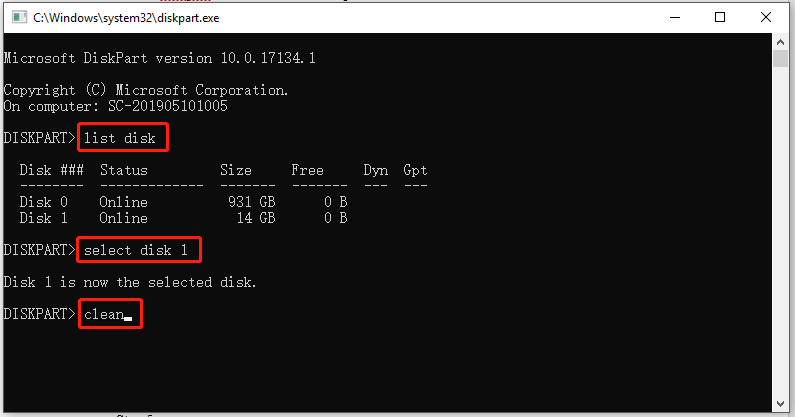
I cleaned the disk and reinstalled windows. I went back to the command promt and the sector size error was still happening when I entered the commands again.You got error on the last command. Something wrong with sector sizes.
Reinstall windows. This time clean target before installing. Use diskpart clean method.
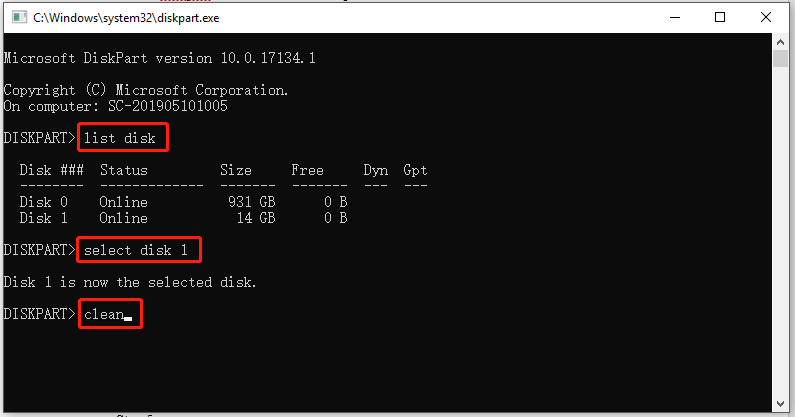
SkyNetRising
Titan
And still no Windows Boot Manager boot option?
Try changing Storage Boot option to legacy. CSM has to be enabled for this.
Try changing Storage Boot option to legacy. CSM has to be enabled for this.
Yeah there’s no windows boot manager boot option.And still no Windows Boot Manager boot option?
Try changing Storage Boot option to legacy. CSM has to be enabled for this.
View: https://imgur.com/a/acuUTwf
TRENDING THREADS
-
-
-
Discussion What's your favourite video game you've been playing?
- Started by amdfangirl
- Replies: 4K
-
[SOLVED] Windows is using Microsoft Basic Display Adapter ?
- Started by Corbin8756
- Replies: 89

Space.com is part of Future plc, an international media group and leading digital publisher. Visit our corporate site.
© Future Publishing Limited Quay House, The Ambury, Bath BA1 1UA. All rights reserved. England and Wales company registration number 2008885.
