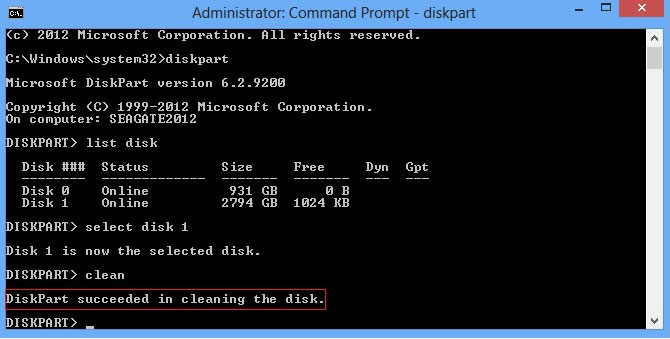Hi guys
Decided I needed to do a clean format of my PC for a Windows Install. Last time I did this was when I built my PC over 5 years ago and obviously should have taken better notes!
I have a dual boot setup with Disk 0 being my Linux install and Disk 1 at least WAS my Windows install. Running an AMD Megatrends BIOS.
But I don't care about dual boot at this point. I simply need to get Windows up and running!
WIll take you thru the steps sequentially to show you where I am at.
First created bootable USB media using defaults with Rufus.
And my first question
Does Rufus by default create 2 bootable partitions on your USB, UEFI and non-UEFI?
And my first error when I chose what I believe is the non-UEFI USB partition to boot from in my BIOS
(see attached)
To solve I followed the 2nd option and recreated my Rufus USB using MBR.
Then when booting agqin I get errors 2 and 3. Have no idea what error 0x
My goal is to simply do a clean install of Windows 10 on Disk 1.
But so even if I have to install on Disks 2 or 3 thats ok as well! (error is saying the partition type is incorrect)
Starting new job Monday and was actually hoping to do real work this weekend so ill be forever grateful for anyone that can walk me thru this!
Error1
https://photos.app.goo.gl/g8gvmoTTeavCZZjY6
Errors 2 and 3
https://photos.app.goo.gl/kJjTFbNA85zKvmTKA
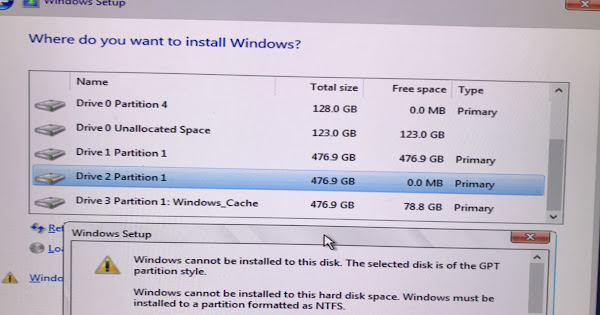
Decided I needed to do a clean format of my PC for a Windows Install. Last time I did this was when I built my PC over 5 years ago and obviously should have taken better notes!
I have a dual boot setup with Disk 0 being my Linux install and Disk 1 at least WAS my Windows install. Running an AMD Megatrends BIOS.
But I don't care about dual boot at this point. I simply need to get Windows up and running!
WIll take you thru the steps sequentially to show you where I am at.
First created bootable USB media using defaults with Rufus.
And my first question
Does Rufus by default create 2 bootable partitions on your USB, UEFI and non-UEFI?
And my first error when I chose what I believe is the non-UEFI USB partition to boot from in my BIOS
(see attached)
To solve I followed the 2nd option and recreated my Rufus USB using MBR.
Then when booting agqin I get errors 2 and 3. Have no idea what error 0x
My goal is to simply do a clean install of Windows 10 on Disk 1.
But so even if I have to install on Disks 2 or 3 thats ok as well! (error is saying the partition type is incorrect)
Starting new job Monday and was actually hoping to do real work this weekend so ill be forever grateful for anyone that can walk me thru this!
Error1
https://photos.app.goo.gl/g8gvmoTTeavCZZjY6
Errors 2 and 3
https://photos.app.goo.gl/kJjTFbNA85zKvmTKA