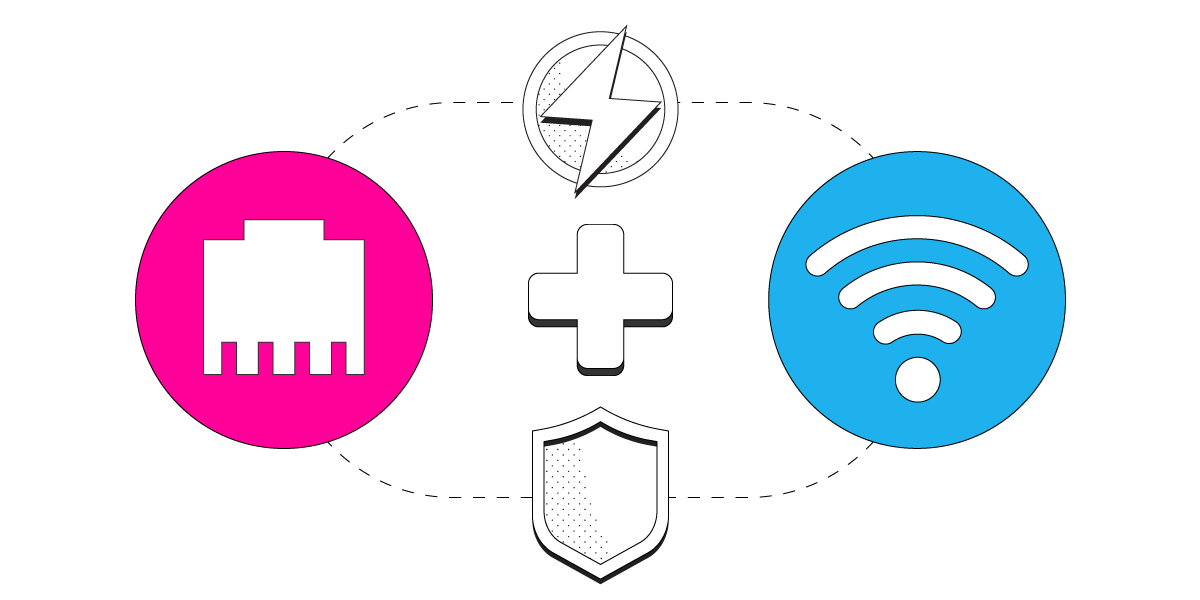Hi everyone,
my ISP gave me a great offer for 150 mbps internet (now I have 100). However, my (pretty old, I know) laptop only has 100 mbps lan port and about 54 mbps wifi. Is it possible to combine the two connections from the same router to get the maximum speed out of my new internet (or at least more than 100 mbps that I currently have), ideally without any additional software? The router is ubee EVW32C-0N.
I've read some tutorials on the internet, but they don't seem to work at all. I'm no expert, but I'm unsure if it's even possible to do this.
If there's any additional inf you need, please let me know.
Thanks.
my ISP gave me a great offer for 150 mbps internet (now I have 100). However, my (pretty old, I know) laptop only has 100 mbps lan port and about 54 mbps wifi. Is it possible to combine the two connections from the same router to get the maximum speed out of my new internet (or at least more than 100 mbps that I currently have), ideally without any additional software? The router is ubee EVW32C-0N.
I've read some tutorials on the internet, but they don't seem to work at all. I'm no expert, but I'm unsure if it's even possible to do this.
If there's any additional inf you need, please let me know.
Thanks.