My computer has been shutting off at times, everything goes black except the motherboard light. For example I was playing Waframe doing a mission for "The War Within" and whenever I reach a certain cinematic the computer shuts off. Could it also be not having enough PSU power?
You are using an out of date browser. It may not display this or other websites correctly.
You should upgrade or use an alternative browser.
You should upgrade or use an alternative browser.
Darkbreeze
Retired Mod
Yes, it could, and probably is.
What are your FULL system hardware specifications including the exact model or series of your power supply?
What are your FULL system hardware specifications including the exact model or series of your power supply?
@Darkbreeze
CPU: AMD FX-8300 (Piledriver/Vishera, OR-C0 (Orochi))
3300 MHz (16.50x200.0) @ 3611 MHz (18.00x200.7)
Motherboard: ASUS M5A97 R2.0
BIOS: 2603, 06/26/2015
Chipset: AMD 970 (RX980) + SB920/SB950
Memory: 24576 MBytes @ 668 MHz, 11-11-11-28
- 8192 MB PC12800 DDR3 SDRAM - G Skill F3-12800CL10-8GBXL
- 8192 MB PC12800 DDR3 SDRAM - G Skill F3-12800CL10-8GBXL
- 4096 MB PC12800 DDR3 SDRAM - G Skill F3-12800CL9-4GBXL
- 4096 MB PC12800 DDR3 SDRAM - G Skill F3-12800CL9-4GBXL
Graphics: XFX RX 570
AMD Radeon RX 570, 8192 MB GDDR5 SDRAM
Drive: ST1000DM003-1SB102, 976.8 GB, Serial ATA 6Gb/s @ 6Gb/s
Drive: WDC WD4005FZBX-00K5WB0, 3907.0 GB, Serial ATA 6Gb/s @ 6Gb/s
Sound: ATI/AMD SB800/Hudson-1 - High Definition Audio Controller
Sound: ATI/AMD Bermuda/Ellesmere - High Definition Audio Controller
Network: RealTek Semiconductor RTL8168/8111 PCI-E Gigabit Ethernet NIC
OS: Microsoft Windows 10 Home (x64) Build 18362.1016 (1903/May 2019 Update)
I dont know much about Power Supplies so I hope this is the information you want, It's a Raidmax Technoloty RX-730SS and the total power is 730.
CPU: AMD FX-8300 (Piledriver/Vishera, OR-C0 (Orochi))
3300 MHz (16.50x200.0) @ 3611 MHz (18.00x200.7)
Motherboard: ASUS M5A97 R2.0
BIOS: 2603, 06/26/2015
Chipset: AMD 970 (RX980) + SB920/SB950
Memory: 24576 MBytes @ 668 MHz, 11-11-11-28
- 8192 MB PC12800 DDR3 SDRAM - G Skill F3-12800CL10-8GBXL
- 8192 MB PC12800 DDR3 SDRAM - G Skill F3-12800CL10-8GBXL
- 4096 MB PC12800 DDR3 SDRAM - G Skill F3-12800CL9-4GBXL
- 4096 MB PC12800 DDR3 SDRAM - G Skill F3-12800CL9-4GBXL
Graphics: XFX RX 570
AMD Radeon RX 570, 8192 MB GDDR5 SDRAM
Drive: ST1000DM003-1SB102, 976.8 GB, Serial ATA 6Gb/s @ 6Gb/s
Drive: WDC WD4005FZBX-00K5WB0, 3907.0 GB, Serial ATA 6Gb/s @ 6Gb/s
Sound: ATI/AMD SB800/Hudson-1 - High Definition Audio Controller
Sound: ATI/AMD Bermuda/Ellesmere - High Definition Audio Controller
Network: RealTek Semiconductor RTL8168/8111 PCI-E Gigabit Ethernet NIC
OS: Microsoft Windows 10 Home (x64) Build 18362.1016 (1903/May 2019 Update)
I dont know much about Power Supplies so I hope this is the information you want, It's a Raidmax Technoloty RX-730SS and the total power is 730.
@scout_03 this problem only started occurring a couple months ago once I got and put the AMD Radeon RX 570 in. At first I had assumed that the GPU and or the PSU was overheating, after that I ended up cleaning out my PC and haven't had the problem since till I started playing Warframe again. I noticed that during one mission that had a lot of graphics in it, the screen flashing black boxes. Originally I suspected this was the mission itself but now im questioning if the power supply isn't giving enough power or something. I usually don't have any of these problems except on graphic intense games like Code Veins.
here are 2 test you could make first use occt and stress test psu for load for about 10 min take note of voltages before and on test the other is to use gpu-x rendering option to stress test gpu you could use hwinfo sensor tab to follow voltages fans speed and temp in system when you do the test .
Personally would make sure that the GPU driver is FULLY uninstalled and reinstalled.
I would run several runs of Cinebench back to back and see if you get a shutdown.
I personally like, but there are others, to use Furmark and run a stress test on your GPU for a while, see if it will shut down.
If it doesn't I personally will then go back to Furmark and something like CPU-Z stress test (once again, there are others) running at the same time and just let that go while you monitor temps.
Check Event Viewer and see what is logging. Sometimes reliability viewer can help as well.
edit to add- your differing memory "could" be causing issue with this title. I would assume you have already run stability tests on it, and might consider taking out the mismatch set to see if the issue persists.
I would run several runs of Cinebench back to back and see if you get a shutdown.
I personally like, but there are others, to use Furmark and run a stress test on your GPU for a while, see if it will shut down.
If it doesn't I personally will then go back to Furmark and something like CPU-Z stress test (once again, there are others) running at the same time and just let that go while you monitor temps.
Check Event Viewer and see what is logging. Sometimes reliability viewer can help as well.
edit to add- your differing memory "could" be causing issue with this title. I would assume you have already run stability tests on it, and might consider taking out the mismatch set to see if the issue persists.
That is my power supply, is it a bad one? I've had it for a couple years but I recently installed a new GPU that is much stronger than the older one.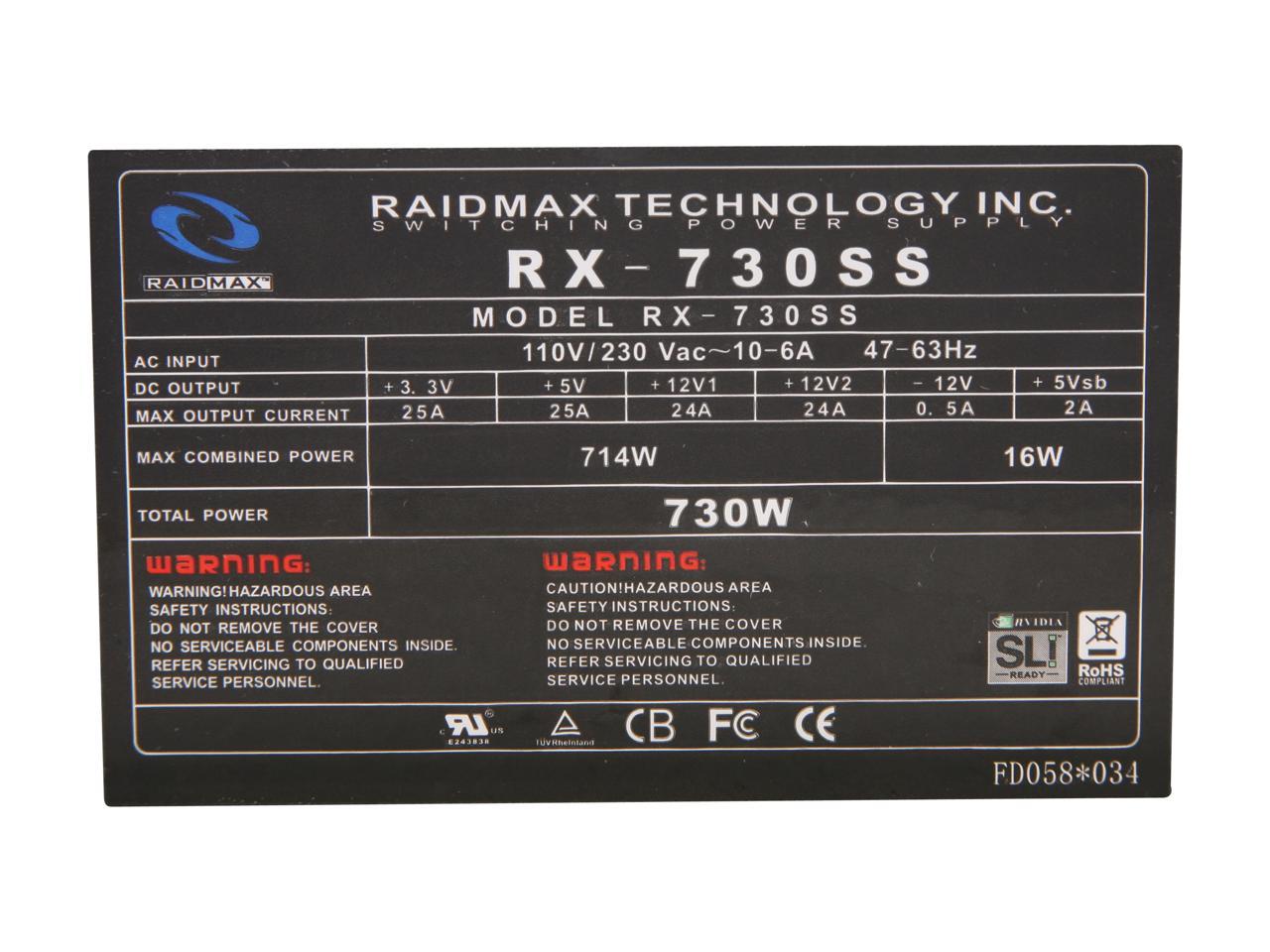
Assuming this in fact is your power supply, I'd be highly suspicious of it.
That is my power supply, is it a bad one? I've had it for a couple years but I recently installed a new GPU that is much stronger than the older one.
It's pretty bad. Ancient design, bottom-tier vendor, extremely old, group-regulated. I don't believe this even has active PFC. A junky PSU makes diagnosing a problem like this very difficult while it's in the mix; I'd replace it even if you weren't have an obvious problem (much of the damage that junk PSUs do is invisible until it's far too late to mitigate the damage).
I was looking into getting a new Corsair 850 or a 1000 voltage. Thoughts on brands/good PSU's? Is there any sort of connection problems with my current stuff that i have to worry about? I was actually thinking about getting a new case, psu, and motherboard then installing my CPU and GPU, ram, etcIt's pretty bad. Ancient design, bottom-tier vendor, extremely old, group-regulated. I don't believe this even has active PFC. A junky PSU makes diagnosing a problem like this very difficult while it's in the mix; I'd replace it even if you weren't have an obvious problem (much of the damage that junk PSUs do is invisible until it's far too late to mitigate the damage).
Darkbreeze
Retired Mod
Yes, that power supply is terrible. Even if it ISN'T your issue, it is AN issue, and I'd recommend getting it replaced ASAP if you truly value your hardware even though your hardware is somewhat old as well.
Given the age of your hardware, it would not, at all, be surprising if you also had a motherboard failure happening.
Given the age of your hardware, it would not, at all, be surprising if you also had a motherboard failure happening.
So what I'm picking up is to replace my psu and Motherboard? If so any recommendations that you feel are a good company for both. Also what's a good thermal paste because I need more in order to move my CPU.Yes, that power supply is terrible. Even if it ISN'T your issue, it is AN issue, and I'd recommend getting it replaced ASAP if you truly value your hardware even though your hardware is somewhat old as well.
Given the age of your hardware, it would not, at all, be surprising if you also had a motherboard failure happening.
Darkbreeze
Retired Mod
Unfortunately, no. I think I'd just replace the PSU to start with and see if that solves the problem.
If it does not, then you will probably want to upgrade the whole platform. Motherboard, CPU and memory, because the only AM3+ boards out there you are going to find anymore are either used, and just as old as yours (Or older) OR they are NOS (New old stock) that people have stockpiled and are asking outrageous prices for. The cost of a decent AM3+ motherboard now, that is new, not used, and worth buying, is about 75% of the cost of a platform upgrade to something that will grossly outperfom what you'd have after replacing the current motherboard, which would be exactly what you have now, and no gain for having spent the money.
At least with the power supply, if it is a good one, it can move from build to build until its useful life is used up. Rather than replacing the motherboard, if the power supply doesn't resolve your issues, you'd be wise to put the money towards something like this instead.
This would give you 8 threads with much faster core performance and IPC.
PCPartPicker Part List
CPU: Intel Core i3-10100 3.6 GHz Quad-Core Processor ($126.96 @ Amazon)
Motherboard: ASRock B460 Pro4 ATX LGA1200 Motherboard ($99.99 @ Amazon)
Memory: G.Skill Aegis 16 GB (2 x 8 GB) DDR4-2666 CL19 Memory ($52.99 @ Newegg)
Total: $279.94
Prices include shipping, taxes, and discounts when available
Generated by PCPartPicker 2020-08-25 18:17 EDT-0400
If it does not, then you will probably want to upgrade the whole platform. Motherboard, CPU and memory, because the only AM3+ boards out there you are going to find anymore are either used, and just as old as yours (Or older) OR they are NOS (New old stock) that people have stockpiled and are asking outrageous prices for. The cost of a decent AM3+ motherboard now, that is new, not used, and worth buying, is about 75% of the cost of a platform upgrade to something that will grossly outperfom what you'd have after replacing the current motherboard, which would be exactly what you have now, and no gain for having spent the money.
At least with the power supply, if it is a good one, it can move from build to build until its useful life is used up. Rather than replacing the motherboard, if the power supply doesn't resolve your issues, you'd be wise to put the money towards something like this instead.
This would give you 8 threads with much faster core performance and IPC.
PCPartPicker Part List
CPU: Intel Core i3-10100 3.6 GHz Quad-Core Processor ($126.96 @ Amazon)
Motherboard: ASRock B460 Pro4 ATX LGA1200 Motherboard ($99.99 @ Amazon)
Memory: G.Skill Aegis 16 GB (2 x 8 GB) DDR4-2666 CL19 Memory ($52.99 @ Newegg)
Total: $279.94
Prices include shipping, taxes, and discounts when available
Generated by PCPartPicker 2020-08-25 18:17 EDT-0400
You should think about putting that stuff neatly in a signature or something. Anyhow I see you have two different ram speed kits. This means you would want your 9CL to be set to 10CL to match the slowest kit. So that is one thing I see. Other then that perhaps you can try DDU Driver Cleaner Uninstaller and do a clean and restart and back up in normal mode you can install the latest Adrenaline drivers and see how things fair this time around. Do these things and let me know. 😷🙈🤷♀️👨🏽🦲✝👌@Darkbreeze
CPU: AMD FX-8300 (Piledriver/Vishera, OR-C0 (Orochi))
3300 MHz (16.50x200.0) @ 3611 MHz (18.00x200.7)
Motherboard: ASUS M5A97 R2.0
BIOS: 2603, 06/26/2015
Chipset: AMD 970 (RX980) + SB920/SB950
Memory: 24576 MBytes @ 668 MHz, 11-11-11-28
- 8192 MB PC12800 DDR3 SDRAM - G Skill F3-12800CL10-8GBXL
- 8192 MB PC12800 DDR3 SDRAM - G Skill F3-12800CL10-8GBXL
- 4096 MB PC12800 DDR3 SDRAM - G Skill F3-12800CL9-4GBXL
- 4096 MB PC12800 DDR3 SDRAM - G Skill F3-12800CL9-4GBXL
Graphics: XFX RX 570
AMD Radeon RX 570, 8192 MB GDDR5 SDRAM
Drive: ST1000DM003-1SB102, 976.8 GB, Serial ATA 6Gb/s @ 6Gb/s
Drive: WDC WD4005FZBX-00K5WB0, 3907.0 GB, Serial ATA 6Gb/s @ 6Gb/s
Sound: ATI/AMD SB800/Hudson-1 - High Definition Audio Controller
Sound: ATI/AMD Bermuda/Ellesmere - High Definition Audio Controller
Network: RealTek Semiconductor RTL8168/8111 PCI-E Gigabit Ethernet NIC
OS: Microsoft Windows 10 Home (x64) Build 18362.1016 (1903/May 2019 Update)
I dont know much about Power Supplies so I hope this is the information you want, It's a Raidmax Technoloty RX-730SS and the total power is 730.
Darkbreeze
Retired Mod
I would also be sure to do ALL of the following before resorting to replacing the entire platform or even the motherboard, if you should decide to do that anyhow at some point.
If there are any steps listed here that you have not already done, it would be advisable to do so if for no other reason than to be able to say you've already done it and eliminate that possibility.
Make sure your motherboard has the MOST recent BIOS version installed. If it does not, then update. This solves a high number of issues even in cases where the release that is newer than yours makes no mention of improving graphics card or other hardware compatibility. They do not list every change they have made when they post a new BIOS release.
Go to the product page for your motherboard on the manufacturer website. Download and install the latest driver versions for the chipset, storage controllers, audio and network adapters. Do not skip installing a newer driver just because you think it is not relevant to the problem you are having. The drivers for one device can often affect ALL other devices and a questionable driver release can cause instability in the OS itself. They don't release new drivers just for fun. If there is a new driver release for a component, there is a good reason for it. The same goes for BIOS updates. When it comes to the chipset drivers, if your motherboard manufacturer lists a chipset driver that is newer than what the chipset developer (Intel or AMD, for our purposes) lists, then use that one. If Intel (Or AMD) shows a chipset driver version that is newer than what is available from the motherboard product page, then use that one. Always use the newest chipset driver that you can get and always use ONLY the chipset drivers available from either the motherboard manufacturer, AMD or Intel.
IF you have other hardware installed or attached to the system that are not a part of the systems covered by the motherboard drivers, then go to the support page for THAT component and check to see if there are newer drivers available for that as well. If there are, install them.
Make sure your memory is running at the correct advertised speed in the BIOS. This may require that you set the memory to run at the XMP profile settings. Also, make sure you have the memory installed in the correct slots and that they are running in dual channel which you can check by installing CPU-Z and checking the Memory and SPD tabs. For all modern motherboards that are dual channel memory architectures, from the last ten years at least, if you have two sticks installed they should be in the A2 (Called DDR4_1 on some boards) or B2 (Called DDR4_2 on some boards) which are ALWAYS the SECOND and FOURTH slots over from the CPU socket, counting TOWARDS the edge of the motherboard EXCEPT on boards that only have two memory slots total. In that case, if you have two modules it's not rocket science, but if you have only one, then install it in the A1 or DDR4_1 slot.
Fourth,
A clean install of the graphics card drivers. Regardless of whether you "already installed the newest drivers" for your graphics card or not, it is OFTEN a good idea to do a CLEAN install of the graphics card drivers. Just installing over the old drivers OR trying to use what Nvidia and AMD consider a clean install is not good enough and does not usually give the same result as using the Display Driver Uninstaller utility. This has a very high success rate and is always worth a shot.
If you have had both Nvidia and AMD cards installed at any point on that operating system then you will want to run the DDU twice. Once for the old card drivers (ie, Nvidia or AMD) and again for the currently installed graphics card drivers (ie, AMD or Nvidia). So if you had an Nvidia card at some point in the past, run it first for Nvidia and then after that is complete, run it again for AMD if you currently have an AMD card installed.
If there are any steps listed here that you have not already done, it would be advisable to do so if for no other reason than to be able to say you've already done it and eliminate that possibility.
First,
Make sure your motherboard has the MOST recent BIOS version installed. If it does not, then update. This solves a high number of issues even in cases where the release that is newer than yours makes no mention of improving graphics card or other hardware compatibility. They do not list every change they have made when they post a new BIOS release.
Second,
Go to the product page for your motherboard on the manufacturer website. Download and install the latest driver versions for the chipset, storage controllers, audio and network adapters. Do not skip installing a newer driver just because you think it is not relevant to the problem you are having. The drivers for one device can often affect ALL other devices and a questionable driver release can cause instability in the OS itself. They don't release new drivers just for fun. If there is a new driver release for a component, there is a good reason for it. The same goes for BIOS updates. When it comes to the chipset drivers, if your motherboard manufacturer lists a chipset driver that is newer than what the chipset developer (Intel or AMD, for our purposes) lists, then use that one. If Intel (Or AMD) shows a chipset driver version that is newer than what is available from the motherboard product page, then use that one. Always use the newest chipset driver that you can get and always use ONLY the chipset drivers available from either the motherboard manufacturer, AMD or Intel.
IF you have other hardware installed or attached to the system that are not a part of the systems covered by the motherboard drivers, then go to the support page for THAT component and check to see if there are newer drivers available for that as well. If there are, install them.
Third,
Make sure your memory is running at the correct advertised speed in the BIOS. This may require that you set the memory to run at the XMP profile settings. Also, make sure you have the memory installed in the correct slots and that they are running in dual channel which you can check by installing CPU-Z and checking the Memory and SPD tabs. For all modern motherboards that are dual channel memory architectures, from the last ten years at least, if you have two sticks installed they should be in the A2 (Called DDR4_1 on some boards) or B2 (Called DDR4_2 on some boards) which are ALWAYS the SECOND and FOURTH slots over from the CPU socket, counting TOWARDS the edge of the motherboard EXCEPT on boards that only have two memory slots total. In that case, if you have two modules it's not rocket science, but if you have only one, then install it in the A1 or DDR4_1 slot.
Fourth,
A clean install of the graphics card drivers. Regardless of whether you "already installed the newest drivers" for your graphics card or not, it is OFTEN a good idea to do a CLEAN install of the graphics card drivers. Just installing over the old drivers OR trying to use what Nvidia and AMD consider a clean install is not good enough and does not usually give the same result as using the Display Driver Uninstaller utility. This has a very high success rate and is always worth a shot.
If you have had both Nvidia and AMD cards installed at any point on that operating system then you will want to run the DDU twice. Once for the old card drivers (ie, Nvidia or AMD) and again for the currently installed graphics card drivers (ie, AMD or Nvidia). So if you had an Nvidia card at some point in the past, run it first for Nvidia and then after that is complete, run it again for AMD if you currently have an AMD card installed.
And last, but not least, if you have never done a CLEAN install of Windows, or have upgraded from an older version to Windows 10, or have been through several spring or fall major Windows updates, it might be a very good idea to consider doing a clean install of Windows if none of these other solutions has helped. IF you are using a Windows installation from a previous system and you didn't do a clean install of Windows after building the new system, then it's 99.99% likely that you NEED to do a CLEAN install before trying any other solutions.
How to do a CLEAN installation of Windows 10, the RIGHT way
How to do a CLEAN installation of Windows 10, the RIGHT way
TRENDING THREADS
-
-
AMD Ryzen 9 9950X vs Intel Core Ultra 9 285K Faceoff — it isn't even close
- Started by Admin
- Replies: 54
-
Discussion What's your favourite video game you've been playing?
- Started by amdfangirl
- Replies: 4K
-
Question I have an old system in the basement that has really basic specs, but am planning to give it just a little uplift with an RTX 5060 ti 16gb
- Started by Guy_who_thinks_hes_cool
- Replies: 8
-

Space.com is part of Future plc, an international media group and leading digital publisher. Visit our corporate site.
© Future Publishing Limited Quay House, The Ambury, Bath BA1 1UA. All rights reserved. England and Wales company registration number 2008885.
