Hi, I have an old desktop (approaching 10 years) and I haven't really been using it for much, just to test GPUs on it. The computer stopped POSTing. I have 2 sticks of ram for it, both 4gb, one has been dead for a while. I tried both sticks recently, since I was trying to diagnose the no POST issue, I saw that it wasn't slotted in properly (I made a very big mistake and forgot to line the notch up) and now theres a burn mark on that stick of ram. Has this killed my motherboard? I know only one slot works, but no matter what I do, the system powers on, but no post, I tried onboard graphics and the discrete card, both slots of ram, still nothing. Any ideas of what this could be? Thanks.
Question Computer spins to life, but no POST or display.
- Thread starter asdfbhnjkl
- Start date
-
- Tags
- motherboard ram
You are using an out of date browser. It may not display this or other websites correctly.
You should upgrade or use an alternative browser.
You should upgrade or use an alternative browser.
It's a custom built PC that was bought off some retailer around 10 years ago, it has an i5 3450, came with a radeon HD 6450 (still have this, but we have also used it to try other GPUs), 8gb of ddr3 ram (dual channel, one is dead) the powersupply is a Casecom ATX450w unit.full system spec? include brand and model of the psu
I've been planning on selling it for a while, so it's just been sitting around the house, only being powered on ever so often.
Okay, but would the burn mark come from me inserting it into the incorrect slot? to me it sounds like the M/B or the PSU is dead. What makes this harder for me is that one stick died a while ago, yet there was no burn mark or anything. So I don't know if I've accidentally killed the good stick of ram, or if it was the bad one, either way, no POST.if there is burn on it, there is more likely MOBO is dead. don't try to test other RAM on this mobo, it's bad idea.
Well, either way there is could be possibility there was some dust/electric interference that killed your RAM, or PSU is faulty and fried your RAM and in the process, MOBO.
Just check if other components is still working on other hardware. You might be needed them some day.
Just check if other components is still working on other hardware. You might be needed them some day.
Alright so the PSU or M/B are toast, any way I can tell which?Well, either way there is could be possibility there was some dust/electric interference that killed your RAM, or PSU is faulty and fried your RAM and in the process, MOBO.
Just check if other components is still working on other hardware. You might be needed them some day.
I don't have a separate test system without taking my rig apart.Alright so the PSU or M/B are toast, any way I can tell which?
Alright so the PSU or M/B are toast, any way I can tell which?
You can test PSU with multimeter if you have... either way is no telling to this. MOBO should be at least posting with CPU and have some error beeps if you have a speaker... if there is no beeps, that could mean MOBO is dead.
Sadly I don't have any images right now, but I can get some on the afternoon of sunday. I haven't seen a mark on the MOBO, but I haven't really had an in-depth look.Check also if there is no mark on MOBO... can you at least post pictures of hardware?
If this still helps, here's an image of the MOBO (got off the internet)
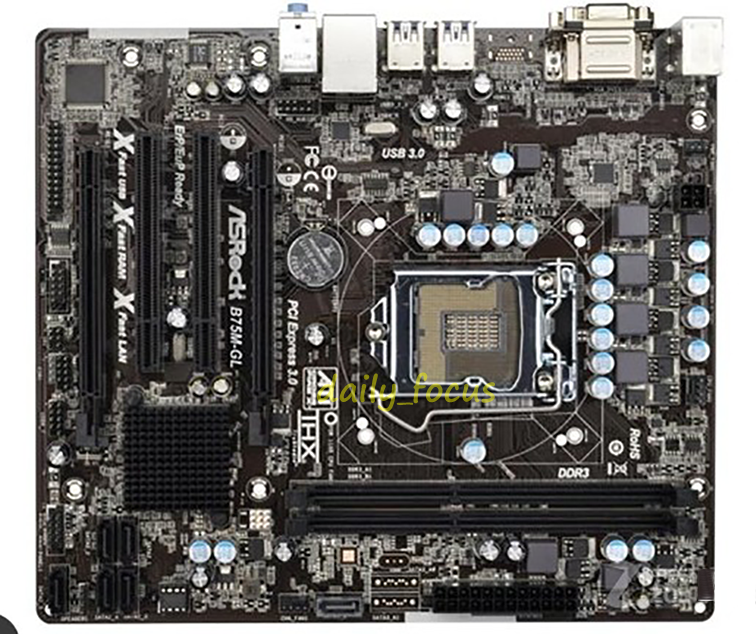
Last edited:
Alright sure! I can get some later today.If you can, try to make some pictures of MOBO and RAM stick, so I can determine how much damage it's done to them
Got some pictures.If you can, try to make some pictures of MOBO and RAM stick, so I can determine how much damage it's done to them



Hi, just to tell you, I cannot see anything on MOBO, because cables are ruining the sight - on RAM, I don't see any burn marks, can you spot them on?
Once again, the easiest way to determine your PSU is not dead, you need to have multimeter. It's very cheap those days.
Once again, the easiest way to determine your PSU is not dead, you need to have multimeter. It's very cheap those days.
I'll definitely look at getting one of those, I think what happened is that both the RAM slots died, but it's hard to test that.Hi, just to tell you, I cannot see anything on MOBO, because cables are ruining the sight - on RAM, I don't see any burn marks, can you spot them on?
Once again, the easiest way to determine your PSU is not dead, you need to have multimeter. It's very cheap those days.
Heres a close up picture.

TRENDING THREADS
-
-
-
-
Discussion What's your favourite video game you've been playing?
- Started by amdfangirl
- Replies: 4K
-

Space.com is part of Future plc, an international media group and leading digital publisher. Visit our corporate site.
© Future Publishing Limited Quay House, The Ambury, Bath BA1 1UA. All rights reserved. England and Wales company registration number 2008885.
