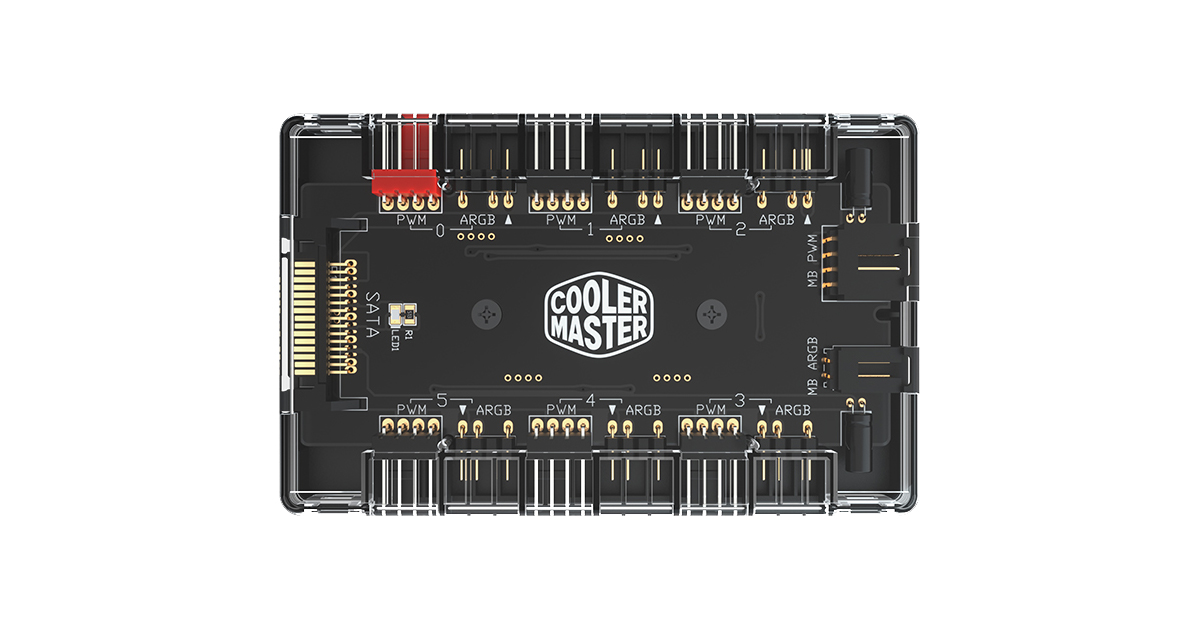Hi. I have recently ordered 2 x (3 fan packs) of Masterfan mf 120 Halo fans, Gen 2. That's 6 fans in total. Each box comes with a mini aRGB hub. Connecting the fans to the motherboard via the aRGB hub is essential, as only then I will be able to make use of the Masterplus software.
The normal way to connect 3 such fans, as per what I saw online would be:
Daisy chain the 3 halo fans, and connect 1 output into the rgb controller. From the rgb controller, connect the output to aRGB header. Done. <-- If its 3 fans, this is the recommended method, and with this I will also be able to individually control fans using Masterplus.
Now, I will have a total of 6 such fans, and 2 controllers. With that in mind, what is the optimum setup I need to do, with 1 aRGB motherboard header, so that all 6 fans receive the needed power, and that I am also using the controller, so I can do addressable RGB settings? I was thinking I had 2 options:
Method 1: Use both powered argb controllers, each controller has 3 fans daisy chained, use outputs from both controllers onto an argb splitter, and then connect the splitter output to argb header on motherboard. Illustration -> (https://ibb.co/pbWvnKR )
Method 2: Daisy chain all 6 fans, connect to a single powered argb controller, connect the output of that controller to motherboard argb header. Illustration -> (https://ibb.co/kSnRkpL )
Which of these do you guys think would be the optimum setup in terms of all fans getting the needed power, and no point being too overloaded? And if you could also let me know why? Or if there is a different, better setup that I am not seeing?
Its the first time I am doing a complex setup like this, so I am pretty lost at the moment. Any help on this would be much appreciated.
Thanks a lot
The normal way to connect 3 such fans, as per what I saw online would be:
Daisy chain the 3 halo fans, and connect 1 output into the rgb controller. From the rgb controller, connect the output to aRGB header. Done. <-- If its 3 fans, this is the recommended method, and with this I will also be able to individually control fans using Masterplus.
Now, I will have a total of 6 such fans, and 2 controllers. With that in mind, what is the optimum setup I need to do, with 1 aRGB motherboard header, so that all 6 fans receive the needed power, and that I am also using the controller, so I can do addressable RGB settings? I was thinking I had 2 options:
Method 1: Use both powered argb controllers, each controller has 3 fans daisy chained, use outputs from both controllers onto an argb splitter, and then connect the splitter output to argb header on motherboard. Illustration -> (https://ibb.co/pbWvnKR )
Method 2: Daisy chain all 6 fans, connect to a single powered argb controller, connect the output of that controller to motherboard argb header. Illustration -> (https://ibb.co/kSnRkpL )
Which of these do you guys think would be the optimum setup in terms of all fans getting the needed power, and no point being too overloaded? And if you could also let me know why? Or if there is a different, better setup that I am not seeing?
Its the first time I am doing a complex setup like this, so I am pretty lost at the moment. Any help on this would be much appreciated.
Thanks a lot