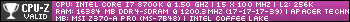GPU is not ramping up under load and CPU drops it’s clock under load. I tried EVERY method I even bought a new NVMe SSD and installed a whole new OS on it and still the same issue.
CPU: i7-8700k
GPU: Asus GTX 1070ti
MB: MSI Z370 A-Pro
CPU Cooler: Corsair H60
Ram: 16GB DDR4
CPU: i7-8700k
GPU: Asus GTX 1070ti
MB: MSI Z370 A-Pro
CPU Cooler: Corsair H60
Ram: 16GB DDR4
Last edited: