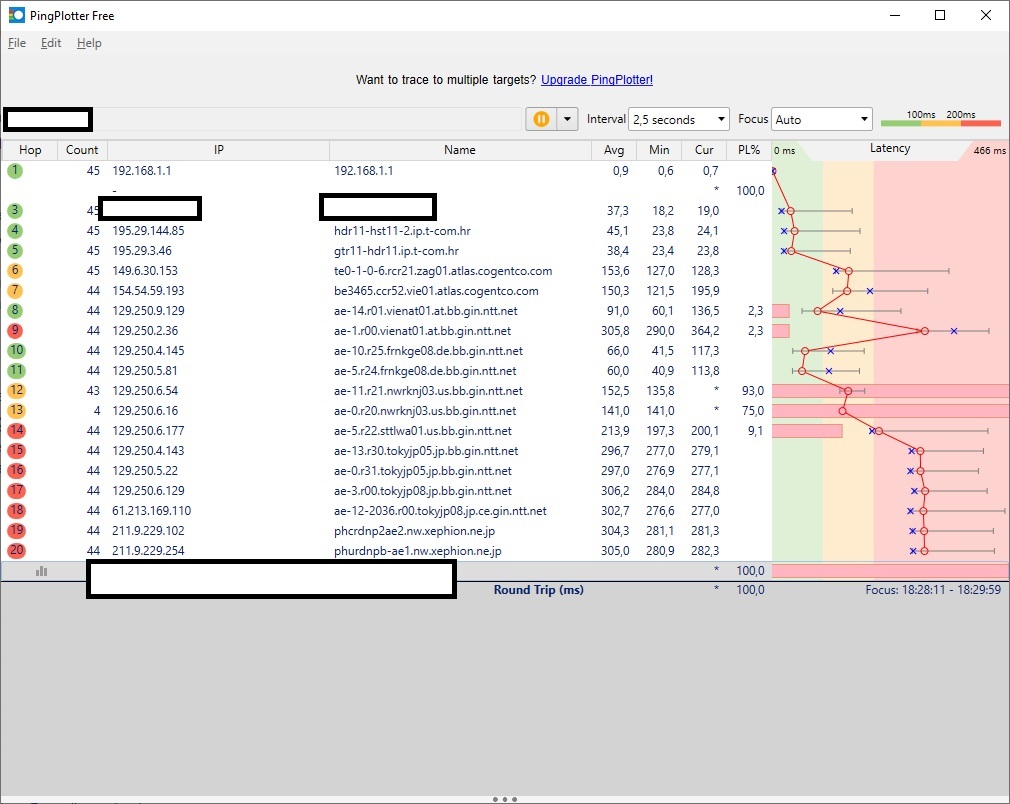Hello everybody,
I have been playing this game on my new pc for like a good 1 year and i haven't had any issues, but lately it has started lagging. My FPS is 300 ping is around 20-30 ms. The lag comes when i play online, if i play with bots everything is fine. I have done a lot of things.
i have the game on ssd,
i have reinstalled the game many times,
i have reseted my pc,
im playing with low graphics,
i have deleted csgo cache many times,
i have reseted my config,
all my drivers are up to date and i have checked it many times.
Even when i have net_graph opened everything seems like it should be and like others have but somehow my game still lags.
Does anybody know how to fix this problem, cause im very annoyed by it.
Thanks in advance!
Here is a video that shows the problem: View: https://imgur.com/i6r5Jo2
I have been playing this game on my new pc for like a good 1 year and i haven't had any issues, but lately it has started lagging. My FPS is 300 ping is around 20-30 ms. The lag comes when i play online, if i play with bots everything is fine. I have done a lot of things.
i have the game on ssd,
i have reinstalled the game many times,
i have reseted my pc,
im playing with low graphics,
i have deleted csgo cache many times,
i have reseted my config,
all my drivers are up to date and i have checked it many times.
Even when i have net_graph opened everything seems like it should be and like others have but somehow my game still lags.
Does anybody know how to fix this problem, cause im very annoyed by it.
Thanks in advance!
Here is a video that shows the problem: View: https://imgur.com/i6r5Jo2