Hello guys!I have a problem with cpu usage.I have an I7 9700 and in idle 2 cores are goes to 100% which is 25% usage but when i wanted to see what use my cpu and open my task manager usage goes back to normal about 3-5% and after about 20 minutes goes up again.Then i downloaded Advanced system care and took a look at performance monitor.There i found the process called "decompress" and it uses 25% when idle.How can i solve this problem?I tried malwarebytes and ASC scans and it didn't help.
[SOLVED] Decompress 25% cpu usage
- Thread starter Aleksandarb97
- Start date
You are using an out of date browser. It may not display this or other websites correctly.
You should upgrade or use an alternative browser.
You should upgrade or use an alternative browser.
Solution
see if this is your problem: (miner software installed)
View: https://www.reddit.com/r/PiratedGames/comments/jp71l4/beware_of_miner_unpackerexe_decompressexe/
View: https://www.reddit.com/r/PiratedGames/comments/jp71l4/beware_of_miner_unpackerexe_decompressexe/
Then i downloaded Advanced system care
Don't do that.
Reboot, Uninstall that thing, and proceed on.
Seriously.
But without ASC my cpu still goes to 25% usage in idle.What to do then?Don't do that.
Reboot, Uninstall that thing, and proceed on.
Seriously.
Colif
Win 11 Master
- Try to temporary disable the page file on your system (No paging file option), restart your computer, enable the paging file (Automatically manage paging file size for all drives option) and restart your computer again.
- If the problem of heavy loading of the computer by the Compressed memory process occurs only after waking from the Sleep or Hibernate mode (and disappears after the restart), try to download and install the latest versions of drivers for your disk controllers (ACPI/ AHCI / RAID / SCSI), hard drives and video card from the official websites.
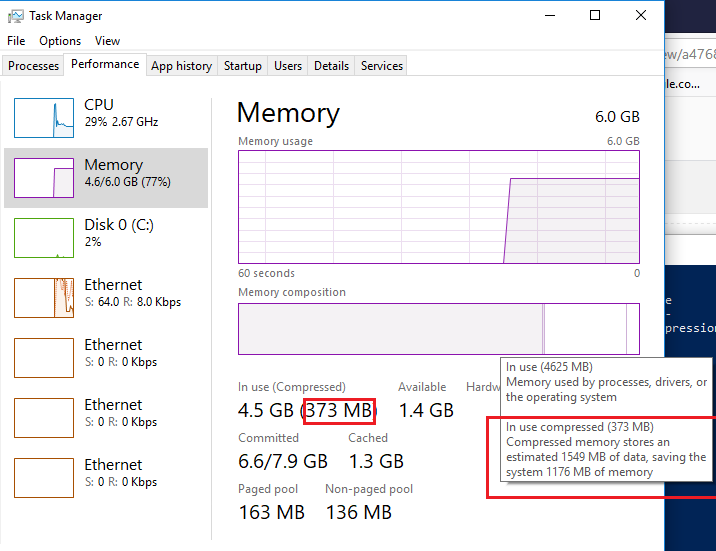
Memory Compression Process: High Memory and CPU Usage in Windows 10 and 11 | Windows OS Hub
The Memory Compression feature in Windows 10 and 11 is used to optimize physical RAM utilization by compressing some of the pages in RAM. By using process memory compression, you…
woshub.com
how much ram do you have?
Last edited:
I have 16gb 3600mhz aorus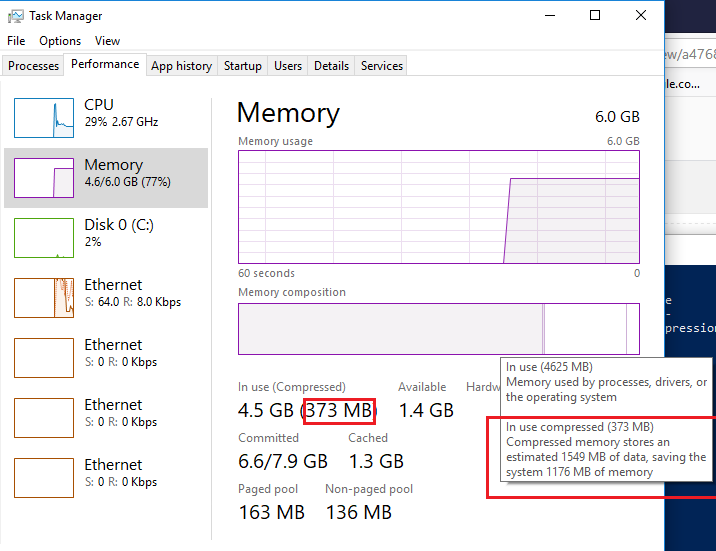
Memory Compression Process: High Memory and CPU Usage in Windows 10 and 11 | Windows OS Hub
The Memory Compression feature in Windows 10 and 11 is used to optimize physical RAM utilization by compressing some of the pages in RAM. By using process memory compression, you…woshub.com
how much ram do you have?
Colif
Win 11 Master
idle is when PC runs background processes like defrag (for instance) so it using 100% when you aren't using it and returning full control when you need it, is perfectly normal.
just let it go and eventually it will complete whatever its doing and just sit idle.
just let it go and eventually it will complete whatever its doing and just sit idle.
But when i play games it doesnt shut down the process and i must open task manager to get rid of it..idle is when PC runs background processes like defrag (for instance) so it using 100% when you aren't using it and returning full control when you need it, is perfectly normal.
just let it go and eventually it will complete whatever its doing and just sit idle.
Colif
Win 11 Master
did you try the two steps in the link I showed?
compression will always exist in some state. its the first stage in what windows does with a closed program. If you run a program and then close it, instead of writing all the data back to the drive right away, WIn 10 compresses the data. Only if you run out of ram will it decompress the data and write it to storage. The idea being that if you open the program again, its much faster to do it from ram
it also decompresses the programs if you reopen them and the data is needed.
SO compression/decompress are normal. If the game you run uses tons of ram the PC has to move whatever was in that ram onto a drive. Even with 32gb of ram I still have compressed memory (though not a lot).
Turning it off could lead to other problems.
compression will always exist in some state. its the first stage in what windows does with a closed program. If you run a program and then close it, instead of writing all the data back to the drive right away, WIn 10 compresses the data. Only if you run out of ram will it decompress the data and write it to storage. The idea being that if you open the program again, its much faster to do it from ram
it also decompresses the programs if you reopen them and the data is needed.
SO compression/decompress are normal. If the game you run uses tons of ram the PC has to move whatever was in that ram onto a drive. Even with 32gb of ram I still have compressed memory (though not a lot).
Turning it off could lead to other problems.
Didn't help so far.Its very anoying that i have to open task manager every time when i do something on pc to get rid of it.I can end task in system advanced care but just for about 10 minutes and it pops up again whatewer i do (gaming,watching movie etc.).did you try the two steps in the link I showed?
compression will always exist in some state. its the first stage in what windows does with a closed program. If you run a program and then close it, instead of writing all the data back to the drive right away, WIn 10 compresses the data. Only if you run out of ram will it decompress the data and write it to storage. The idea being that if you open the program again, its much faster to do it from ram
it also decompresses the programs if you reopen them and the data is needed.
SO compression/decompress are normal. If the game you run uses tons of ram the PC has to move whatever was in that ram onto a drive. Even with 32gb of ram I still have compressed memory (though not a lot).
Turning it off could lead to other problems.
Here is the images of the process when its seen in system advanced care and when its task manager opened.
https://ibb.co/kykPWZZ

https://ibb.co/kykPWZZ

I Have the same issue, it just started recently. Does anyone have a fix or a reason this is happening?Hello guys!I have a problem with cpu usage.I have an I7 9700 and in idle 2 cores are goes to 100% which is 25% usage but when i wanted to see what use my cpu and open my task manager usage goes back to normal about 3-5% and after about 20 minutes goes up again.Then i downloaded Advanced system care and took a look at performance monitor.There i found the process called "decompress" and it uses 25% when idle.How can i solve this problem?I tried malwarebytes and ASC scans and it didn't help.
Hi.I reinstalled windows and for now its gone.Nothing else helped me.I Have the same issue, it just started recently. Does anyone have a fix or a reason this is happening?
Colif
Win 11 Master
can you show me a screenshot of this process
there is an exe called decompress.exe which seems to be tied to a game - http://windowsbulletin.com/files/exe/2k-games/xcom-enemy-unknown/decompress-exe
there is an exe called decompress.exe which seems to be tied to a game - http://windowsbulletin.com/files/exe/2k-games/xcom-enemy-unknown/decompress-exe
TRENDING THREADS
-
-
-
Discussion What's your favourite video game you've been playing?
- Started by amdfangirl
- Replies: 4K
-
[SOLVED] Windows is using Microsoft Basic Display Adapter ?
- Started by Corbin8756
- Replies: 89

Space.com is part of Future plc, an international media group and leading digital publisher. Visit our corporate site.
© Future Publishing Limited Quay House, The Ambury, Bath BA1 1UA. All rights reserved. England and Wales company registration number 2008885.
