Of course, this is one the main places to come to whenever someone having issues video games freezing, crashing, etc. Someone like me will then search for answers on PC websites like this, and lots of different things will be suggested you can do and software to install that will supposedly solve your issue. The first thing that's always mention is your specifications as if its something you did wrong when you built your PC, or whoever built it for you. And then when they see you have a borderline top of the line computer, and after trying all their solutions, it becomes a big mystery as to what is the cause of the problem, and then said individual will be ready to give up and smash their PC with a sledge hammer. The one possible solution that's almost always overlooked is device hardening. If you take a course in Information Technology in say Network+ or Cyber Security, this is one of the most fundamental concepts they will drill in your head. In a nutshell, device hardening simply means disabling or uninstalling any service or application you don't need running for the sake of security and performance.
This is literally the only thing that solved not only the constant micro stutters in 'Hitman 2' and 'Sekiro: Shadows Die Twice' for ne, but also stopped my 'device manager' screen from refreshing every five seconds. There was some other things I tried as well, but I'm 99% positive this is what actually fixed it. Its easy to get to the list showing the services running in the background, and they don't even show up in the task manager. One way to open it is by typing 'msconfig' in the search bar, clicking on the 'System Configuration' button that pops up, and scrolling over to the 'services' tap. The most straight forward way is to simply type 'services' in the search bar taking you directly to the app responsible for managing these services. I researched every single one before disabling them so as to not break my PC, and then I shut it down completely and rebooted it. I was going to post this in the 'Windows 10' sub forum, but I thought it would be best in 'PC Gaming', since this is the reason why my games are playable now. This needs to be asked more often first before even getting to specifications. You can also harden your PC by disabling any service you don't need through the firewall, but it shouldn't be necessary.
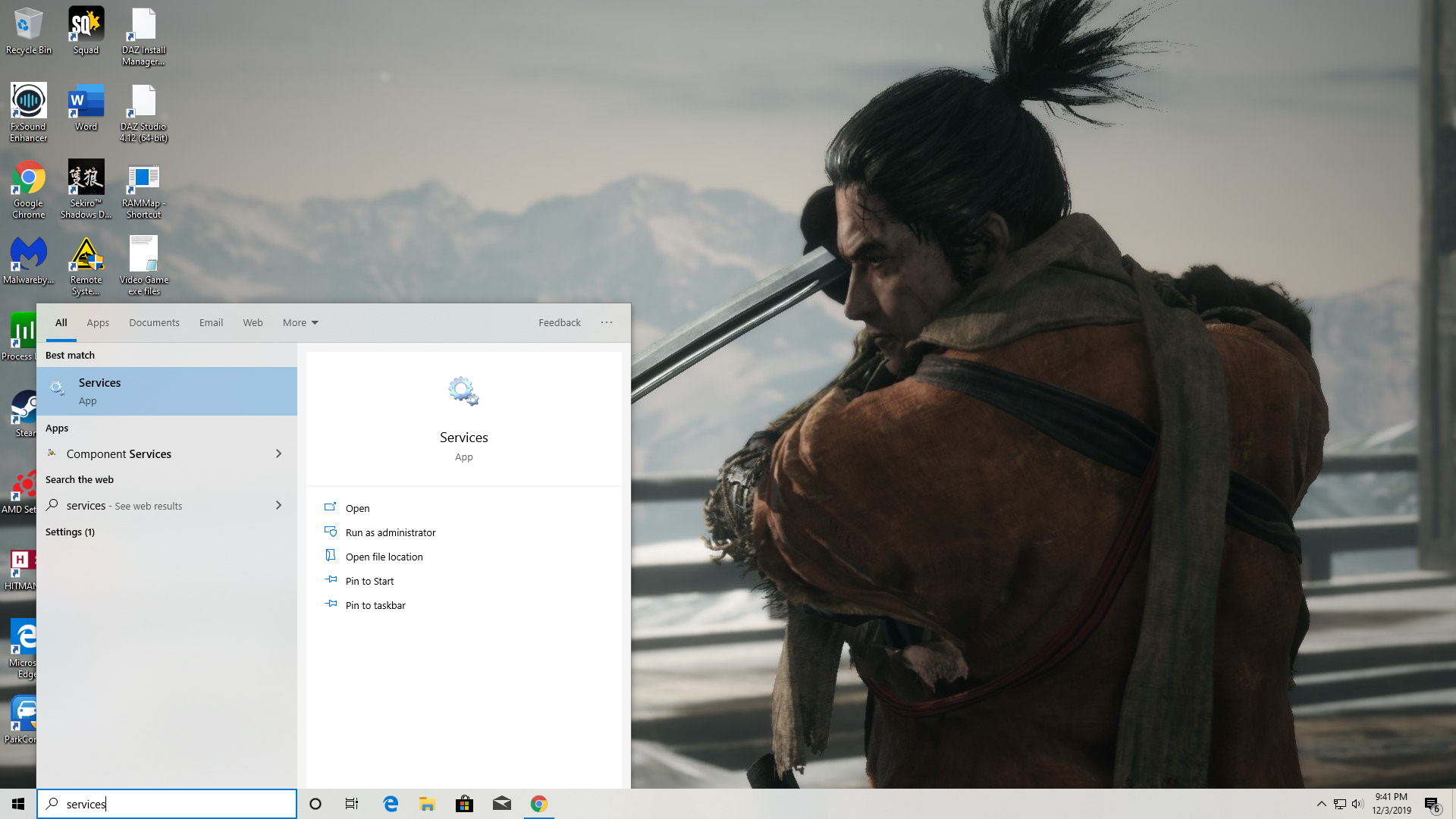
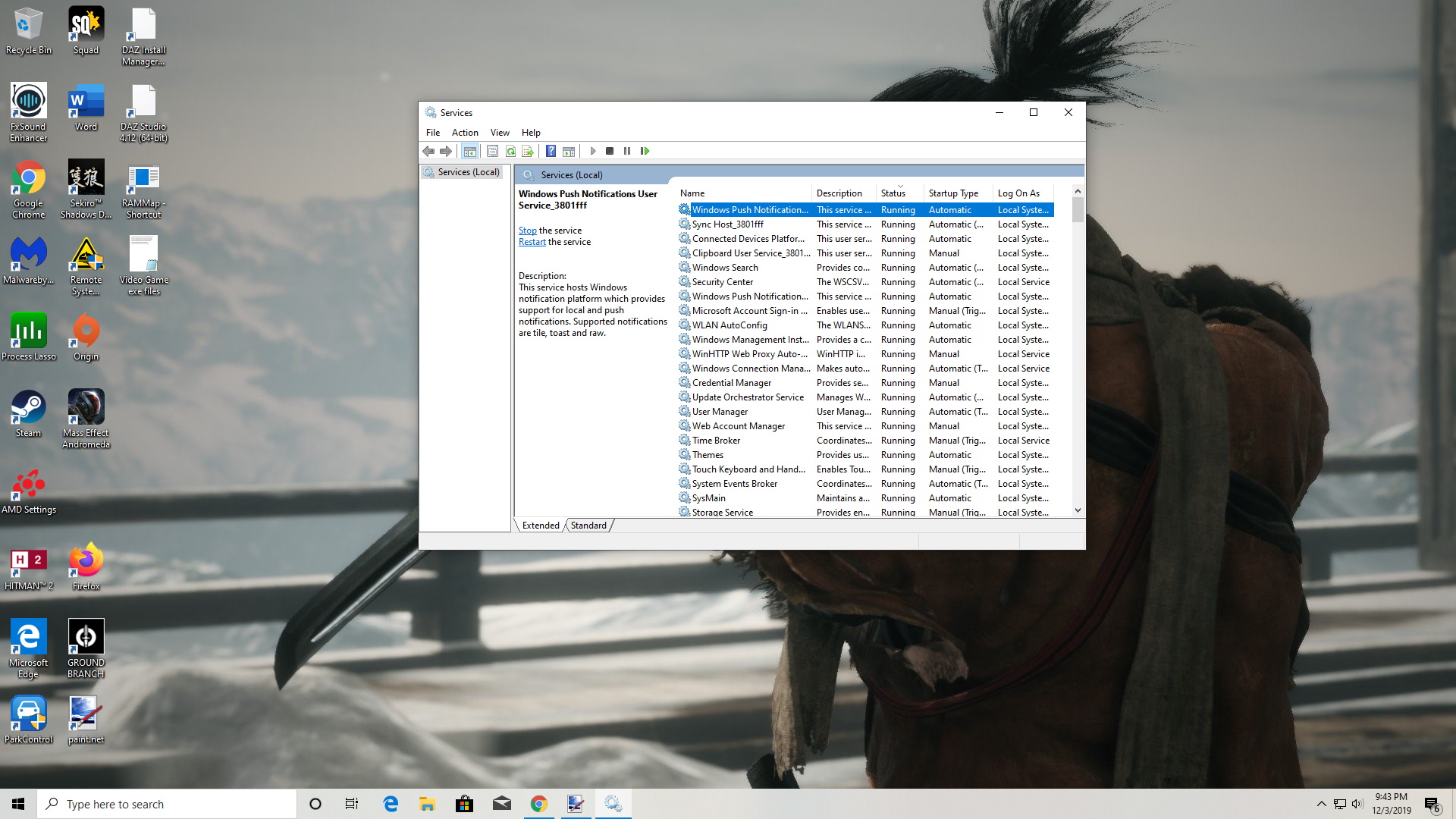
This is literally the only thing that solved not only the constant micro stutters in 'Hitman 2' and 'Sekiro: Shadows Die Twice' for ne, but also stopped my 'device manager' screen from refreshing every five seconds. There was some other things I tried as well, but I'm 99% positive this is what actually fixed it. Its easy to get to the list showing the services running in the background, and they don't even show up in the task manager. One way to open it is by typing 'msconfig' in the search bar, clicking on the 'System Configuration' button that pops up, and scrolling over to the 'services' tap. The most straight forward way is to simply type 'services' in the search bar taking you directly to the app responsible for managing these services. I researched every single one before disabling them so as to not break my PC, and then I shut it down completely and rebooted it. I was going to post this in the 'Windows 10' sub forum, but I thought it would be best in 'PC Gaming', since this is the reason why my games are playable now. This needs to be asked more often first before even getting to specifications. You can also harden your PC by disabling any service you don't need through the firewall, but it shouldn't be necessary.
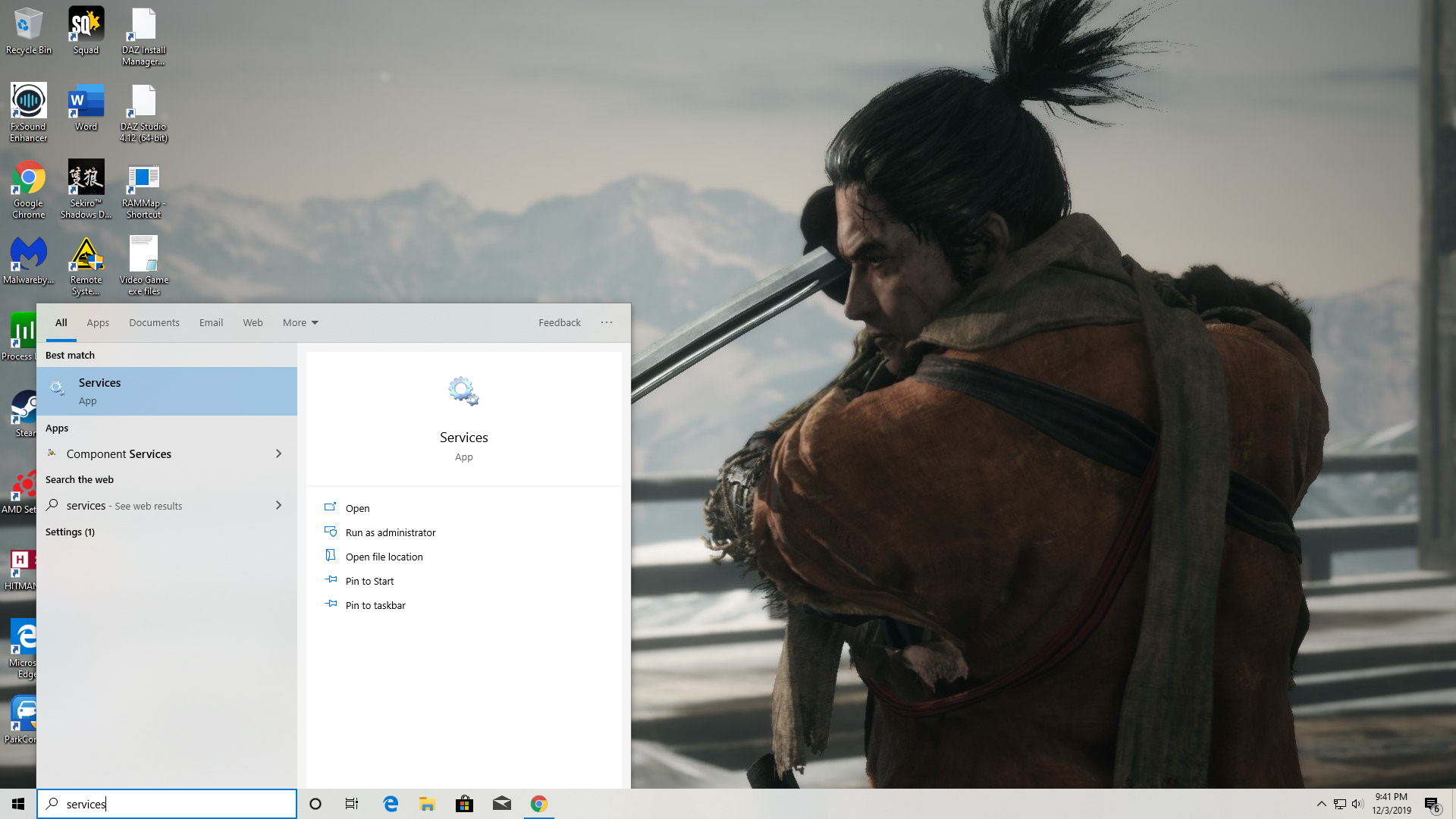
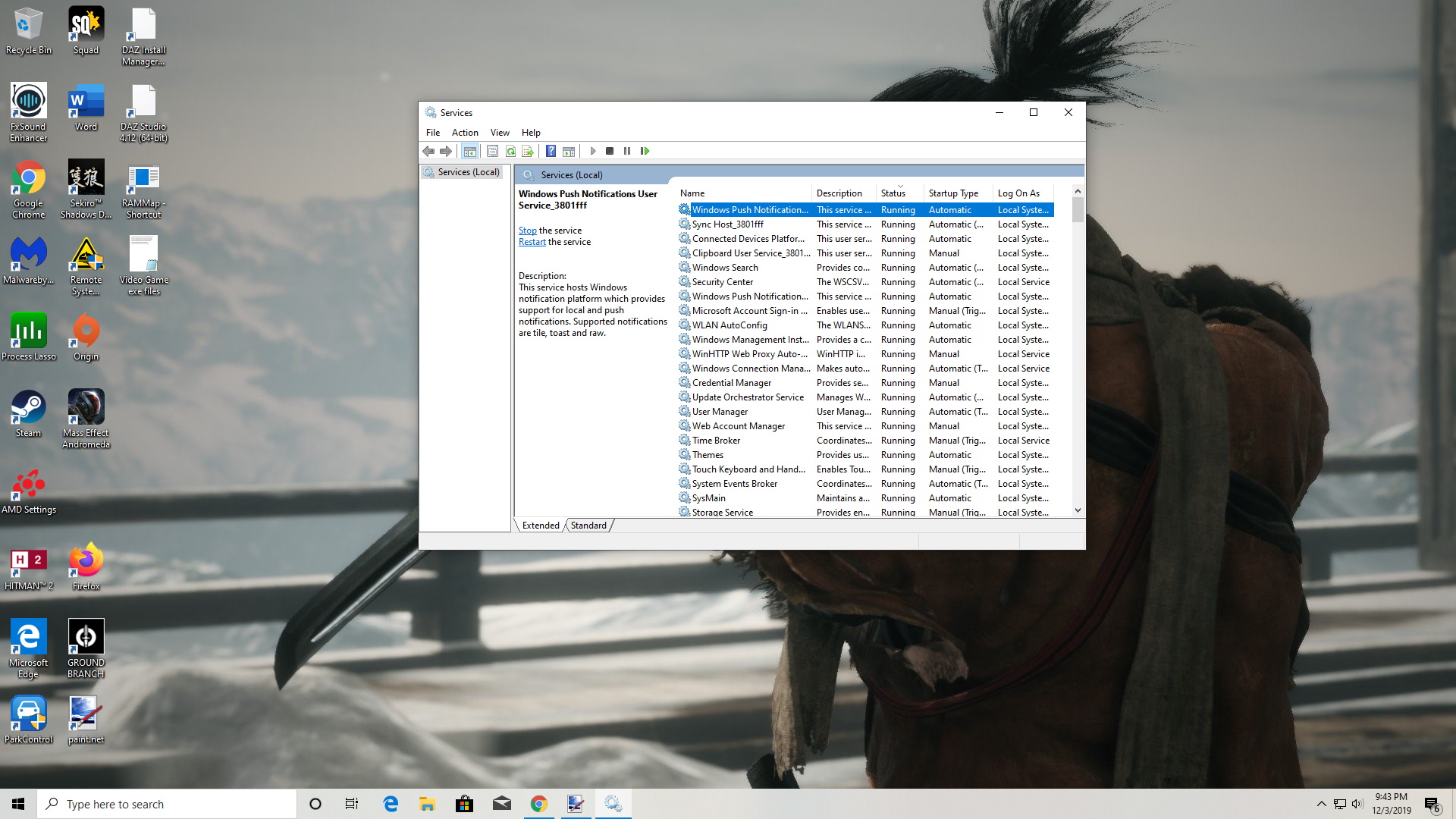
Last edited by a moderator:

