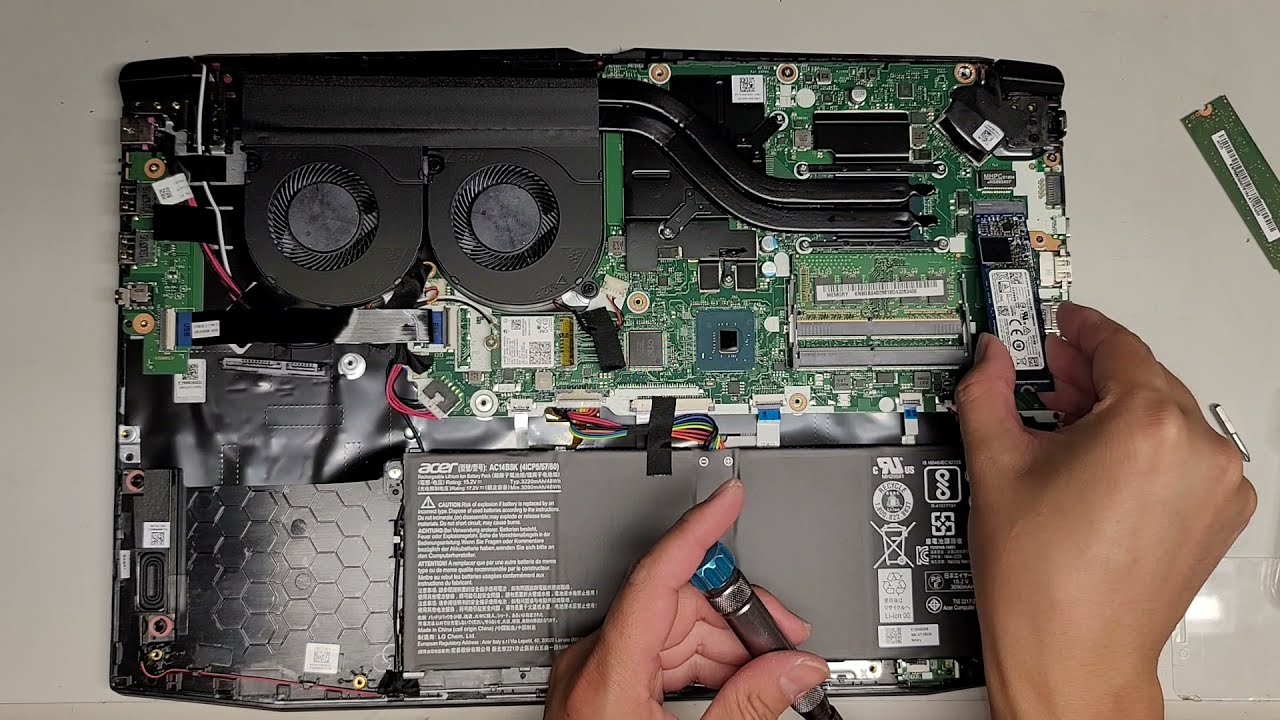I made a post in the past about some concerns with having 2 missing screws from the central area of my laptop:
Question - Acer Nitro 5 Back Lid - Is it ok to have 2 screws missing? | Tom's Hardware Forum (tomshardware.com)
I assumed it's fine since the other screws are fastened and do not necessarily hold down any components, they just fasten the lid to the back of the laptop.
When playing Destiny 2 and alt-tabbing, I have to keep the game at a lower resolution in windowed mode since the game runs better for me like that if I'm multi-tasking. If I do this at sporadic moments, I get the broccoli error code and my dGPU disconnects rendering it unusable until I restart my laptop.
Same goes with playing Amnesia: Rebirth but with Msiafterburner on, it will freeze up, crash, and render the dGPU unusable until a restart.
Is this a normal thing for dGPU's if you alt-tab a lot, or might there be something wrong physically with my dGPU? Does this relate to the screws being missing or not?
I have clean installed my drivers from the Nvidia official website many times so I don't see how it could be my drivers.
Question - Acer Nitro 5 Back Lid - Is it ok to have 2 screws missing? | Tom's Hardware Forum (tomshardware.com)
I assumed it's fine since the other screws are fastened and do not necessarily hold down any components, they just fasten the lid to the back of the laptop.
When playing Destiny 2 and alt-tabbing, I have to keep the game at a lower resolution in windowed mode since the game runs better for me like that if I'm multi-tasking. If I do this at sporadic moments, I get the broccoli error code and my dGPU disconnects rendering it unusable until I restart my laptop.
Same goes with playing Amnesia: Rebirth but with Msiafterburner on, it will freeze up, crash, and render the dGPU unusable until a restart.
Is this a normal thing for dGPU's if you alt-tab a lot, or might there be something wrong physically with my dGPU? Does this relate to the screws being missing or not?
I have clean installed my drivers from the Nvidia official website many times so I don't see how it could be my drivers.
Last edited: