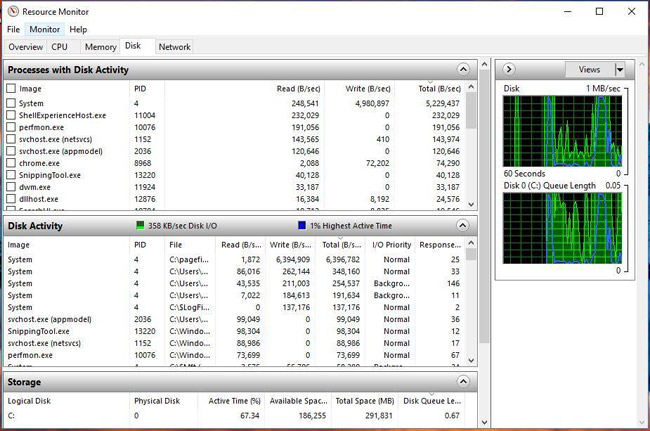- Microsoft introduces five bins to sort files for recycling
I am this close to burning a copy of windows 10 in front of the microsoft hq.
Ever since some majour update, a long time ago, no matter how often I fully format all drives, windows keeps screwing up.
I have 2 drives, C: (SSD, OS WIndows10), and my HDD.
Sometimes, my C: drive will, for absolutely no reason, randomly get smaller and smaller in size (like 300MB every 2-3 sec when clicking on refresh in Windows Explorer), after it reaches a few hundred megabytes, the number climbs back to the original / real size and starts all over again.
Firefox starts EXTREMELY slowly, it takes a couple of seconds for the window to even appear and then it completely freezes up for another few moments.
I have run Bitdefender Total Security's System Scan on it multiple times for hours, it finds nothing.
I did not install some weird fake download button link or torrent, I am working with C++ and CheatEngine though I doubt the CE setup has been hacked/hijacked recently.
What
As we speak, the drive jumped, when I wrote "extremely slowly" from 22.4 GB to 22.3 GB available and now it just jumped back to 22.4 GB free......
Last edited: