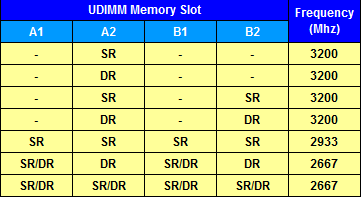Hi! Sorry if this is not the right thread, but it seemed fitting for the problem that I'm having.
So, I recently upgraded my RAM to 32 GB from a 16 GB kit that I bought about a year ago. I made sure to double check the speed and timings of this new 16 GB (8GBx2) kit so that it matched with the older kit that I already had installed.
The problem is that when I try to setup the DOCP profile or manually change the speed of my RAM my pc shuts down ofr about 3 seconds, then reboots, then shuts down again and the same for about three times before booting.
My specs:
CPU: Ryzen 7 3700X (Withstock cooling)
Mobo: Asus B450 F Strix
RAM: 32 GB (8gbx4) Trident Z Neo 3600 CL18
GPU: GTX 1070 8 GB
PSU: Deep Cool DA700 80+ Bronze
Storage: 2x 2TB Seagate Barracuda's / 2x Kingston 240 GB SSD's
PCIE Extras: USB 3.0 Expansion card /TP-Link Wifi card
Case fans: 3x Deep Cool RF 120 / 1X Case included fan
Case: NZXT S340 Elite
Things that I tried / that are worth mentioning.
I know that sometimes it's just a matter of luck if a pair of "different" RAM sticks will work together as a whole, so, I wouldn't be surprised if I had to deal with 2133 Mhz RAM until the next time I get to upgrade my PC.
Thanks in advance for your help and sorry for bad english.
So, I recently upgraded my RAM to 32 GB from a 16 GB kit that I bought about a year ago. I made sure to double check the speed and timings of this new 16 GB (8GBx2) kit so that it matched with the older kit that I already had installed.
The problem is that when I try to setup the DOCP profile or manually change the speed of my RAM my pc shuts down ofr about 3 seconds, then reboots, then shuts down again and the same for about three times before booting.
My specs:
CPU: Ryzen 7 3700X (Withstock cooling)
Mobo: Asus B450 F Strix
RAM: 32 GB (8gbx4) Trident Z Neo 3600 CL18
GPU: GTX 1070 8 GB
PSU: Deep Cool DA700 80+ Bronze
Storage: 2x 2TB Seagate Barracuda's / 2x Kingston 240 GB SSD's
PCIE Extras: USB 3.0 Expansion card /TP-Link Wifi card
Case fans: 3x Deep Cool RF 120 / 1X Case included fan
Case: NZXT S340 Elite
Things that I tried / that are worth mentioning.
- Before installing the new RAM and making a fresh install of windows, I disabled my DOCP profile just in case.
- After installing the new kit, all four RAM sticks defaulted to 2133 Mhz.
- When trying to change the DOCP the problem mentioned happens.
- I tried changing the DOCP profile to #1, then to Auto, then manually setting up the RAM speed.
- I even tried with lower speeds, such as 2466 and 3200 Mhz, same problem as before.
- After all of that I cleared the CMOS and tried again. Nothing.
- I don't remember in which try I changed the performance mode on the EZ Setup tab from Normal to Performance. It still made no difference regarding the problem.
I know that sometimes it's just a matter of luck if a pair of "different" RAM sticks will work together as a whole, so, I wouldn't be surprised if I had to deal with 2133 Mhz RAM until the next time I get to upgrade my PC.
Thanks in advance for your help and sorry for bad english.