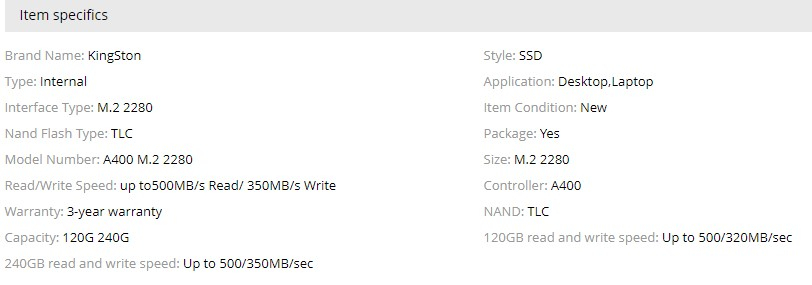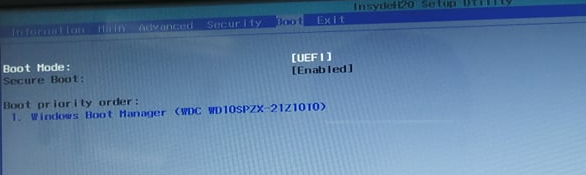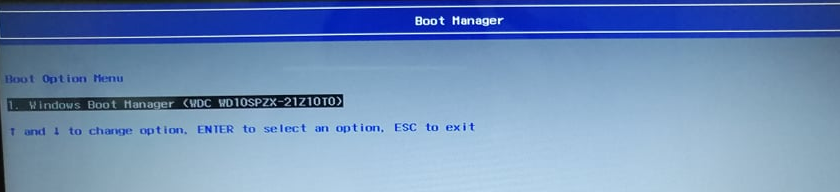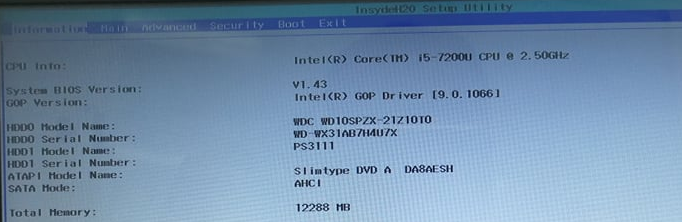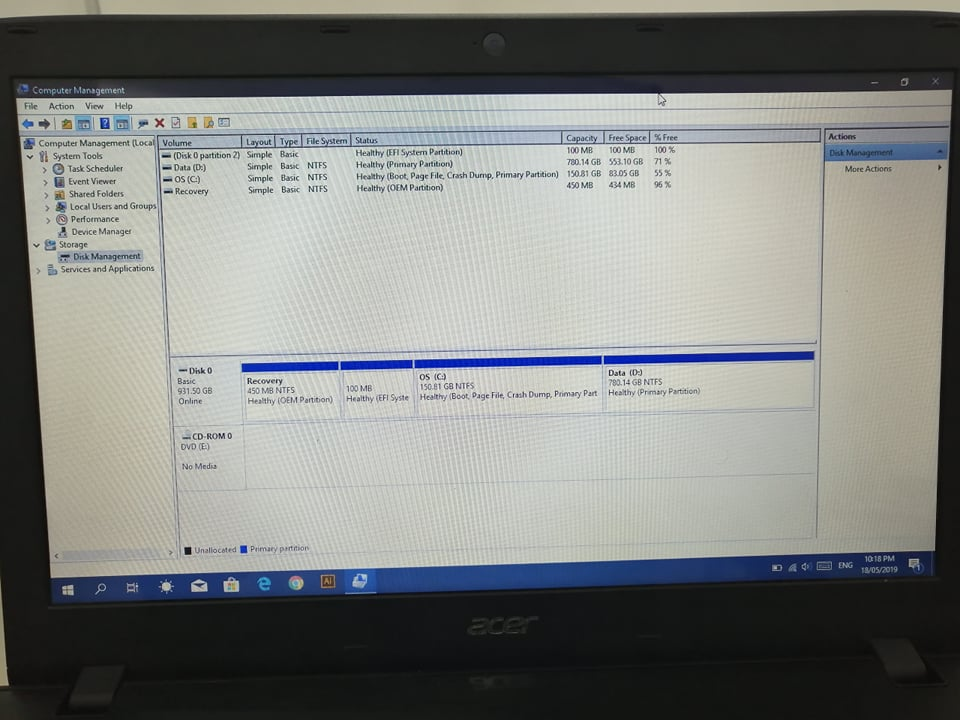I've already bought a new M.2 SSD
Kingston A400 SSD Internal Solid State Drive M.2 2280 240GB Hard Disk SSD For laptop
https://www.aliexpress.com/item/Kin...39.html?spm=a2g0s.12269583.0.0.260711b4VVcHn2
and I assembled it into my Acer Aspire laptop whose model: E5-576G-51ET
The laptop has become extremely slow after assembling even while opening BIOS. Also, The SSD is reading in BIOS as PS3111 in the HDD1 model name.
I tried several things and nothing changed:
1- I removed the main HDD.
2- I changed the boot options in the BIOS settings from UEFI to legacy and vice versa.
3- SATA configuration for the port 0 and 1 are enabled and I changed the port 1 to disabled and found the laptop worked as usual not extremely slow.
I don't have other devices to try this SSD on it.
I don't know if my laptop supports this kind of SSD or not?
These are some photos of what I got


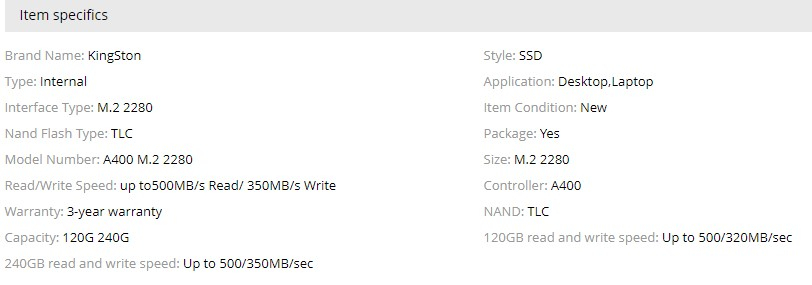
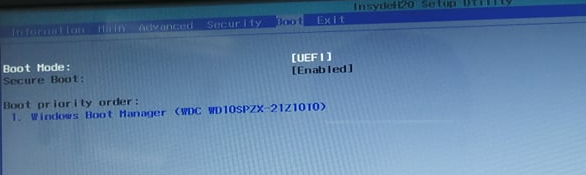
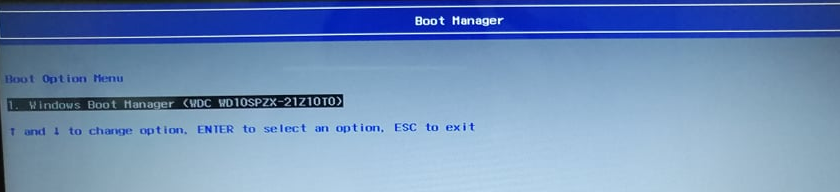
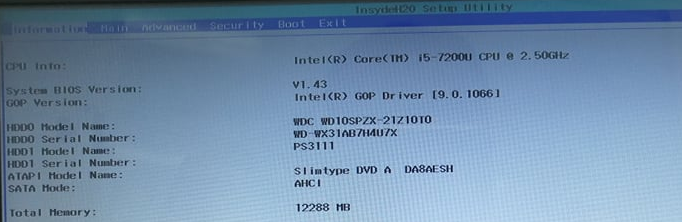
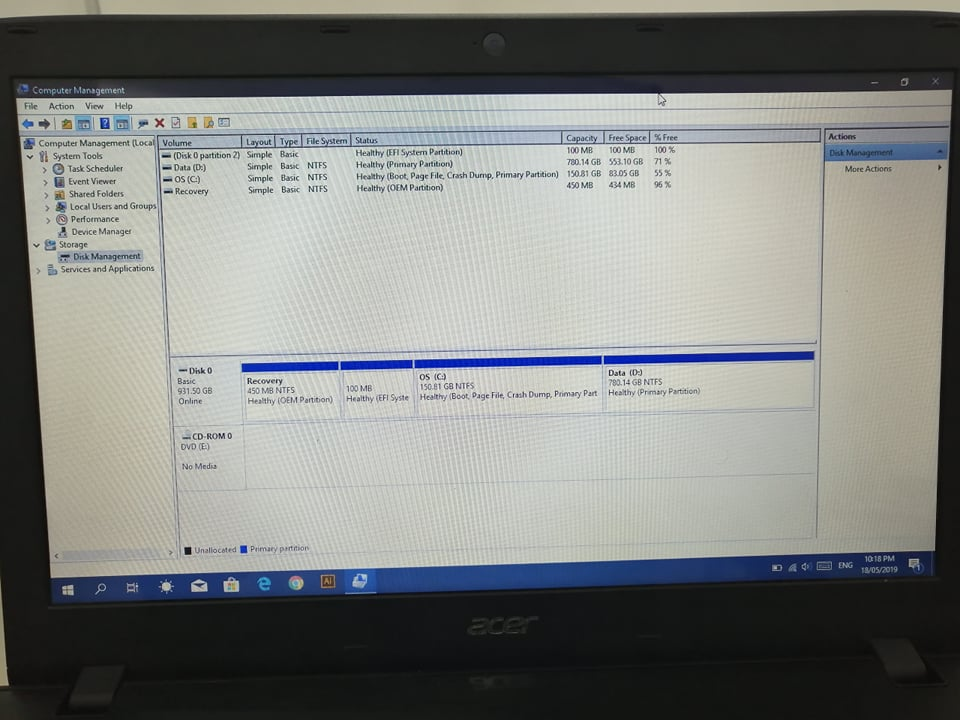
Kingston A400 SSD Internal Solid State Drive M.2 2280 240GB Hard Disk SSD For laptop
https://www.aliexpress.com/item/Kin...39.html?spm=a2g0s.12269583.0.0.260711b4VVcHn2
and I assembled it into my Acer Aspire laptop whose model: E5-576G-51ET
The laptop has become extremely slow after assembling even while opening BIOS. Also, The SSD is reading in BIOS as PS3111 in the HDD1 model name.
I tried several things and nothing changed:
1- I removed the main HDD.
2- I changed the boot options in the BIOS settings from UEFI to legacy and vice versa.
3- SATA configuration for the port 0 and 1 are enabled and I changed the port 1 to disabled and found the laptop worked as usual not extremely slow.
I don't have other devices to try this SSD on it.
I don't know if my laptop supports this kind of SSD or not?
These are some photos of what I got