[SOLVED] Driver verifier
- Thread starter Luka_
- Start date
-
- Tags
- driver verifier Drivers Safe
You are using an out of date browser. It may not display this or other websites correctly.
You should upgrade or use an alternative browser.
You should upgrade or use an alternative browser.
Solution
Microsoft driver verifier is a tool to help detect bugs in 3rd party drivers. It turns on a lot of error checking and forces a bug check when it detects a driver doing something incorrectly. It is a very useful tool when you have a problem like kernel memory corruption that is not caused by actual RAM problems or settings.
the risk in running it will be that it might detect a problem quickly and go into a bugcheck before the system has completed booting. Many people just don't know how to deal with that and end up reinstalling windows and blaming the tool. What you really need to know is how to boot into safe mode so you can turn verifier off with the
verifier.exe /reset
command then you can boot normally, look at the crash...
the risk in running it will be that it might detect a problem quickly and go into a bugcheck before the system has completed booting. Many people just don't know how to deal with that and end up reinstalling windows and blaming the tool. What you really need to know is how to boot into safe mode so you can turn verifier off with the
verifier.exe /reset
command then you can boot normally, look at the crash...
Those things are generally worse than garbage.Is it perfctly safe/okay to use driver verifier and is there anything I should know before I use it if I do. Also what kind of problems is it used to fix.
We see a lot of reports here whereby one of these driver things has screwed up the system.
There is generally no need to obsess over the drivers in your system. If you DO see an issue, go to the manufacturers site yourself, and get the relevant driver.
I think he's talking about Driver Verifier that is built into Windows, which is different from an automatic driver updater.
Are you having BSOD issues? Driver Verifier (DV) can sometimes force a BSOD to reveal the driver responsible for the crashes. If not, there is no need/reason to fully enable DV. It runs in the background all the time with a limited set of rules but more can be enabled when you're crashing.
DV will slow your system down as it's used and is usually used for a few days to help determine the reason for the crashes. Using DV can cause a boot loop in which you'll have to use a Restore Point to get out of it (or sometimes a full Windows reinstall). It shouldn't be used unless you absolutely need to use it.
@Colif made a post about DV here:
https://forums.tomshardware.com/threads/driver-verifier-instructions.3686888/
Are you having BSOD issues? Driver Verifier (DV) can sometimes force a BSOD to reveal the driver responsible for the crashes. If not, there is no need/reason to fully enable DV. It runs in the background all the time with a limited set of rules but more can be enabled when you're crashing.
DV will slow your system down as it's used and is usually used for a few days to help determine the reason for the crashes. Using DV can cause a boot loop in which you'll have to use a Restore Point to get out of it (or sometimes a full Windows reinstall). It shouldn't be used unless you absolutely need to use it.
@Colif made a post about DV here:
https://forums.tomshardware.com/threads/driver-verifier-instructions.3686888/
Microsoft driver verifier is a tool to help detect bugs in 3rd party drivers. It turns on a lot of error checking and forces a bug check when it detects a driver doing something incorrectly. It is a very useful tool when you have a problem like kernel memory corruption that is not caused by actual RAM problems or settings.
the risk in running it will be that it might detect a problem quickly and go into a bugcheck before the system has completed booting. Many people just don't know how to deal with that and end up reinstalling windows and blaming the tool. What you really need to know is how to boot into safe mode so you can turn verifier off with the
verifier.exe /reset
command then you can boot normally, look at the crash dump and see what verifier found and fix/remove the bad driver.
driver verifier should not be confused with 3 rd party driver collectors that scrape websites for various versions of drivers and then install them as updates on various machines. Many of these drivers are compiled for specific motherboard and the specific chips on the motherboard. (each chip will have known bugs that the driver will work around)
the risk in running it will be that it might detect a problem quickly and go into a bugcheck before the system has completed booting. Many people just don't know how to deal with that and end up reinstalling windows and blaming the tool. What you really need to know is how to boot into safe mode so you can turn verifier off with the
verifier.exe /reset
command then you can boot normally, look at the crash dump and see what verifier found and fix/remove the bad driver.
driver verifier should not be confused with 3 rd party driver collectors that scrape websites for various versions of drivers and then install them as updates on various machines. Many of these drivers are compiled for specific motherboard and the specific chips on the motherboard. (each chip will have known bugs that the driver will work around)
Colif
Win 11 Master
Driver verifer is always running in back ground, but you can run it specifically to find a problem driver. It puts drivers into positions they shouldn't be in, to see if they will crash.
As John said, its got a nasty habit of putting people into a boot loop so in my instructions I show them how to set up safe mode to let them use F8 at boot to get in, also show how to use system restore to roll system back if need be as well.
I generally try to find an answer without using it, because of the boot loop. Shame MIcrosoft can't make a driver testing tool that also doesn't break windows.
As John said, its got a nasty habit of putting people into a boot loop so in my instructions I show them how to set up safe mode to let them use F8 at boot to get in, also show how to use system restore to roll system back if need be as well.
I generally try to find an answer without using it, because of the boot loop. Shame MIcrosoft can't make a driver testing tool that also doesn't break windows.
mc_spaceman
Honorable
the driver verifier is safe to an extent.. it does try and source/check for the WHQL as much as it is possible.. as colif stated above it can cause a boot loop and trigger bsod's with non verified drivers.
i personally use "iobit driver booster" to source a lot of my drivers and keep them up to date by running it about once a month. In the past Ive encountered some issues trying to source drivers (even from the manufacturers sites) for some of my older retro gaming builds, where the hardware is, well, ancient now at 20 years old or older.. as for compatability.. over the years i have saved the installer files for driver booster, which as long as you dont update them surprisingly still connect to the mainframe server, my earliest being compatible with xp/vista/7.
now.. with that being said.. i have encountered a single instance where driver booster tried pushing a driver for usb3.0 on one of my older systems, causing all the usb3 ports to not work at all.. i simpley rolled back the driver, and blocked that specific one from updates in the future.
what exactly is going on with your system that you are inquiring about the verifier?
i personally use "iobit driver booster" to source a lot of my drivers and keep them up to date by running it about once a month. In the past Ive encountered some issues trying to source drivers (even from the manufacturers sites) for some of my older retro gaming builds, where the hardware is, well, ancient now at 20 years old or older.. as for compatability.. over the years i have saved the installer files for driver booster, which as long as you dont update them surprisingly still connect to the mainframe server, my earliest being compatible with xp/vista/7.
now.. with that being said.. i have encountered a single instance where driver booster tried pushing a driver for usb3.0 on one of my older systems, causing all the usb3 ports to not work at all.. i simpley rolled back the driver, and blocked that specific one from updates in the future.
what exactly is going on with your system that you are inquiring about the verifier?
Colif
Win 11 Master
I wouldn't trust it at any stage. This is the sort of program Usafret was thinking Driver verifer was,. Its not the same thing.i personally use "iobit driver booster" to source a lot of my drivers and keep them up to date by running it about once a month.
Driver verifer checks drivers for errors. It doesn't replace them. It just reports what are bad.
Driver Booster just checks to see if there are newer drivers. And often gets it wrong
I thought I had a post around here saying why not to use 3rd party driver updating programs.
Last edited:
mc_spaceman
Honorable
Driver Booster just checks to see if there are newer drivers. And often gets it wrong
I thought I had a post around here saying why not to use 3rd party driver updating programs.
I have used driver booster for years.. granted i have had maybe a total of 5 occurrences over the years where it has detected and installed the wrong driver or something that wasnt updated in their database properly and became buggy.. otherwise i have personally had no issues with it. I find it a lot easier and faster to just install the software and let it do its thing. IF by chance there is a result of a buggy or wrong driver then i spend the extra time figuring it out.
i do see your point in 3rd party software though. more often than not its loaded with additional bloatware, or potential viruses. If you know what to look for, and have even a mild IT background its not hard to remediate.
geofelt
Titan
If you are talking about the windows driver verifier app, I would not use it unless there is a driver issue you are trying to debug. It looks at potential driver issues.Is it perfctly safe/okay to use driver verifier and is there anything I should know before I use it if I do. Also what kind of problems is it used to fix.
Usually a simple driver update from the source is sufficient to fix driver issues and support.
Most usually, graphics drivers get updated frequently when new games and cards come out.
If you are talking about a driver helper app, again I would not.
How do they make their money?
They can install monitoring apps and worse.
Better to do it yourself.
Colif
Win 11 Master
Only one I use (apart from 1st party updaters and Windows update) is Driver viewer
All it does is look at drivers, its up to the user to find new drivers
download and run Driverview - http://www.nirsoft.net/utils/driverview.html
When you run it, go into view tab and set it to hide all Microsoft drivers, will make list shorter.
Now sure, finding drivers can be hard, so many sites promise to help but just want you to install software you don't need.
Most drivers can be found on motherboard makers site, sure... on older hardware it might be hard but I find Windows has a lot of the drivers you need for old hardware. And realtek supports both their audio & internet hardware way longer than most other makers do. Sound is complicated now there are 2 types of Realtek audio but at least Ethernet is easy.,.. WIFI gets complicated. they have too many chips, each has its own drivers.
I should add the intel updater to this - https://forums.tomshardware.com/threads/motherboard-update-apps.3753236/
All it does is look at drivers, its up to the user to find new drivers
download and run Driverview - http://www.nirsoft.net/utils/driverview.html
When you run it, go into view tab and set it to hide all Microsoft drivers, will make list shorter.
Now sure, finding drivers can be hard, so many sites promise to help but just want you to install software you don't need.
Most drivers can be found on motherboard makers site, sure... on older hardware it might be hard but I find Windows has a lot of the drivers you need for old hardware. And realtek supports both their audio & internet hardware way longer than most other makers do. Sound is complicated now there are 2 types of Realtek audio but at least Ethernet is easy.,.. WIFI gets complicated. they have too many chips, each has its own drivers.
I should add the intel updater to this - https://forums.tomshardware.com/threads/motherboard-update-apps.3753236/
I think he's talking about Driver Verifier that is built into Windows, which is different from an automatic driver updater.
Are you having BSOD issues? Driver Verifier (DV) can sometimes force a BSOD to reveal the driver responsible for the crashes. If not, there is no need/reason to fully enable DV. It runs in the background all the time with a limited set of rules but more can be enabled when you're crashing.
DV will slow your system down as it's used and is usually used for a few days to help determine the reason for the crashes. Using DV can cause a boot loop in which you'll have to use a Restore Point to get out of it (or sometimes a full Windows reinstall). It shouldn't be used unless you absolutely need to use it.
@Colif made a post about DV here:
https://forums.tomshardware.com/threads/driver-verifier-instructions.3686888/
Yeah that is what I was talking about, thank you very much for the info. I might have a BSOD issue but i'm not sure yet, it isn't to do with Windows, my account, my HDD or RAM, so I was thinking Motherboard or CPU. Basically everything seems to use up more CPU, Memory and Disk usage and sometimes a browser or random Windows process will use up tons and then crash my PC, also it often crashes if it goes to sleep.
Last edited:
Driver verifer is always running in back ground, but you can run it specifically to find a problem driver. It puts drivers into positions they shouldn't be in, to see if they will crash.
As John said, its got a nasty habit of putting people into a boot loop so in my instructions I show them how to set up safe mode to let them use F8 at boot to get in, also show how to use system restore to roll system back if need be as well.
I generally try to find an answer without using it, because of the boot loop. Shame MIcrosoft can't make a driver testing tool that also doesn't break windows.
Thank you very much for your help, I will take a look at your instructions
Colif
Win 11 Master
how can you not be sure if you have a BSOD issue? they pretty obvious. Windows crashes and you get a BSOD. If you crashing without them, its hardware, or something else. . Sometimes windows can't tell you what is wrong.I might have a BSOD issue but i'm not sure yet,
It could be a memory leak, most of those caused by drivers. You don't use driver verifer to track those, as I don't think it tests for those. John may know more about it.Basically everything seems to use up more CPU, Memory and Disk usage and sometimes a browser or random Windows process will use up tons and then crash my PC, also it often crashes if it goes to sleep.
Most of the time you need to use poolmon which is best described by videos
he says to hit d on launch
https://docs.microsoft.com/en-us/windows-hardware/drivers/devtest/poolmon-run-time-commandsd
Sorts by the difference between bytes allocated and bytes freed.
there are longer videos but at least he links to where you get program in description and the find command is needed to identify driver once you have its tag, and shows what to do.
this might help ideentify the tags. Every driver has its own tag - https://github.com/zodiacon/PoolMonXv2/blob/master/PoolMonX/res/pooltag.txt
- Ignore all Microsoft tags, some parts of windows always have lots of memory as their job is to manage memory.
- Only want to look at non paged pool.
- You want to find tag with biggest difference between allocations and frees.
Often its LAN drivers.
Last edited:
how can you not be sure if you have a BSOD issue? they pretty obvious. Windows crashes and you get a BSOD. If you crashing without them, its hardware, or something else. . Sometimes windows can't tell you what is wrong.
It could be a memory leak, most of those caused by drivers. You don't use driver verifer to track those, as I don't think it tests for those. John may know more about it.
Most of the time you need to use poolmon which is best described by videos
Its looking for drivers that take commitments but don't free them.
he says to hit d on launch
https://docs.microsoft.com/en-us/windows-hardware/drivers/devtest/poolmon-run-time-commands
there are longer videos but at least he links to where you get program in description and the find command is needed to identify driver once you have its tag, and shows what to do.
this might help ideentify the tags. Every driver has its own tag - https://github.com/zodiacon/PoolMonXv2/blob/master/PoolMonX/res/pooltag.txt
run it at idle to get a base line and then run it when you starting to have the problems and compare results.
- Ignore all Microsoft tags, some parts of windows always have lots of memory as their job is to manage memory.
- Only want to look at non paged pool.
- You want to find tag with biggest difference between allocations and frees.
Often its LAN drivers.
Okay thank you very much for the info and help. Ok yeah I get a BSOD when my PC crashes from something to do with going to sleep. but I haven't let it do that in a long time. And I don't think I've blue screen'd from my CPU, Memory and Disk usage going to 100.
mc_spaceman
Honorable
Okay thank you very much for the info and help. Ok yeah I get a BSOD when my PC crashes from something to do with going to sleep. but I haven't let it do that in a long time. And I don't think I've blue screen'd from my CPU, Memory and Disk usage going to 100.
so its a krnl dump, related with sleep and hibernation.
update ALL drivers first and try to replicate the bsod..
if you still get it i would check your power options within windows, and alter them to never sleep, hibernate, or power down the hard drive while the system is running idle. disable the graphics card from shutting off the video signal when you hit your set time for screen saver to kick in. try to replicate the error again.
some useful tips here: https://www.makeuseof.com/tag/fix-windows-10-sleep-mode/
can also try and disable "fast startup" as that is also tied with sleep and hibernation.
Last edited:
Colif
Win 11 Master
Most sleep errors are driver related.
if you want help with poolmon, just upload screenshots. I seen it a few times now. Problem is the videos are either short or one hour long.
What are specs of your PC? if you have Killer internet I can guess it is likely cause of memory leaks.
if you want help with poolmon, just upload screenshots. I seen it a few times now. Problem is the videos are either short or one hour long.
What are specs of your PC? if you have Killer internet I can guess it is likely cause of memory leaks.
so its a krnl dump, related with sleep and hibernation.
update ALL drivers first and try to replicate the bsod..
if you still get it i would check your power options within windows, and alter them to never sleep, hibernate, or power down the hard drive while the system is running idle. disable the graphics card from shutting off the video signal when you hit your set time for screen saver to kick in. try to replicate the error again.
some useful tips here: https://www.makeuseof.com/tag/fix-windows-10-sleep-mode/
can also try and disable "fast startup" as that is also tied with sleep and hibernation.
Okay thank you for the advice, do you happen to know a good way for checking if any drivers are out of date, cause I know that some programs don't seem to agree if some are out of date or not
Most sleep errors are driver related.
if you want help with poolmon, just upload screenshots. I seen it a few times now. Problem is the videos are either short or one hour long.
What are specs of your PC? if you have Killer internet I can guess it is likely cause of memory leaks.
Okay thank you, and my internet is just about fine I think. And my Specs are an Gigabyte H81M-HD3 motherboard, I5-4670, 16GB RAM, RX 480 8GB GPU
Colif
Win 11 Master
can always download Win10 Auto Installation Program (NDIS) from under windows header here - https://www.realtek.com/en/componen...0-1000m-gigabit-ethernet-pci-express-software to be on the newest.
has it happened since? needed to run poolmon yet? get a baseline for what its like normally so you have something to compare?
has it happened since? needed to run poolmon yet? get a baseline for what its like normally so you have something to compare?
Colif
Win 11 Master
Preemptive defenses against replies... its not just here that says don't do it:

 www.howtogeek.com
www.howtogeek.com
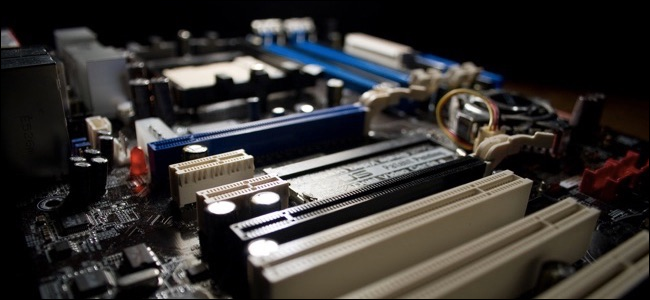
 www.howtogeek.com
LTT
www.howtogeek.com
LTT
its hard to find resources that don't just want to sell you things. Most driver updating websites are linked to this sort of app. Its really hard to find good sources... I know as I been trying to answer driver questions here for 6 years or more now. All new driver updaters appearing as its a new way for once proud utility companies to keep existing.
that's part of problem. If driver booster was so needed, why does it allow people to be tricked into buying it?
For example. Go here - https://www.systemrequirementslab.com/cyri
choose any game
click the button and it will download something that checks PC.
it will come back and unless it can tell you have DB already, it should tell you your GPU drivers are old, even when they aren't.
Its solution is to download driver booster.
there is money in selling people things they don't need. Most of the economy based on that, but most things you buy aren't destructive to other things you use them in.
There is no real need to always have the latest drivers for everything, only update drivers if you are having problems.
The only drivers you might want to keep up to date are Graphics card drivers IF your GPU is within 3 years of age, after that the value of newer drivers for your card dwindles.

Never Download a Driver-Updating Utility; They're Worse Than Useless
Never download a driver-updating utility.
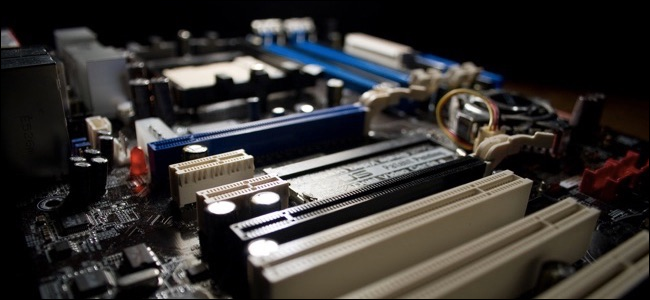
The Only Safe Way to Update Your Hardware Drivers on Windows
Want to update your computer's hardware drivers? Get your driver updates from Windows Update or your device manufacturer's website.
its hard to find resources that don't just want to sell you things. Most driver updating websites are linked to this sort of app. Its really hard to find good sources... I know as I been trying to answer driver questions here for 6 years or more now. All new driver updaters appearing as its a new way for once proud utility companies to keep existing.
that's part of problem. If driver booster was so needed, why does it allow people to be tricked into buying it?
For example. Go here - https://www.systemrequirementslab.com/cyri
choose any game
click the button and it will download something that checks PC.
it will come back and unless it can tell you have DB already, it should tell you your GPU drivers are old, even when they aren't.
Its solution is to download driver booster.
there is money in selling people things they don't need. Most of the economy based on that, but most things you buy aren't destructive to other things you use them in.
There is no real need to always have the latest drivers for everything, only update drivers if you are having problems.
The only drivers you might want to keep up to date are Graphics card drivers IF your GPU is within 3 years of age, after that the value of newer drivers for your card dwindles.
mc_spaceman
Honorable
Preemptive defenses against replies... its not just here that says don't do it:

Never Download a Driver-Updating Utility; They're Worse Than Useless
Never download a driver-updating utility.www.howtogeek.com
LTT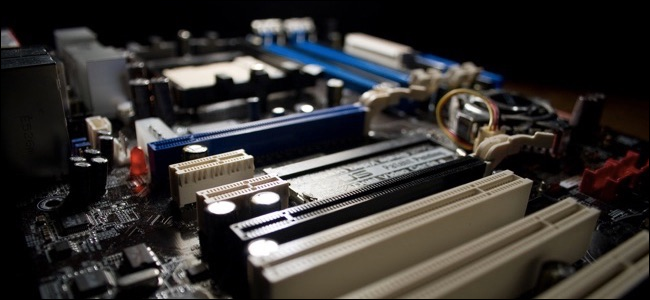
The Only Safe Way to Update Your Hardware Drivers on Windows
Want to update your computer's hardware drivers? Get your driver updates from Windows Update or your device manufacturer's website.www.howtogeek.com
its hard to find resources that don't just want to sell you things. Most driver updating websites are linked to this sort of app. Its really hard to find good sources... I know as I been trying to answer driver questions here for 6 years or more now. All new driver updaters appearing as its a new way for once proud utility companies to keep existing.
that's part of problem. If driver booster was so needed, why does it allow people to be tricked into buying it?
For example. Go here - https://www.systemrequirementslab.com/cyri
choose any game
click the button and it will download something that checks PC.
it will come back and unless it can tell you have DB already, it should tell you your GPU drivers are old, even when they aren't.
Its solution is to download driver booster.
there is money in selling people things they don't need. Most of the economy based on that, but most things you buy aren't destructive to other things you use them in.
There is no real need to always have the latest drivers for everything, only update drivers if you are having problems.
The only drivers you might want to keep up to date are Graphics card drivers IF your GPU is within 3 years of age, after that the value of newer drivers for your card dwindles.
I completely understand and agree with everything in your post, it IS advertised on many platforms and sites now. but.... I've been using it for much longer than its been mass advertised. I've had a few systems where the drivers right from the manufacturer and from windows were buggy OR non existent.. the driver supplied from iobit was the one that worked. I'm not trying to sell the product by any means, because it is offered free, and i find that it works.. it simply saves me time, which is a little extra money in my pocket, and more time spent with my family. I never mentioned to keep it installed, actually advising to uninstall it after updating. I did warn that it does have a paid feature that really isn't needed and that it also has some nagware for other iobit products... in the free version of driver booster you can get 95-99% of the drivers needed that are 99.99% accurate from my experience in using it thus far.
i simply advise the easiest solution to some that may not exactly be as tech savvy as some of us on here. for example, laptops; some models have 5 or more variants for not just the mainboard, but in the design of the chipset, network adapter, etc. you search the manufacturers site for said laptop drivers, and if it doesn't offer a download to scan your laptop before hand it lists every variant of drivers available for that said model. which leads to pulling the system apart to inspect exactly what is installed... Again, just ease of use, and saving time, i use driver booster for this exact reason. which is also how i can offer my service to some for a fraction of the cost as it doesn't take me nearly as long to offer the same service some other tech shops offer. I am not one to sell snake oil to people, i simply advise of what has worked for me..
Take it as you will we all have personal preferences... IF you trust everything, say for example; LTT says, you are a friggin' fool.. he's become so commercialized its ridiculous. its no longer about the love of computers for him.. its about money... as you said in you post is what everyone is after...
Darkbreeze
Retired Mod
That tends to happen when the recommendation given is ill advised. It doesn't have anything to do with "elitists" on this site, or moderators, or anything else. It's just not advisable. And as Colif pointed out, aside from those who are shilling for IObit, it's pretty much universal advice to not use them on most all forums and tech sites that are peopled by experienced power users or veteran techs and builders. Contrary to your experiences with them, I can count on one hand the number of systems I've worked on or helped resolve issues with online that HAD one installed, and didn't have problems stemming from the use of it.and as i had initially said earlier in this post.. "elitists" on this site, mods or whomever have already downvoted my answer.
Honestly, you don't have to be tech savvy to find the product page for your motherboard or any other hardware, and download, and install, the manufacturer recommended drivers. And if the manufacturer doesn't have one that works for you then usually Microsoft does via Windows update although that will typically be a universal generic driver, which generally work fine especially for use with older hardware on a newer OS version. If neither the manufacturer nor Microsoft offer a driver then it's unlikely, improbable and in some cases potentially dangerous, that you'll even find a bonafide signed driver except in very rare cases where some enterprising programmer has bothered to create one to address a specific common problem. I'd be very suspicious of any driver that doesn't come from the hardware or OS manufacturer.
Last edited:
Colif
Win 11 Master
I only used that as it agreed with what i said. its a link to forums, not his YouTube channel. I doubt he was in thread (I didn't look that far). I don't follow him or anything really. Not even on those forums.Take it as you will we all have personal preferences... IF you trust everything, say for example; LTT says, you are a friggin' fool.. he's become so commercialized its ridiculous. its no longer about the love of computers for him.. its about money... as you said in you post is what everyone is after...
I warn people away from apps like those as a lot of time they want you to buy the pro version... which you don't need. Often I use advice from sites that really just want you to buy an app, but if I do link it, I say not to buy anything. Its very rare I suggest anything that costs money (which is why I help people with software and not hardware).
I know I have helped people who used these programs before and need help. At least Driver Booster creates a system restore point before installing, that is one good thing, its what saved me both times I used it before. But that isn't enough to make me tell others its safe to use.
Microsoft could kill all these programs just by making updating drivers work better through windows update. Its how it made a lot of companies stop making AV products, and start making driver updaters - Avast for instance. Many companies see this as an easy way to make money
D
Deleted member 14196
Guest
I just don’t believe him that it doesn’t cause errors because I’ve seen other people use it and I’ve used it myself and it royally screws up the machine and I would never recommend using those stupid utilities. No matter what you hear, DO NOT use driver update programs
Also in all the thousand times I’ve installed windows over the years I have never seen drivers missing or be incorrect. WHQL drivers exist for a reason in windows
Also in all the thousand times I’ve installed windows over the years I have never seen drivers missing or be incorrect. WHQL drivers exist for a reason in windows
TRENDING THREADS
-
-
News Introducing the Tom’s Hardware Premium Beta: Exclusive content for members
- Started by Admin
- Replies: 38
-
-
-
-
-
Discussion What's your favourite video game you've been playing?
- Started by amdfangirl
- Replies: 4K

Space.com is part of Future plc, an international media group and leading digital publisher. Visit our corporate site.
© Future Publishing Limited Quay House, The Ambury, Bath BA1 1UA. All rights reserved. England and Wales company registration number 2008885.
