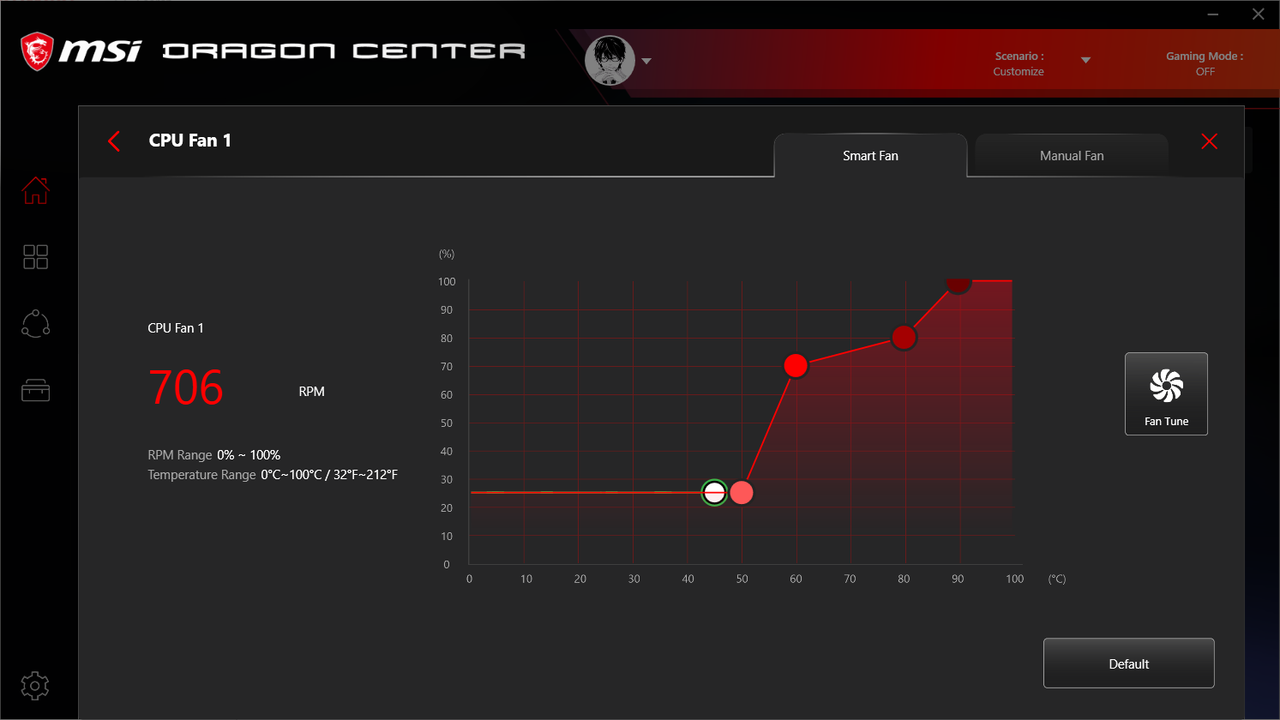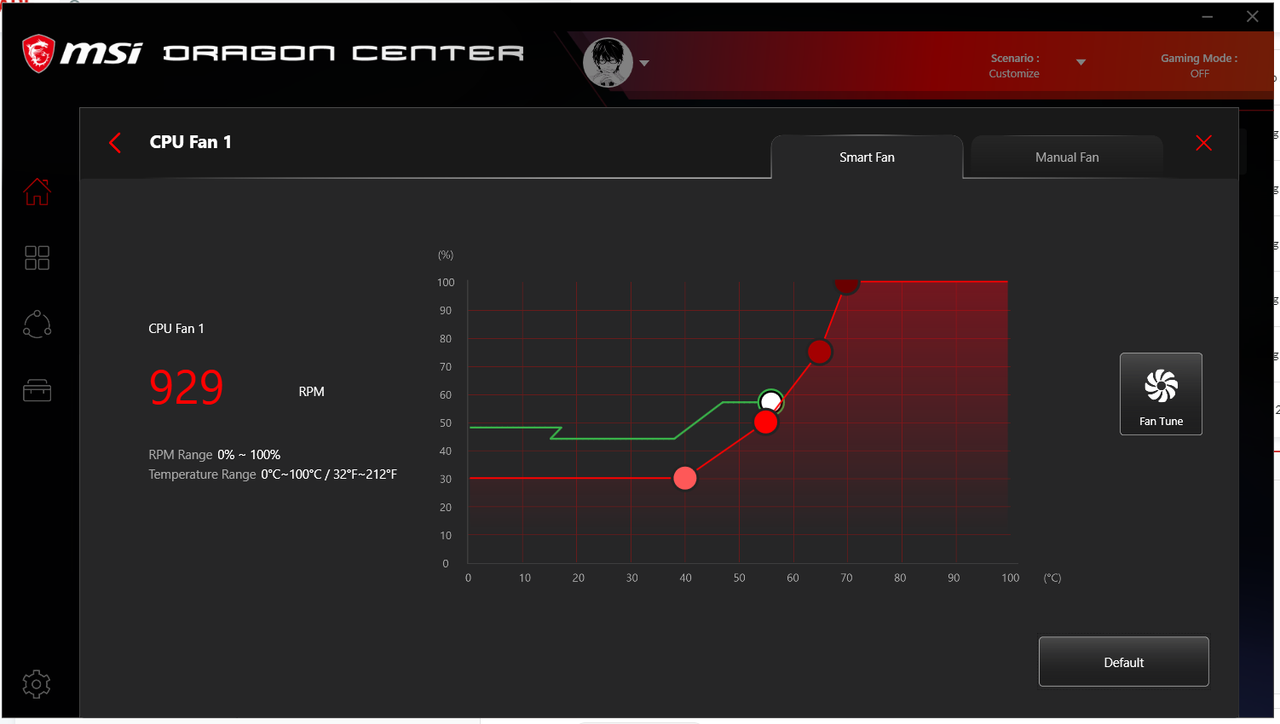When i'm playing a game such as GTA V, my fans randomly speed up and slow down every 10 seconds. It's really annoying and a bit freaky. Is there a setting to stabilize fans so that they run at the same speed and don't jump around constantly?
GPU: RTX 2070 SUPER
CPU: Ryzen 5 3600 (Stock)
MB: MSI B450 Gaming Plus MAX
My BIOS is at default settings. (XMP enabled)
GPU: RTX 2070 SUPER
CPU: Ryzen 5 3600 (Stock)
MB: MSI B450 Gaming Plus MAX
My BIOS is at default settings. (XMP enabled)