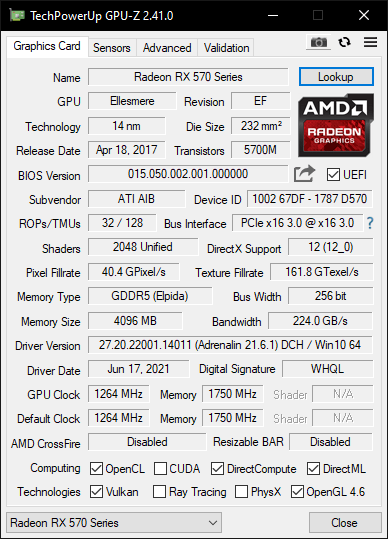Hi everyone, I am having a problem recently every high graphics game is crashing after 5-10 mins of game play or I noticed that it's crashing before reaching 70C. In gta v it crashes then an error showed up named "error gfx d3d init" something like that along with amd radeon error to report. And far cry 5 just stucks and crashes, no error occurs. Sometimes there are glitches before crashing like green light flashing in some part of games or textures flickering.
Low usage games like Dota 2 or cs go are working perfectly no glitches no crashes. Just working perfectly no matter how long I play. It works fine.
I don't use overclocking, everything is default in amd radeon software. Temperatures are normal as I said its crashes before 70C. I have tried to change directx version from games. I tried undervolt the gpu. I cleaned gpu and rams. I reinstalled OS and all drivers. Different versions of amd radeon but nothing happened. I can't understand what's the problem.
PC Specs:
R5 1500x
Gigabyte A320ms2h
HIS Rx 570 4gb
16gb ram
Evga 500w 80+
1stplayer v2 case
Low usage games like Dota 2 or cs go are working perfectly no glitches no crashes. Just working perfectly no matter how long I play. It works fine.
I don't use overclocking, everything is default in amd radeon software. Temperatures are normal as I said its crashes before 70C. I have tried to change directx version from games. I tried undervolt the gpu. I cleaned gpu and rams. I reinstalled OS and all drivers. Different versions of amd radeon but nothing happened. I can't understand what's the problem.
PC Specs:
R5 1500x
Gigabyte A320ms2h
HIS Rx 570 4gb
16gb ram
Evga 500w 80+
1stplayer v2 case