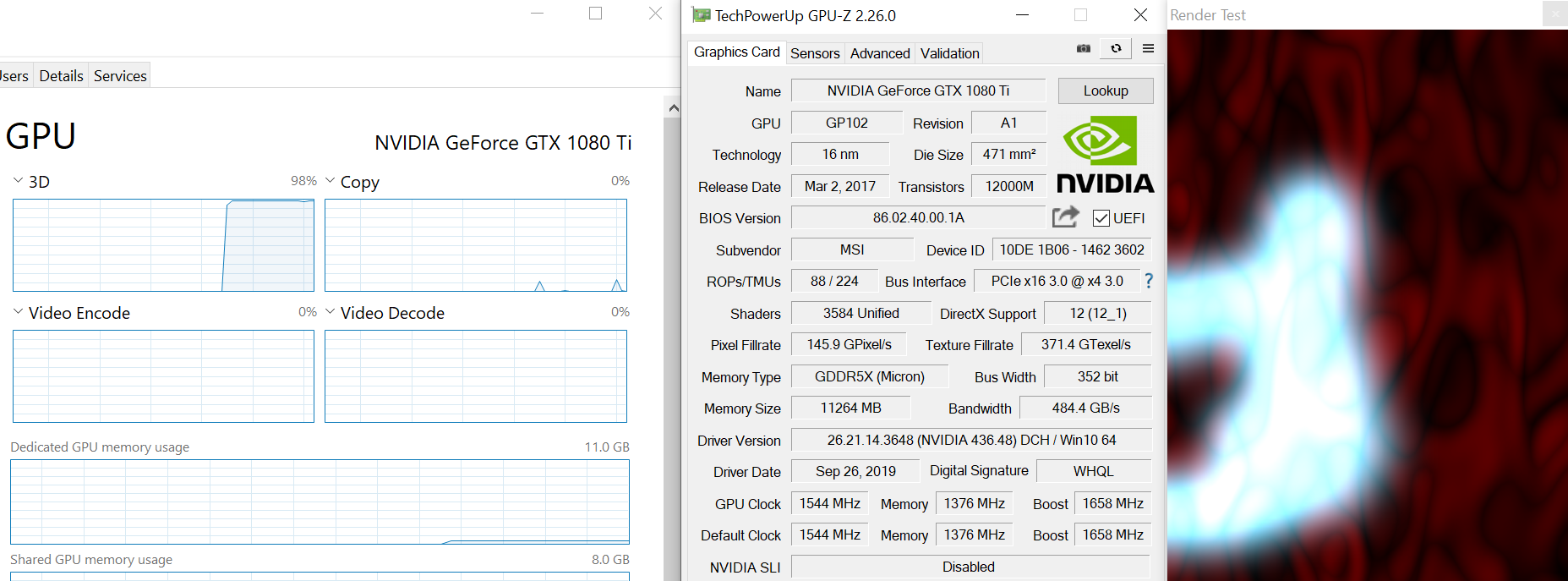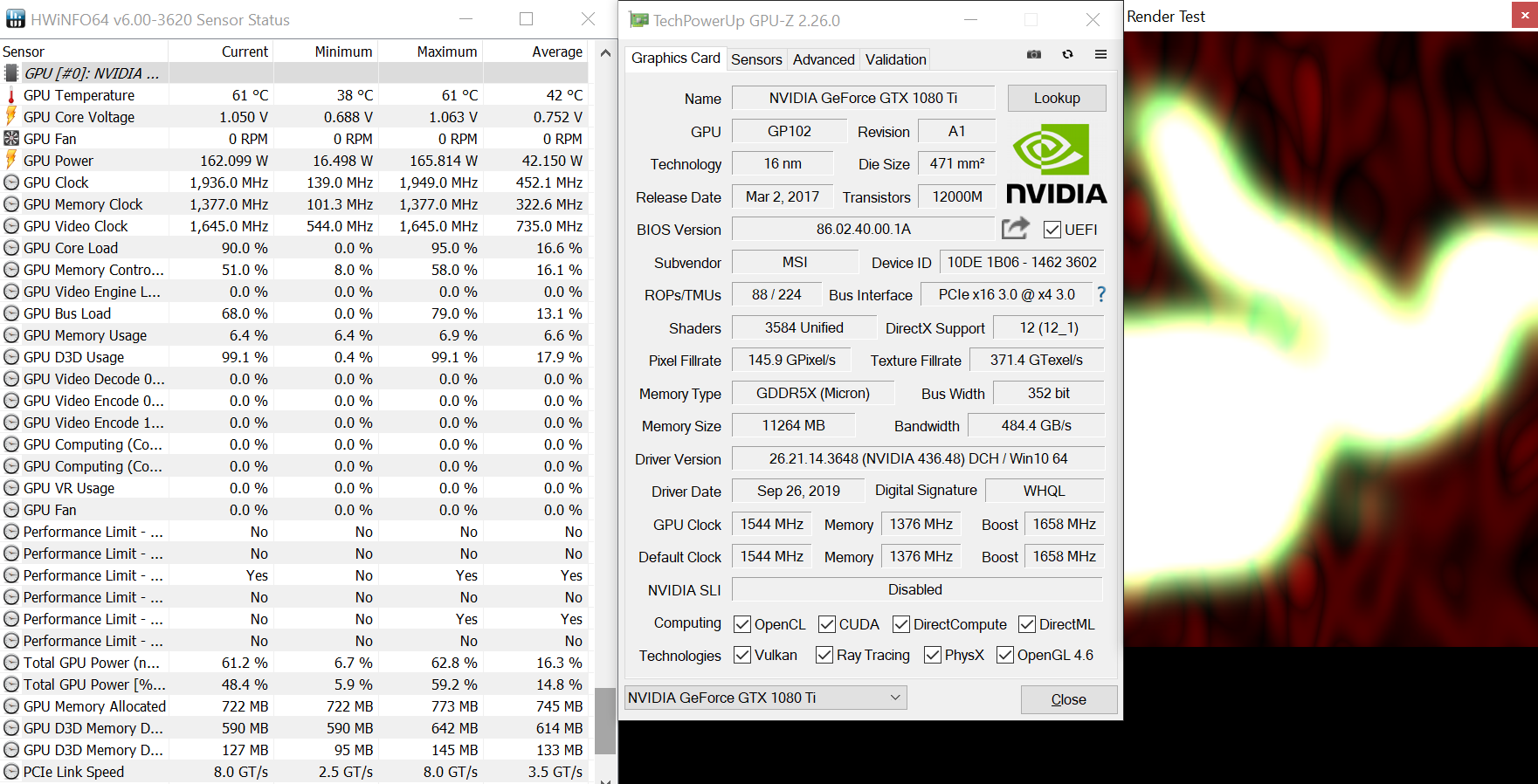I have a 1080Ti on a Z390 board's top slot with the others empty and it's only running at 4x according to HWiNFO and GPU-Z. I ran the stresser to check if it was in a power save mode but nothing has made it leave 4x mode. I believe this started after I installed an M.2 NVME drive. But why would this happen? I thought the chipset handled M.2 ports leaving 16x for PCIE slots? I game at 4K so this bandwidth problem is alot more severe for me. I can't remove the drive because it's my OS drive and I'm not going to go back to the early SATA SSD that I came from. Could anyone help me figure this out?
[SOLVED] GPU only running at 4x
- Thread starter Vrealon
- Start date
-
- Tags
- problem question troubeshoot
You are using an out of date browser. It may not display this or other websites correctly.
You should upgrade or use an alternative browser.
You should upgrade or use an alternative browser.
Solution
FOUND THE SOLUTION! Disabling PCIe multi device aggregation fixed it. It is for using multiple PCIe devices in a single slot (those 16x to 4*4x M.2 boards). The setting was called "Hyper M.2X16" under Advanced\Onboard Devices Configuration. I don't know how it managed to turn itself on, maybe my PCIe 4.0 SSD made it think there were multiple PCIe 3.0 SSDs.
I assume the setting's name comes from https://www.asus.com/ca-en/Motherboard-Accessories/HYPER-M-2-X16-CARD-V2/
I assume the setting's name comes from https://www.asus.com/ca-en/Motherboard-Accessories/HYPER-M-2-X16-CARD-V2/
What is your cpu and Z390 motherboard model?
Does the motherboard manual mention anything about bandwidth sharing?
Go into bios - maybe the Advanced Settings(depends on mobo make and model)?
PCH Configuration - You should be able to manually set the pcie speed to Gen3?
Does the motherboard manual mention anything about bandwidth sharing?
Go into bios - maybe the Advanced Settings(depends on mobo make and model)?
PCH Configuration - You should be able to manually set the pcie speed to Gen3?
Go into bios > Advanced tab > PCH Configuration > PCI Express Config. Are you able to manually set the link speed to Gen3?
The next thing would be to take the cpu out and check for bent/broken pins in the motherboard socket, because I only found one thing regarding bandwidth limitations with the storage when using M.2, and it's not related to the first PCIE slot:
Sata6G_2 get disabled when an M.2 is installed in M.2_1.
The next thing would be to take the cpu out and check for bent/broken pins in the motherboard socket, because I only found one thing regarding bandwidth limitations with the storage when using M.2, and it's not related to the first PCIE slot:
Sata6G_2 get disabled when an M.2 is installed in M.2_1.
Thing is, it was running at 16x when I built it (Pre-NVME SSD) and I installed the SSD recently. I think it is the SSD because it's the only hardware change I've made before this problem. But I just cant imagine how it would be the problem. The SSD is PCIe 4.0 (for forwards compatibility) and I'm running it in 3.0 (Z390) could this have something to do with it?
FOUND THE SOLUTION! Disabling PCIe multi device aggregation fixed it. It is for using multiple PCIe devices in a single slot (those 16x to 4*4x M.2 boards). The setting was called "Hyper M.2X16" under Advanced\Onboard Devices Configuration. I don't know how it managed to turn itself on, maybe my PCIe 4.0 SSD made it think there were multiple PCIe 3.0 SSDs.
I assume the setting's name comes from https://www.asus.com/ca-en/Motherboard-Accessories/HYPER-M-2-X16-CARD-V2/
I assume the setting's name comes from https://www.asus.com/ca-en/Motherboard-Accessories/HYPER-M-2-X16-CARD-V2/
TRENDING THREADS
-
Question No POST on new AM5 build - - - and the CPU & DRAM lights are on ?
- Started by Uknownflowet
- Replies: 13
-
-
-
-
-
Discussion What's your favourite video game you've been playing?
- Started by amdfangirl
- Replies: 4K

Space.com is part of Future plc, an international media group and leading digital publisher. Visit our corporate site.
© Future Publishing Limited Quay House, The Ambury, Bath BA1 1UA. All rights reserved. England and Wales company registration number 2008885.