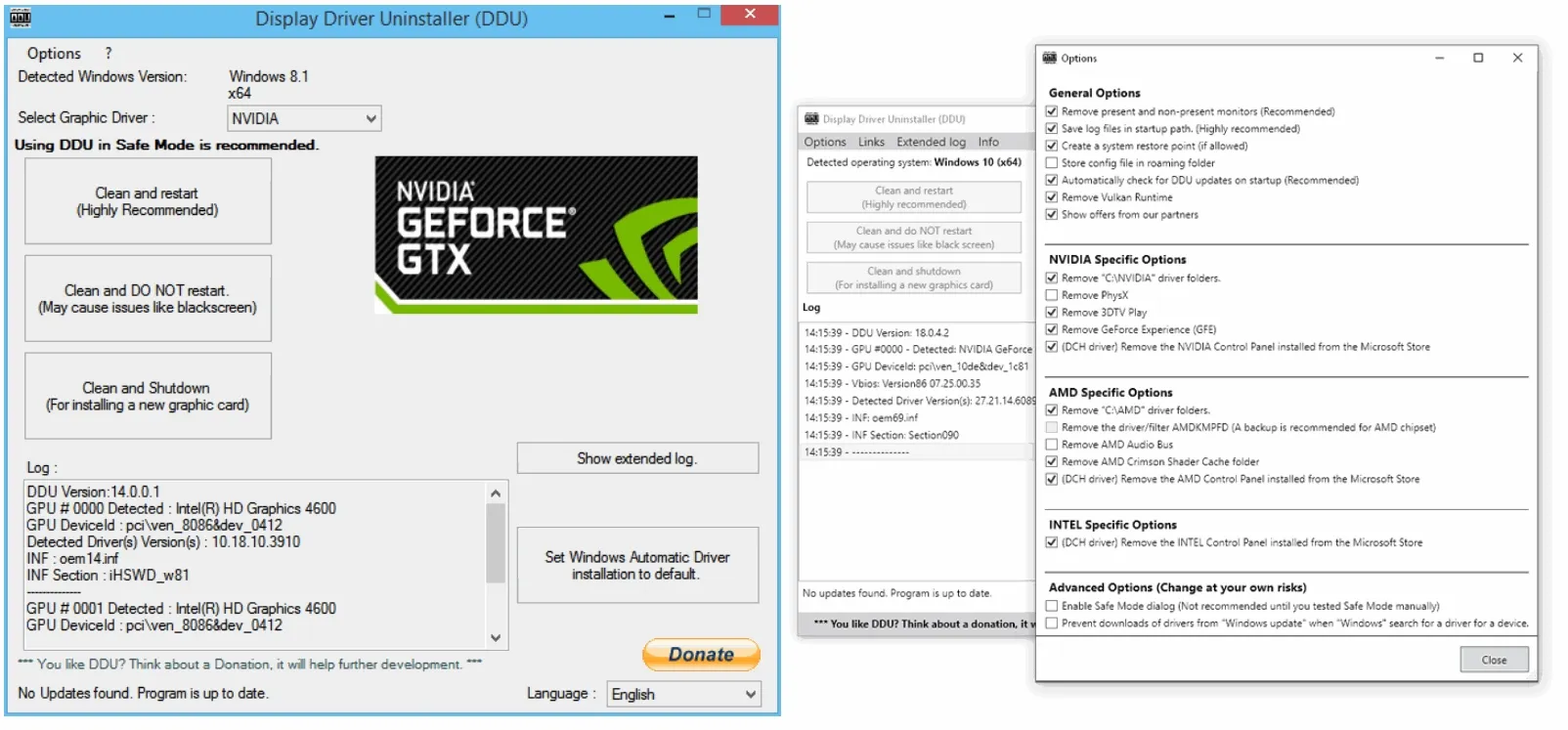SO I've had my RX 580 for 4 years at this point (the whole PC is the same age), no signs of deterioration aside from occasional AMD driver crashes, no graphical glitches, no artifacts, none of that usual stuff that points to a GPU dying. A few weeks ago I was playing Fallout 4 and my GPU simply drops signal out of nowhere. I could still hear the game, and was able to hear and talk to the friend I was in a Discord call with, but there's the "no signal" message on the monitor. So I try to restart my PC, and the GPU still refuses to output any signal. After leaving it overnight I managed to get it working again but only for a few minutes. So after a bit of testing, I came to the conclusion that the RX 580 drops signal as soon as it reaches a certain temperature treshold. The 580 comes with 0 RPM settings, so when the GPU is cool as the PC boots up after not being on for a while, everything runs smoothly. But the moment 0 RPM state ends and the fans start spinning, the GPU drops signal instantly.
The weirder thing is that I've tested it in quiet mode, and while it still loses signal (albeit slower due to the slower temperature curve), it is still able to render 3D workloads temporarily without a problem. Tested Cyberpunk and modded Skyrim and there were no graphical glitches of any sort. Framerate is stable and very much the same as it's always been. No problem with loading times either. Adrenaline detects the GPU without a hitch as well. I've already crossed the possibility of it being a PSU issue by switching to a backup GPU I've had laying around, and the same issue does not happen. I have also plugged the 580 into my old PC with a different PSU that I turned into a small testing bench and the signal loss still happens, even after idling in BIOS for a few minutes. I've already tried changing the thermal paste and that did not have any results, though the GPU was not overheating in the first place. With the help of GPT I've deduced that it could be a power delivery issue with one of the capacitors that fails as soon as it tries to draw more power, so I opened it up and looked at all the capacitors to see if any are burnt out or show signs of deterioration and they all look intact. There's no leakage of any sort and no blown tops or discoloration.
So I suppose my question is if anyone has had to deal with something like this. Is it dead for good? Are there any things I could still try to see if it's perhaps a sort of driver issue (doubtful, imo)? It's quite frustrating not being able to at least figure out what happened and I've read that even if it can happen, GPUs don't just die out of the blue like this too often. I can't really afford a new one at this moment, so any help trying to give it some life again is very welcome 🙁
My system specs are:
Gigabyte B450M DS3H Motherboard
AMD Ryzen 5 2600X
16GM RAM
XFX RX 580 8GB OC (faulty one)
RX 560 2GB (backup trash I'm using right now)
Seasonis S12 550W PSU
Windows 10 64-bit
Samsung 870 QVO 1TB SSD
The weirder thing is that I've tested it in quiet mode, and while it still loses signal (albeit slower due to the slower temperature curve), it is still able to render 3D workloads temporarily without a problem. Tested Cyberpunk and modded Skyrim and there were no graphical glitches of any sort. Framerate is stable and very much the same as it's always been. No problem with loading times either. Adrenaline detects the GPU without a hitch as well. I've already crossed the possibility of it being a PSU issue by switching to a backup GPU I've had laying around, and the same issue does not happen. I have also plugged the 580 into my old PC with a different PSU that I turned into a small testing bench and the signal loss still happens, even after idling in BIOS for a few minutes. I've already tried changing the thermal paste and that did not have any results, though the GPU was not overheating in the first place. With the help of GPT I've deduced that it could be a power delivery issue with one of the capacitors that fails as soon as it tries to draw more power, so I opened it up and looked at all the capacitors to see if any are burnt out or show signs of deterioration and they all look intact. There's no leakage of any sort and no blown tops or discoloration.
So I suppose my question is if anyone has had to deal with something like this. Is it dead for good? Are there any things I could still try to see if it's perhaps a sort of driver issue (doubtful, imo)? It's quite frustrating not being able to at least figure out what happened and I've read that even if it can happen, GPUs don't just die out of the blue like this too often. I can't really afford a new one at this moment, so any help trying to give it some life again is very welcome 🙁
My system specs are:
Gigabyte B450M DS3H Motherboard
AMD Ryzen 5 2600X
16GM RAM
XFX RX 580 8GB OC (faulty one)
RX 560 2GB (backup trash I'm using right now)
Seasonis S12 550W PSU
Windows 10 64-bit
Samsung 870 QVO 1TB SSD
Last edited: