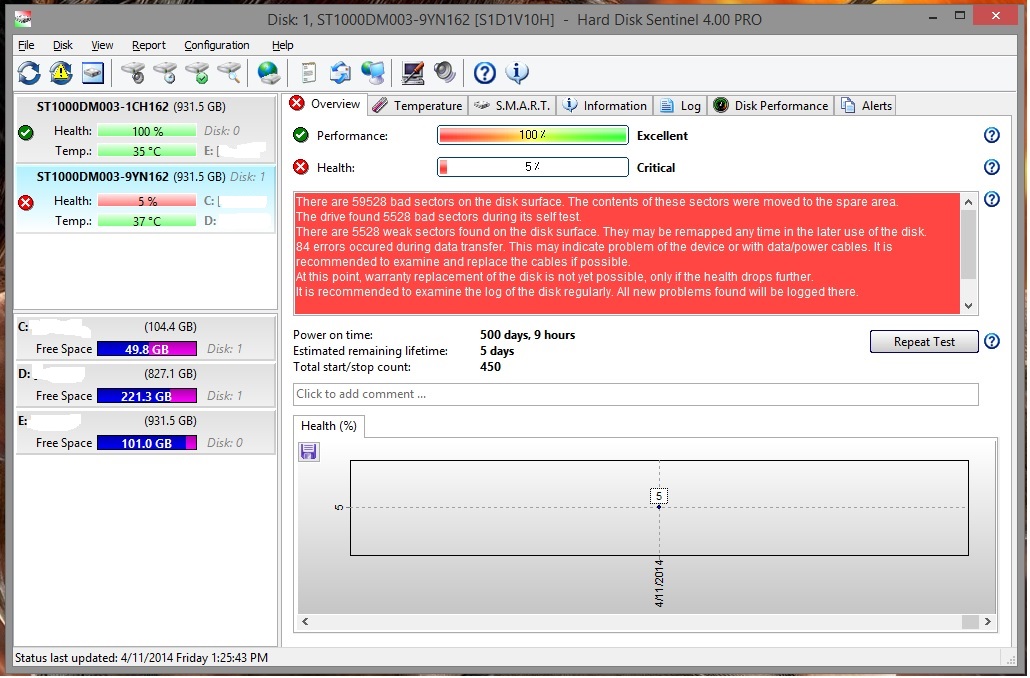Hello guys.
First things first, my setup:
I have a laptop (Acer Nitro 5).
Running Windows 10 Home.
i5 7300 HQ
8 GB DDR4 RAM
GeForce GTX 1050 2GB graphic card
I have one Western Drive 1 TB HDD and a 128 GB SSD (I'm not aware of the brand).
Laptop age is about 10-11 months.
Please note, I have NEVER opened up this laptop. It's still running the way it shipped, and I haven't tinkered around or anything at all.
Okay so coming to the problem.
Yesterday, I opened up my laptop after 3-4 days of not using it. I wanted to watch an episode of Family Guy (which I've stored on my HDD drive, y'know, the 1 TB one). I opened it with my video player (Media Player Classic). It played fine for 3-4 minutes before it suddenly stopped saying "Can't render file". I tried opening it again, but it couldn't even start playing now. Thinking it to be some software problem, I tried opening with VLC, then that Movies app, but nothing worked. It was like the file was not there. (VLC said, path not found or something like that). So I refreshed Windows Explorer and it suddenly said "This folder is empty". So I went back to the drive guys, and ALL THE FOLDERS WERE EMPTY. Now this was weird.
So I restarted the PC. Now all my files were there. I could play the episodes. But some weird [censored] is happening!
For a start, none of the shortcuts on my desktop work (which lead to the files on that HDD alone).
I cannot COPY or MOVE any files from my HDD to anywhere else. Not to my external backup drive, not even to my own desktop (which is on the SSD obviously)
uTorrent cannot download any torrents. It says " Error: System cannot find the path specified".
The Nvidia experience program (which I use to run games from) has completely deleted ALL MY GAMES WHICH WERE ON THAT HDD. The Few installed in Local Disk C (thats my SSD) are there and work. But these games (from my HDD) do still work fine if I open them from their directory. Even Groove Music cannot play the songs on the drive from the app but if I go to the file locally and then open it it works..
Guys its like my PC and most of its programs cannot read the files from the HDD. It's like utorrent doesnt know there is such a drive, NVidia doesnt know there is such a drive. But if I actually open the folder then open the files, they work pretty fine. It's like the drive is invisible and can only be accessed through file explorer. Any other program just cannot read it.
I have tried checking the drive from errors (No errors found), tried optimizing my drive (drive condition is OK according to windows). Even the partition wizard says it is "Healthy". I am simply at a loss guys. I'm afraid I'll lose my stuff if this drive suddenly fails!! But I cant even make a backup because these files just cant be copied.
Any tips?
First things first, my setup:
I have a laptop (Acer Nitro 5).
Running Windows 10 Home.
i5 7300 HQ
8 GB DDR4 RAM
GeForce GTX 1050 2GB graphic card
I have one Western Drive 1 TB HDD and a 128 GB SSD (I'm not aware of the brand).
Laptop age is about 10-11 months.
Please note, I have NEVER opened up this laptop. It's still running the way it shipped, and I haven't tinkered around or anything at all.
Okay so coming to the problem.
Yesterday, I opened up my laptop after 3-4 days of not using it. I wanted to watch an episode of Family Guy (which I've stored on my HDD drive, y'know, the 1 TB one). I opened it with my video player (Media Player Classic). It played fine for 3-4 minutes before it suddenly stopped saying "Can't render file". I tried opening it again, but it couldn't even start playing now. Thinking it to be some software problem, I tried opening with VLC, then that Movies app, but nothing worked. It was like the file was not there. (VLC said, path not found or something like that). So I refreshed Windows Explorer and it suddenly said "This folder is empty". So I went back to the drive guys, and ALL THE FOLDERS WERE EMPTY. Now this was weird.
So I restarted the PC. Now all my files were there. I could play the episodes. But some weird [censored] is happening!
For a start, none of the shortcuts on my desktop work (which lead to the files on that HDD alone).
I cannot COPY or MOVE any files from my HDD to anywhere else. Not to my external backup drive, not even to my own desktop (which is on the SSD obviously)
uTorrent cannot download any torrents. It says " Error: System cannot find the path specified".
The Nvidia experience program (which I use to run games from) has completely deleted ALL MY GAMES WHICH WERE ON THAT HDD. The Few installed in Local Disk C (thats my SSD) are there and work. But these games (from my HDD) do still work fine if I open them from their directory. Even Groove Music cannot play the songs on the drive from the app but if I go to the file locally and then open it it works..
Guys its like my PC and most of its programs cannot read the files from the HDD. It's like utorrent doesnt know there is such a drive, NVidia doesnt know there is such a drive. But if I actually open the folder then open the files, they work pretty fine. It's like the drive is invisible and can only be accessed through file explorer. Any other program just cannot read it.
I have tried checking the drive from errors (No errors found), tried optimizing my drive (drive condition is OK according to windows). Even the partition wizard says it is "Healthy". I am simply at a loss guys. I'm afraid I'll lose my stuff if this drive suddenly fails!! But I cant even make a backup because these files just cant be copied.
Any tips?
Last edited by a moderator: