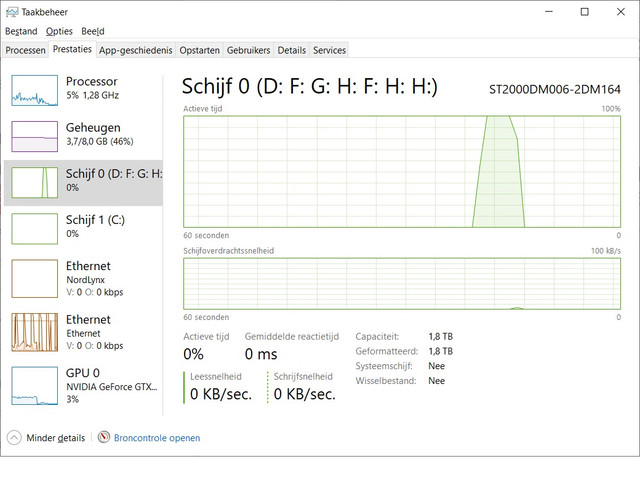My second drive, a Seagate Barracuda ST2000DM006 2 TB HDD is 2 years and 10 months old. Recently I started noticing that every now and then the HDD seems to freeze, or take a little while to access files. This happens when I am browsing file explorer, or when I want to scroll through a PDF after leaving it inert for a short while. These freezes take maybe 2-4 seconds.
The HDD gets optimised weekly by Windows, so there is no fragmentation.
Is this something I should be worrying about? Or perhaps, is there a solution to this minor issue?
The HDD gets optimised weekly by Windows, so there is no fragmentation.
Is this something I should be worrying about? Or perhaps, is there a solution to this minor issue?