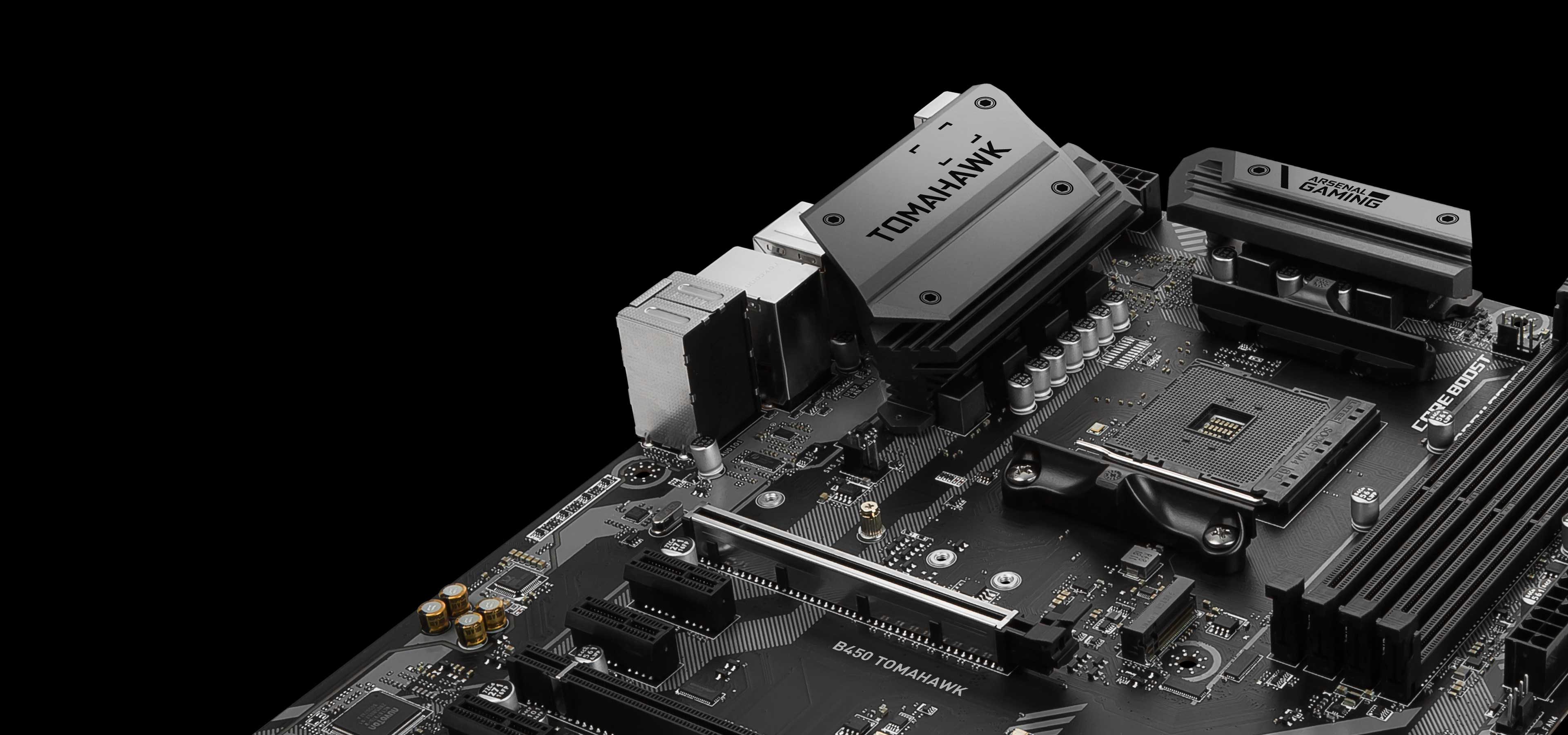MY CURRENT BUILD:
GPU: RTX 2070 Super AORUS 8G, 8GB GDDR6, PCI-E 3.0 (Upgraded already from my GTX 970)
CPU: Intel Core i7 6700 BOX Skylake
PSU: COOLER MASTER MWE 650W 80+ Gold
RAM: KINGSTON HyperX Fury 16GB (4x4GB) 2133Mhz DDR4
SSD: ADATA XPG SX8200 Pro Series 1TB NVMe SSD, PCIe 3.0
SSD2: SSD Samsung 850 EVO 500GB 2.5" SATA3
Motherboard: GIGABYTE Z170-GAMING K3
Monitor: 1080p 60hz Samsung 32" C530 LCD TV
Case: ANTEC GX505
Windows: 10
------------------------------------------------------------------------------------------------------------------------------------
WHAT I'M GOALING AT:
GPU: RTX 2070 Super AORUS 8G, 8GB GDDR6, PCI-E 3.0
CPU: AMD Ryzen 7 3700X 3,6/4,4GHz 32MB AM4
PSU: COOLER MASTER MWE 650W 80+ Gold
RAM: G.SKILL Ripjaws V 32GB (4x8GB) 3600MHz DDR4 CL16
SSD: ADATA XPG SX8200 Pro Series 1TB NVMe SSD, PCIe 3.0
SSD2: SSD Samsung 850 EVO 500GB 2.5" SATA3
Motherboard: ASUS ROG Strix X570-E Gaming
Monitor: Asus PG278QR
Case: Cooler Master Trooper SE
Windows: 10
CPU:
Ryzen 3700X
OR
i7 9700K / Intel i9 9900K
Need a CPU that will be fine for 5-10 years, as I upgrade a GPU in far future.
RAM:
32GB (4x8GB) 3600MHz CL16
OR
16GB (2x8GB) 3200MHz CL14
Price is more or less the same, what's better to go with?
Motherboard:
ASUS ROG Strix X570-E Gaming
OR
B450 Tomahawk MAX
Same question as for CPU, if I want 5-10 years future proof PC, should I just pay 200€ more and get X570 or will Tomahawk do just fine?
OVERALL:
Seeing my build right now, is it worth upgrading anything AT all, to gain performance slightly? I dont want ANY game to have under 50-60 FPS. Right now there's still games that can drop me down to 15-30 FPS (ARK Survival Evolved, but only inside base with lots of animals and structures, outside is 50-80)
As of right now I'd love to enjoy ARK mostly, and the 15-30 FPS bullshit needs to be gone.
If I have to pay a bit more if it's 100% worth it money/performance wise, I'd do so... I'd like to save as much money as possible, but not on cost of performance.
Please... let me know where should I cheap out on things and where not, any help is greatly appreciated. I'd like to know what to buy before black firday.
If anyone needs a highly detailed information about my PC questions&concerns:
 forums.tomshardware.com
Was getting barely any response to that, guessing it's too much details, why I decided to make a short version with main points I 100% need answers to asap.
forums.tomshardware.com
Was getting barely any response to that, guessing it's too much details, why I decided to make a short version with main points I 100% need answers to asap.
Best Regards,
KrEnX47
GPU: RTX 2070 Super AORUS 8G, 8GB GDDR6, PCI-E 3.0 (Upgraded already from my GTX 970)
CPU: Intel Core i7 6700 BOX Skylake
PSU: COOLER MASTER MWE 650W 80+ Gold
RAM: KINGSTON HyperX Fury 16GB (4x4GB) 2133Mhz DDR4
SSD: ADATA XPG SX8200 Pro Series 1TB NVMe SSD, PCIe 3.0
SSD2: SSD Samsung 850 EVO 500GB 2.5" SATA3
Motherboard: GIGABYTE Z170-GAMING K3
Monitor: 1080p 60hz Samsung 32" C530 LCD TV
Case: ANTEC GX505
Windows: 10
------------------------------------------------------------------------------------------------------------------------------------
WHAT I'M GOALING AT:
GPU: RTX 2070 Super AORUS 8G, 8GB GDDR6, PCI-E 3.0
CPU: AMD Ryzen 7 3700X 3,6/4,4GHz 32MB AM4
PSU: COOLER MASTER MWE 650W 80+ Gold
RAM: G.SKILL Ripjaws V 32GB (4x8GB) 3600MHz DDR4 CL16
SSD: ADATA XPG SX8200 Pro Series 1TB NVMe SSD, PCIe 3.0
SSD2: SSD Samsung 850 EVO 500GB 2.5" SATA3
Motherboard: ASUS ROG Strix X570-E Gaming
Monitor: Asus PG278QR
Case: Cooler Master Trooper SE
Windows: 10
CPU:
Ryzen 3700X
OR
i7 9700K / Intel i9 9900K
Need a CPU that will be fine for 5-10 years, as I upgrade a GPU in far future.
RAM:
32GB (4x8GB) 3600MHz CL16
OR
16GB (2x8GB) 3200MHz CL14
Price is more or less the same, what's better to go with?
Motherboard:
ASUS ROG Strix X570-E Gaming
OR
B450 Tomahawk MAX
Same question as for CPU, if I want 5-10 years future proof PC, should I just pay 200€ more and get X570 or will Tomahawk do just fine?
OVERALL:
Seeing my build right now, is it worth upgrading anything AT all, to gain performance slightly? I dont want ANY game to have under 50-60 FPS. Right now there's still games that can drop me down to 15-30 FPS (ARK Survival Evolved, but only inside base with lots of animals and structures, outside is 50-80)
As of right now I'd love to enjoy ARK mostly, and the 15-30 FPS bullshit needs to be gone.
If I have to pay a bit more if it's 100% worth it money/performance wise, I'd do so... I'd like to save as much money as possible, but not on cost of performance.
Please... let me know where should I cheap out on things and where not, any help is greatly appreciated. I'd like to know what to buy before black firday.
If anyone needs a highly detailed information about my PC questions&concerns:
Build Advice - Need help Upgrading/Building PC (Questions&Concerns, any help greatly appreciated)
Hello dear community, I'm building /upgrading a PC and I'd require your assistance if anyone can spare some time helping me out on my concerns&questions I'd greatly appreciate it! I've been driving myself nuts for the past 3 days reading and reviewing and trying to figure out what's best for me...
Best Regards,
KrEnX47
Last edited: