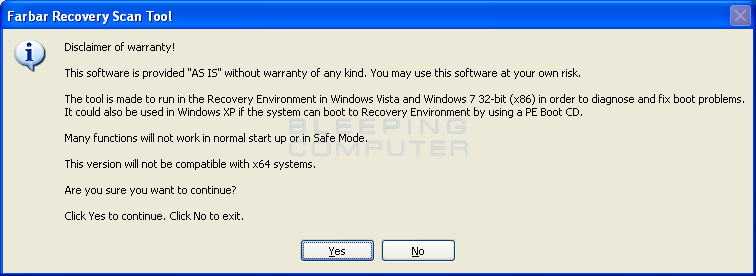Making a post about this issue was my last resort.
I built this near the end of December 2020. Here are the specs:
PSU: DeepCool DQ 850W
CPU: Intel i9-10850K
GPU: Asus TUF Gaming GeForce RTX™ 3070
MOBO: Asus Prime Z490P
RAM: T-Force Delta 2x16GB DDR4 3200MHz
SSD: Crucical 1TB P2 NVMe M.2
A couple weeks after building the PC and playing multiple games on it for an extensive amount, I began to notice the games stuttering very frequently. By stuttering I mean the game literally freezing for a split second then resuming. I managed to clip a few instances of the stutters just to give an idea:
https://www.twitch.tv/secrethandsha...ePanicBasket?filter=clips&range=all&sort=time
https://www.twitch.tv/secrethandsha...ngolinPJSalt?filter=clips&range=all&sort=time
https://www.twitch.tv/secrethandsha...PeoplesChamp?filter=clips&range=all&sort=time
This is when I began to monitor my temps and found nothing out of the ordinary, no spikes in temperature, no overheating, CPU would reach a max of 65 when under heavy load and both GPU and CPU hover at around 35-45 at all times during games.
Below is a list of the games that I've tested so far and what I noticed in each one:
Valorant: Stuttering happens at random times and sometimes during events like round start/end, kill announcements, ace, etc. Also connection issues? never had them on my old pc.
World of Warcraft: Stuttering ALL the time! when running in cities, entering new zones, fighting monsters, you name it. I notice stuttering when an event is triggered and when nothing is happening.
CSGO: Stuttering happens randomly.
Apex Legends: Stuttered once only when I got my very first kill.
Genshin Impact: Stuttering as much as every 10 seconds.
Warzone: No stuttering yet
Witcher 3: No stuttering
Overwatch: No stuttering
Diablo 3: Events such as attacking dashing causing stutters, as well as random stutters.
Things I've tried to fix the issue:
Hardware
- Swapped GPUs with a friend of mine, I tested his 3060ti and he tested my 3070, stuttering remained on my end, no issues on his.
- Tried 1 RAM stick at a time in all slots and then purchased a new pair of 16GB DDR4 3200MHz RAM.
- Swapped PSU with another 850W PSU.
-Tried each one of my monitors individually (one is 144Hz while the other is 60Hz).
- Changed my SSD to NVMe 500GB.
The stuttering persisted throughout all of this.
Software
- Clean installed Windows and all my games multiple times.
- Used DDU to uninstall my graphics drivers and tried different older versions.
- Updated my graphics driver to the latest version.
- Updated BIOS and chipset driver.
- Uninstalled GeForce Experience.
- I am not using Vsync, Gsync, Freesync or raytracing.
- Turned XMP on
- Turned XMP off
- overclocked CPU
- overclocked GPU
The stuttering persisted throughout all of this.
The only things I havent replaced are the CPU, which are hard to test and considering the extensive testing they undergo during production, and the motherboard. I havent read any blogposts or watched any videos mentioning the MOBO ever being the culprit but I'm all out of luck. I've tried everything I could thing of and read through every post where people claim to have stuttering issues.
I'm at my wit's end. I've thought of using my warranty since I still have 5 months left but I don't know wtf the problem is. Is it hardware? software? malware? firmware? Somebody please help I am actually bringing myself to tears just thinking of how much I suffered with this PC. It was supposed to be finally spoiling myself for graduating from college but it's been a nightmare. My old PC NEVER had any of these problems, EVER.
Somebody please help.
🙁
PS: I've also noticed my monitors flickering horizontal bars from time to time. they arent any specific color, just darker than the current brightness. Happens on both monitors, more so in games.
🙁
I built this near the end of December 2020. Here are the specs:
PSU: DeepCool DQ 850W
CPU: Intel i9-10850K
GPU: Asus TUF Gaming GeForce RTX™ 3070
MOBO: Asus Prime Z490P
RAM: T-Force Delta 2x16GB DDR4 3200MHz
SSD: Crucical 1TB P2 NVMe M.2
A couple weeks after building the PC and playing multiple games on it for an extensive amount, I began to notice the games stuttering very frequently. By stuttering I mean the game literally freezing for a split second then resuming. I managed to clip a few instances of the stutters just to give an idea:
https://www.twitch.tv/secrethandsha...ePanicBasket?filter=clips&range=all&sort=time
https://www.twitch.tv/secrethandsha...ngolinPJSalt?filter=clips&range=all&sort=time
https://www.twitch.tv/secrethandsha...PeoplesChamp?filter=clips&range=all&sort=time
This is when I began to monitor my temps and found nothing out of the ordinary, no spikes in temperature, no overheating, CPU would reach a max of 65 when under heavy load and both GPU and CPU hover at around 35-45 at all times during games.
Below is a list of the games that I've tested so far and what I noticed in each one:
Valorant: Stuttering happens at random times and sometimes during events like round start/end, kill announcements, ace, etc. Also connection issues? never had them on my old pc.
World of Warcraft: Stuttering ALL the time! when running in cities, entering new zones, fighting monsters, you name it. I notice stuttering when an event is triggered and when nothing is happening.
CSGO: Stuttering happens randomly.
Apex Legends: Stuttered once only when I got my very first kill.
Genshin Impact: Stuttering as much as every 10 seconds.
Warzone: No stuttering yet
Witcher 3: No stuttering
Overwatch: No stuttering
Diablo 3: Events such as attacking dashing causing stutters, as well as random stutters.
Things I've tried to fix the issue:
Hardware
- Swapped GPUs with a friend of mine, I tested his 3060ti and he tested my 3070, stuttering remained on my end, no issues on his.
- Tried 1 RAM stick at a time in all slots and then purchased a new pair of 16GB DDR4 3200MHz RAM.
- Swapped PSU with another 850W PSU.
-Tried each one of my monitors individually (one is 144Hz while the other is 60Hz).
- Changed my SSD to NVMe 500GB.
The stuttering persisted throughout all of this.
Software
- Clean installed Windows and all my games multiple times.
- Used DDU to uninstall my graphics drivers and tried different older versions.
- Updated my graphics driver to the latest version.
- Updated BIOS and chipset driver.
- Uninstalled GeForce Experience.
- I am not using Vsync, Gsync, Freesync or raytracing.
- Turned XMP on
- Turned XMP off
- overclocked CPU
- overclocked GPU
The stuttering persisted throughout all of this.
The only things I havent replaced are the CPU, which are hard to test and considering the extensive testing they undergo during production, and the motherboard. I havent read any blogposts or watched any videos mentioning the MOBO ever being the culprit but I'm all out of luck. I've tried everything I could thing of and read through every post where people claim to have stuttering issues.
I'm at my wit's end. I've thought of using my warranty since I still have 5 months left but I don't know wtf the problem is. Is it hardware? software? malware? firmware? Somebody please help I am actually bringing myself to tears just thinking of how much I suffered with this PC. It was supposed to be finally spoiling myself for graduating from college but it's been a nightmare. My old PC NEVER had any of these problems, EVER.
Somebody please help.
🙁
PS: I've also noticed my monitors flickering horizontal bars from time to time. they arent any specific color, just darker than the current brightness. Happens on both monitors, more so in games.
🙁