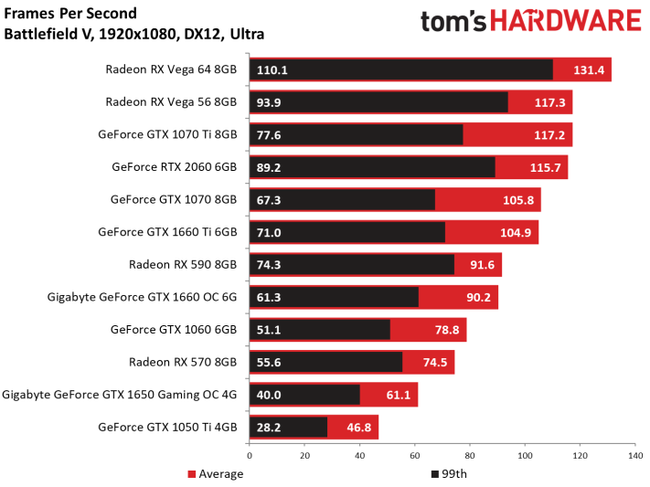Hi,
I have a pc with the following components:
Motherboard: Asus B85M-E
Processor: Intel Core i5-4440 (1150 socket)
PSU: Cooler Master B600 (600W)
RAM: 16GB DDR3
HD: 2 x 1TB (WD blue + black)
Disc drive: LG GH24NS
And up to last week:
Graphics card: Asus 1GB D5 X HD7770
Built in December 2013, worked flawlessly until last week, when the graphics card gave out.
I want to replace just the card for now, and my in-house gamer kid requested "something with more than 1GB, preferably more than 2GB, higher is better, would be nice to play games on max graphics". (especially for games like Subnautica, Ark, Dark Souls, Witcher 3)
I have enough space for a GPU that uses multiple slots, and I'd like to have a minimum of 2 HDMI ports.
One of them will be for a regular screen that is used for gaming, the other one for a graphic drawing display.
I know the rest of the system is technically outdated (can't find any 1150 socket in the shop anymore, all are 1151 now), but it's still working well. So, I'd like to buy a card that is the best (but not overkill) for the current system, but which would also be compatible with a newer system when inevitably, something else will break next week, next month, or next year.
A random pick for example:
GIGABYTE GeForce GTX 1050 Ti OC Low Profile 4G
I have no idea if it's any good, but more importantly, I have no idea if it is at all compatible with my current system, or with any future system.
What do I look for in the long lists of cards that will tell me whether or not there would be a compatibility issue? It's easy enough (well, not impossible anyway) to compare cards online and read reviews, and pick "the best value for money" out of a small group of cards. But that's no use if I'm looking at cards that aren't even compatible, or which are overkill for the rest of the system I'm using.
Can anyone give any advice on this? How do I narrow down the list of options so I can start reading reviews and comparisons?
Thanks in advance.
I have a pc with the following components:
Motherboard: Asus B85M-E
Processor: Intel Core i5-4440 (1150 socket)
PSU: Cooler Master B600 (600W)
RAM: 16GB DDR3
HD: 2 x 1TB (WD blue + black)
Disc drive: LG GH24NS
And up to last week:
Graphics card: Asus 1GB D5 X HD7770
Built in December 2013, worked flawlessly until last week, when the graphics card gave out.
I want to replace just the card for now, and my in-house gamer kid requested "something with more than 1GB, preferably more than 2GB, higher is better, would be nice to play games on max graphics". (especially for games like Subnautica, Ark, Dark Souls, Witcher 3)
I have enough space for a GPU that uses multiple slots, and I'd like to have a minimum of 2 HDMI ports.
One of them will be for a regular screen that is used for gaming, the other one for a graphic drawing display.
I know the rest of the system is technically outdated (can't find any 1150 socket in the shop anymore, all are 1151 now), but it's still working well. So, I'd like to buy a card that is the best (but not overkill) for the current system, but which would also be compatible with a newer system when inevitably, something else will break next week, next month, or next year.
A random pick for example:
GIGABYTE GeForce GTX 1050 Ti OC Low Profile 4G
I have no idea if it's any good, but more importantly, I have no idea if it is at all compatible with my current system, or with any future system.
What do I look for in the long lists of cards that will tell me whether or not there would be a compatibility issue? It's easy enough (well, not impossible anyway) to compare cards online and read reviews, and pick "the best value for money" out of a small group of cards. But that's no use if I'm looking at cards that aren't even compatible, or which are overkill for the rest of the system I'm using.
Can anyone give any advice on this? How do I narrow down the list of options so I can start reading reviews and comparisons?
Thanks in advance.