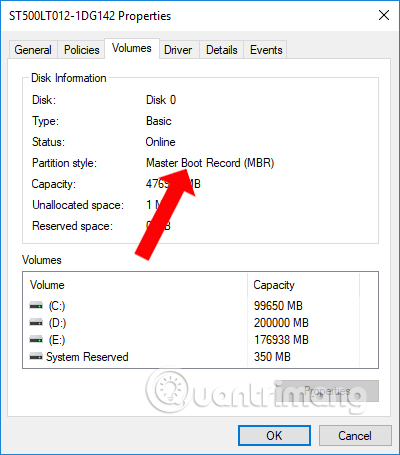Hi!
I got a Crucial bx500 240 GB ssd recently and I am having some trouble in figuring out how to clone my c drive from my HDD which is 1 TB in total to the ssd.
The C drive is around 200 GB and I have got 3 more partitions other than that.
All of my programs, except few games are in the c drive.
I am using Macrium Reflect free. I am not sure how to clone only the os partition using that.
There is an option to select individual drives for cloning in macrium.
Is it okay to select only the c drive and the system reserved partition for this task? And should I do the cloning procedure by creating a bootable media or can I just clone while logged in?
would that be enough to boot from the ssd after changing the boot priority?
A bit scared as this is the first time I am doing this.
I got a Crucial bx500 240 GB ssd recently and I am having some trouble in figuring out how to clone my c drive from my HDD which is 1 TB in total to the ssd.
The C drive is around 200 GB and I have got 3 more partitions other than that.
All of my programs, except few games are in the c drive.
I am using Macrium Reflect free. I am not sure how to clone only the os partition using that.
There is an option to select individual drives for cloning in macrium.
Is it okay to select only the c drive and the system reserved partition for this task? And should I do the cloning procedure by creating a bootable media or can I just clone while logged in?
would that be enough to boot from the ssd after changing the boot priority?
A bit scared as this is the first time I am doing this.