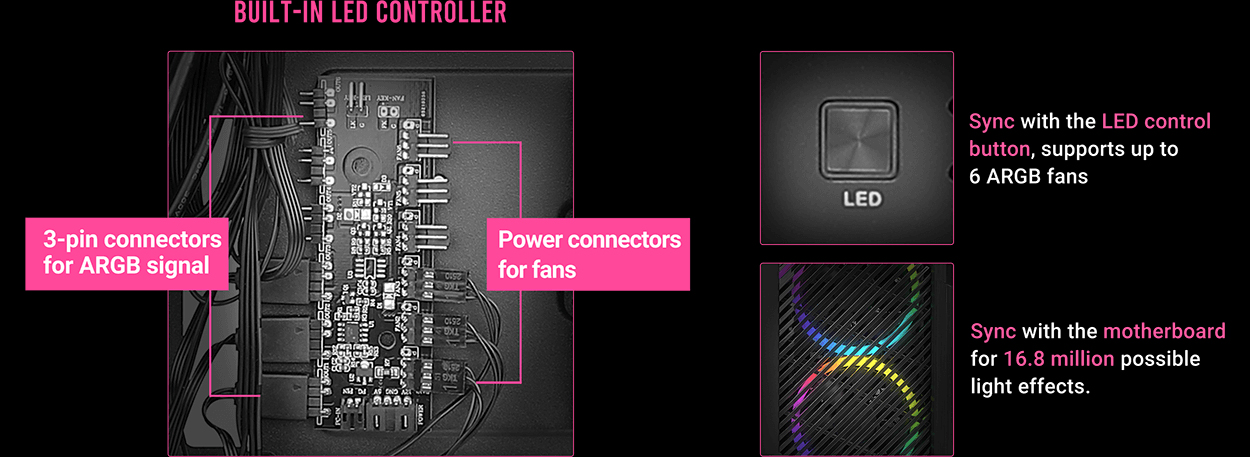[SOLVED] How to connect fan hub to motherboard?
- Thread starter Vic4
- Start date
You are using an out of date browser. It may not display this or other websites correctly.
You should upgrade or use an alternative browser.
You should upgrade or use an alternative browser.
Solution
Lutfij has provided the link to details of the control board included in that case. That clearly does show how to use it to control the LIGHTS in your fans, including how to control by your mobo's ARGB header. You will also note that your fans have TWO cables from each: one for the lights that plugs into the board's ARGB ports, and one for the MOTOR that connects to the fan ports on the other edge.
Unfortunately, the Antec web page and instructions say absolutely nothing about the six 3-pin fan ports on that board. From the illustration it appears it has NO port to input a fan speed control signal of any type from a mobo fan header. So we are left to assume that the board is pre-connected to some case fan control switch which would...
Unfortunately, the Antec web page and instructions say absolutely nothing about the six 3-pin fan ports on that board. From the illustration it appears it has NO port to input a fan speed control signal of any type from a mobo fan header. So we are left to assume that the board is pre-connected to some case fan control switch which would...
Welcome to the forums, newcomer!
You should be able to follow instructions stated in the manual for the case's PCB, here. Yes the board you have has an ARGB and RGB header but the fan RGB hub will plug up to the ARGB(denoted by ADD_GEN 2) header on your Asus motherboard, page 1-3 section 10 in your motherboard manual.
You should be able to follow instructions stated in the manual for the case's PCB, here. Yes the board you have has an ARGB and RGB header but the fan RGB hub will plug up to the ARGB(denoted by ADD_GEN 2) header on your Asus motherboard, page 1-3 section 10 in your motherboard manual.
Lutfij has provided the link to details of the control board included in that case. That clearly does show how to use it to control the LIGHTS in your fans, including how to control by your mobo's ARGB header. You will also note that your fans have TWO cables from each: one for the lights that plugs into the board's ARGB ports, and one for the MOTOR that connects to the fan ports on the other edge.
Unfortunately, the Antec web page and instructions say absolutely nothing about the six 3-pin fan ports on that board. From the illustration it appears it has NO port to input a fan speed control signal of any type from a mobo fan header. So we are left to assume that the board is pre-connected to some case fan control switch which would allow you to MANUALLY set a few fixed fan speeds. This does not allow automatic fan speed control by the mobo based on fluctuating workloads and heat generation. The only way to accomplish that automatic control will be to NOT use the fan ports on that board, and arrange your own case ventilation fan supply system from mobo headers.
Now, the case comes with 5 case fans in total: 3 ARGB fans in the front, plus 2 non-lighted fans bottom and rear. Given the details of the board, I have to presume that all of these are 3-pin fans, but you should CHECK: do all of them have fan power cables with THREE wires, ending in connectors with THREE holes? That's what I expect. If that is so, then you must use SPLITTERS to combine those five fans onto the two CHA_FAN headers your mobo has. Each of those fans will require at most 0.1 to 0.2 A max, and one mobo header can supply up to 1.0 A max load. So connecting up to three fans to a single mobo header with a Splitter is quite acceptable. Here's an example of a 2-pack of 4-pin fan Splitters, and you CAN use these with 3-pin fans.
https://www.amazon.com/Splitter-Com...1&keywords=fan+splitter&qid=1609695080&sr=8-5
Note that these devices have one input and three output "arms", and no others. A fan HUB, a different device, has a third "arm" that plugs into a PSU power output. But you cannot use a HUB to control the speed of your 3-pin fans, so get the SPLITTERS. Use one to connect your three front fans to one mobo CHA_FAN header, and use the other for the two unlighted fans to the second header. In BIOS Setup, simply configure each of these two headers identically so they all perform the same. Be sure to set each header to use Voltage Control Mode (aka DC Mode), and not PWM Mode.
Unfortunately, the Antec web page and instructions say absolutely nothing about the six 3-pin fan ports on that board. From the illustration it appears it has NO port to input a fan speed control signal of any type from a mobo fan header. So we are left to assume that the board is pre-connected to some case fan control switch which would allow you to MANUALLY set a few fixed fan speeds. This does not allow automatic fan speed control by the mobo based on fluctuating workloads and heat generation. The only way to accomplish that automatic control will be to NOT use the fan ports on that board, and arrange your own case ventilation fan supply system from mobo headers.
Now, the case comes with 5 case fans in total: 3 ARGB fans in the front, plus 2 non-lighted fans bottom and rear. Given the details of the board, I have to presume that all of these are 3-pin fans, but you should CHECK: do all of them have fan power cables with THREE wires, ending in connectors with THREE holes? That's what I expect. If that is so, then you must use SPLITTERS to combine those five fans onto the two CHA_FAN headers your mobo has. Each of those fans will require at most 0.1 to 0.2 A max, and one mobo header can supply up to 1.0 A max load. So connecting up to three fans to a single mobo header with a Splitter is quite acceptable. Here's an example of a 2-pack of 4-pin fan Splitters, and you CAN use these with 3-pin fans.
https://www.amazon.com/Splitter-Com...1&keywords=fan+splitter&qid=1609695080&sr=8-5
Note that these devices have one input and three output "arms", and no others. A fan HUB, a different device, has a third "arm" that plugs into a PSU power output. But you cannot use a HUB to control the speed of your 3-pin fans, so get the SPLITTERS. Use one to connect your three front fans to one mobo CHA_FAN header, and use the other for the two unlighted fans to the second header. In BIOS Setup, simply configure each of these two headers identically so they all perform the same. Be sure to set each header to use Voltage Control Mode (aka DC Mode), and not PWM Mode.
Thanks for Best Answer. But I also want to add some other bits.
I made a couple of assumptions above. One was, I suspect there is a case button somewhere for controlling fan speed via that hub board. However, that is NOT specified in the case info. There may be no such button. In that case, there are two other possibilities. One is that there is NO way to control the speeds of the five fans supplied with the case; the board merely supplies them all with full 12 VDC power for constant full speed. The other is the each fan itself may have a small switch mounted in its power cable with which you can manually set each fan's speed. I had some Antec fans like that years ago. If either of those is your situation, you CAN have your mobo do automatic control of their speeds as I outlined above. IF your fans each have switches mounted in their power cords, simply set those to full speed so they do not interfere with what the mobo is doing.
My other assumption is that your mobo, like many now, has options for each fan header to specify use of either Voltage Control Mode or PWM Mode. If you can NOT find those, post back here and we can discuss other alternatives.
I made a couple of assumptions above. One was, I suspect there is a case button somewhere for controlling fan speed via that hub board. However, that is NOT specified in the case info. There may be no such button. In that case, there are two other possibilities. One is that there is NO way to control the speeds of the five fans supplied with the case; the board merely supplies them all with full 12 VDC power for constant full speed. The other is the each fan itself may have a small switch mounted in its power cable with which you can manually set each fan's speed. I had some Antec fans like that years ago. If either of those is your situation, you CAN have your mobo do automatic control of their speeds as I outlined above. IF your fans each have switches mounted in their power cords, simply set those to full speed so they do not interfere with what the mobo is doing.
My other assumption is that your mobo, like many now, has options for each fan header to specify use of either Voltage Control Mode or PWM Mode. If you can NOT find those, post back here and we can discuss other alternatives.
TRENDING THREADS
-
Question No POST on new AM5 build - - - and the CPU & DRAM lights are on ?
- Started by Uknownflowet
- Replies: 13
-
-
-
Question Please help diagnosing a dying RX 6800 XT ?
- Started by sandijs11
- Replies: 13
-

Space.com is part of Future plc, an international media group and leading digital publisher. Visit our corporate site.
© Future Publishing Limited Quay House, The Ambury, Bath BA1 1UA. All rights reserved. England and Wales company registration number 2008885.