I recently got a new monitor (ASUS TUF Gaming VG27AQ1A) and it's listed as G-SYNC compatible however I can't find the option to enable it anywhere. I'm using a Blade 14 (RTX 3060 Laptop GPU) and I've tried messing around in Settings & NVIDIA Control Panel, but I can't find the option to turn on G-SYNC anywhere. I've tried switching the display mode using the display settings too, but I can't find anything. I did notice that Variable Refresh rate was on in the monitor settings (I don't know if I should leave this enabled), but even with it off, I still didn't have any success. ASUS did note that G-SYNC & Freesync on this monitor is turned off by default. Is it because I'm using HDMI instead of DisplayPort? If that's the case, would I need a DisplayPort to HDMI cable or would I need to use a USB-C DP to DP cable? My laptop supports HDMI 2.1 & DP 1.4, but I think the monitor I'm using is only HDMI 2.0 & DisplayPort 1.2.
[SOLVED] How To Enable G-SYNC on Monitor
- Thread starter ethan206
- Start date
You are using an out of date browser. It may not display this or other websites correctly.
You should upgrade or use an alternative browser.
You should upgrade or use an alternative browser.
Solution
https://www.asus.com/us/displays-de...lpdesk_manual/?model2Name=TUF-GAMING-VG27AQ1A
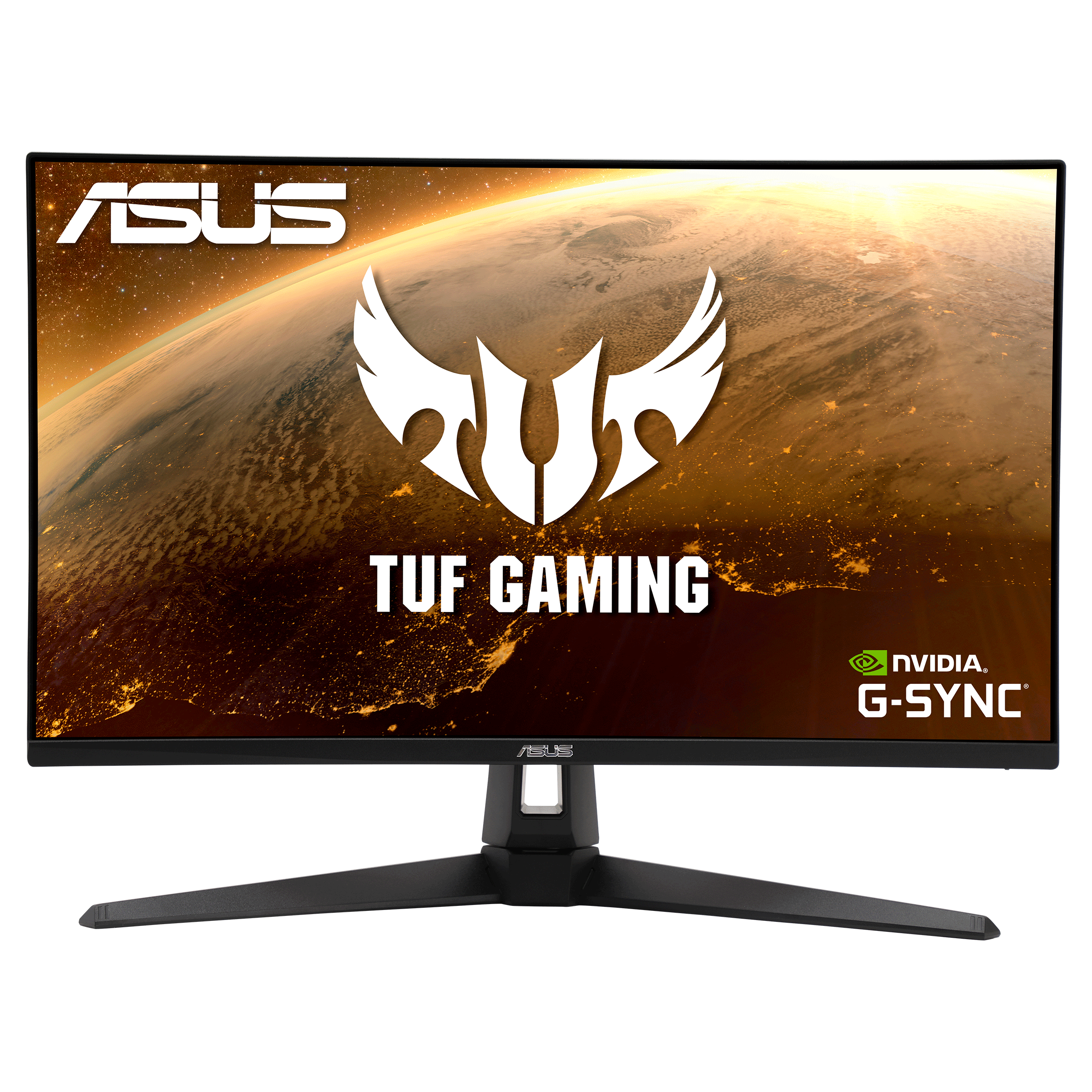
 www.asus.com
"G-SYNC Compatible, delivering a seamless, tear-free gaming experience by enabling VRR (variable refresh rate) by default."
www.asus.com
"G-SYNC Compatible, delivering a seamless, tear-free gaming experience by enabling VRR (variable refresh rate) by default."
.
use a usbc to dp
TUF GAMING VG27AQ1A|Monitors|ASUS USA
TUF Gaming monitors are ideal for competitive gamers on a budget, delivering a carefully selected set of high-end gaming features at palatable prices. Immaculate visuals are now within reach.
 www.asus.com
www.asus.com
Adaptive VSync | Technology | GeForce
View the latest GeForce graphics card technology including PhysX, 3D Vision, CUDA, SLI, and more. Increase your GPU power with NVIDIA technology.
www.nvidia.com
use a usbc to dp
https://www.asus.com/us/displays-de...lpdesk_manual/?model2Name=TUF-GAMING-VG27AQ1A
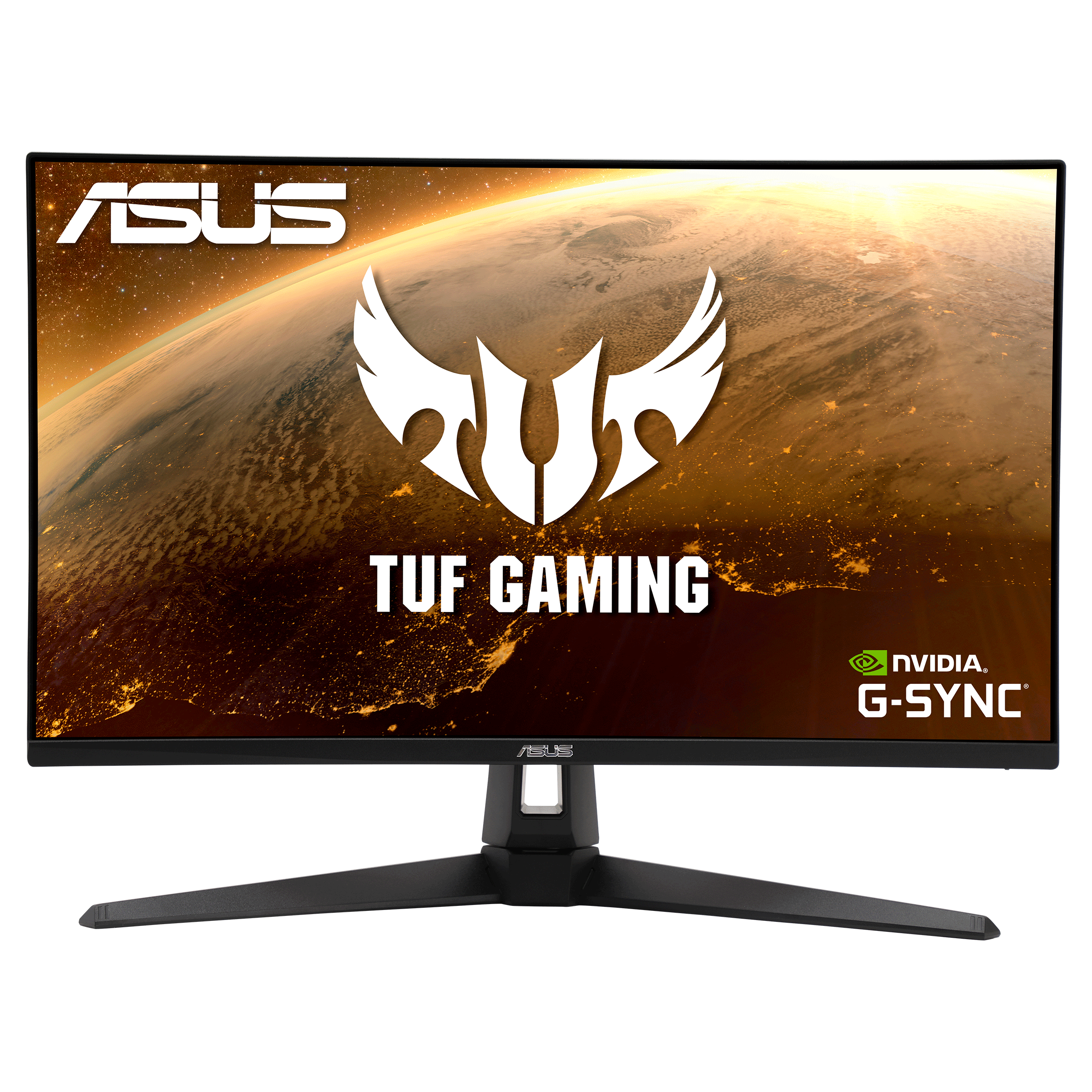
 www.asus.com
"G-SYNC Compatible, delivering a seamless, tear-free gaming experience by enabling VRR (variable refresh rate) by default."
www.asus.com
"G-SYNC Compatible, delivering a seamless, tear-free gaming experience by enabling VRR (variable refresh rate) by default."
.
use a usbc to dp
TUF GAMING VG27AQ1A|Monitors|ASUS USA
TUF Gaming monitors are ideal for competitive gamers on a budget, delivering a carefully selected set of high-end gaming features at palatable prices. Immaculate visuals are now within reach.
 www.asus.com
www.asus.com
Adaptive VSync | Technology | GeForce
View the latest GeForce graphics card technology including PhysX, 3D Vision, CUDA, SLI, and more. Increase your GPU power with NVIDIA technology.
www.nvidia.com
use a usbc to dp
TRENDING THREADS
-
Question Clean my PC and now it wont boot if I connect my samsung evo 860 1tb
- Started by Freddy1714
- Replies: 2
-
-
Question Can't boot Windows with CSM turned off even boot drive is GPT.
- Started by alexander_benjamin
- Replies: 1
-
-
News Introducing the Tom’s Hardware Premium Beta: Exclusive content for members
- Started by Admin
- Replies: 43
-
-
Discussion What's your favourite video game you've been playing?
- Started by amdfangirl
- Replies: 4K

Space.com is part of Future plc, an international media group and leading digital publisher. Visit our corporate site.
© Future Publishing Limited Quay House, The Ambury, Bath BA1 1UA. All rights reserved. England and Wales company registration number 2008885.
