Hello guys. I bought a can of compressed air to clean my keyboard which is the corsair k68 rgb, but I don't know how I should use it. Should I spray it above the keys, between them or something else? Thanks in advance.
[SOLVED] How to use a can of compressed air on my keyboard?
- Thread starter ProPlayerGR
- Start date
You are using an out of date browser. It may not display this or other websites correctly.
You should upgrade or use an alternative browser.
You should upgrade or use an alternative browser.
Solution
Open the can with a can-opener (manual, not automatic, if possible) and deploy the content all over the keyboard. Then scream CLEAN, CLEAN, CLEAN and you're done.
Ok, sorry, fun stops now. You shouldn't use a can of compressed air as it can condense in switches mecanism or just push the dirt between the keys into them, it is preferable to use a vacuum. If you want an extra clean keyboard, you should use a keycap puller to remove the keys properly and then use the vacuum again, and cotton swabs.
There's a gret guide here:

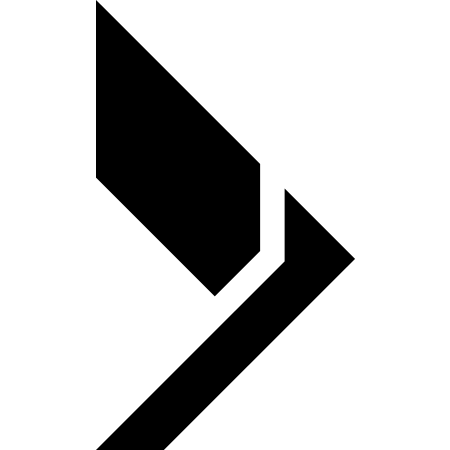 www.daskeyboard.com
www.daskeyboard.com
Ok, sorry, fun stops now. You shouldn't use a can of compressed air as it can condense in switches mecanism or just push the dirt between the keys into them, it is preferable to use a vacuum. If you want an extra clean keyboard, you should use a keycap puller to remove the keys properly and then use the vacuum again, and cotton swabs.
There's a gret guide here:

How to Clean a Mechanical Keyboard - Das Keyboard Mechanical Keyboard Blog
High quality mechanical keyboards can last for decades, and Das Keyboard products are no exception. There is one catch: dust and grime will overtake a keyboard long before its switches or electronics begin to fail. Cleaning, the most important keyboard maintenance task, will keep contaminants in...
Phazoner
Distinguished
Open the can with a can-opener (manual, not automatic, if possible) and deploy the content all over the keyboard. Then scream CLEAN, CLEAN, CLEAN and you're done.
Ok, sorry, fun stops now. You shouldn't use a can of compressed air as it can condense in switches mecanism or just push the dirt between the keys into them, it is preferable to use a vacuum. If you want an extra clean keyboard, you should use a keycap puller to remove the keys properly and then use the vacuum again, and cotton swabs.
There's a gret guide here:

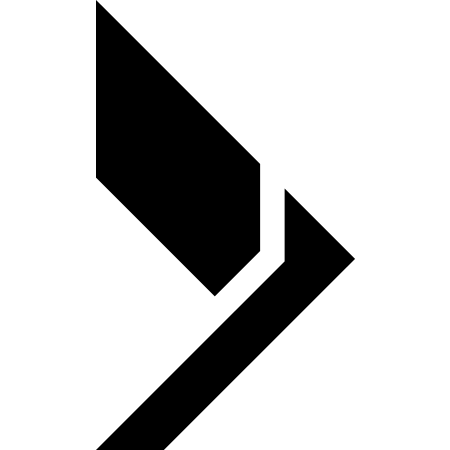 www.daskeyboard.com
www.daskeyboard.com
Ok, sorry, fun stops now. You shouldn't use a can of compressed air as it can condense in switches mecanism or just push the dirt between the keys into them, it is preferable to use a vacuum. If you want an extra clean keyboard, you should use a keycap puller to remove the keys properly and then use the vacuum again, and cotton swabs.
There's a gret guide here:

How to Clean a Mechanical Keyboard - Das Keyboard Mechanical Keyboard Blog
High quality mechanical keyboards can last for decades, and Das Keyboard products are no exception. There is one catch: dust and grime will overtake a keyboard long before its switches or electronics begin to fail. Cleaning, the most important keyboard maintenance task, will keep contaminants in...
first i flip it so the key will be at bottom then gently tab on the back of it after on a 90 angle i use a can of air from top to bottom of the keyboard keys only in last i would use a vacuum with a tiny nozzle to get what left in full ste here https://www.amazon.ca/s?k=keyboard+...rnid=5264023011&tag=googcana-20&ref=sr_nr_n_2
hang-the-9
Titan
Get a soft brush, wrap some duct tape around the bottom so bristles don't fall out easily, get a $1 cheap water push gun. Take off the keys use the water gun as an air compressor to blow stuff out, brush out left over stuff.
This type of water cannon but you can find it cheaper. I found some in WalMart and Dollar Store for really cheap https://www.amazon.com/yizi-Water-S...&pf_rd_p=3a8d8247-386e-5bb9-9628-40f5eb04eb46 No compression material, just pushes out air I use those two things for cleaning everything, fans, laptops, keyboards, etc..
Wipe the keys off with some paper towels or a bit dried out wipe to clean germs off.
This type of water cannon but you can find it cheaper. I found some in WalMart and Dollar Store for really cheap https://www.amazon.com/yizi-Water-S...&pf_rd_p=3a8d8247-386e-5bb9-9628-40f5eb04eb46 No compression material, just pushes out air I use those two things for cleaning everything, fans, laptops, keyboards, etc..
Wipe the keys off with some paper towels or a bit dried out wipe to clean germs off.
TRENDING THREADS
-
-
-
News Zotac RTX 5090 reportedly catches fire during Battlefield 6 session
- Started by Admin
- Replies: 1

Space.com is part of Future plc, an international media group and leading digital publisher. Visit our corporate site.
© Future Publishing Limited Quay House, The Ambury, Bath BA1 1UA. All rights reserved. England and Wales company registration number 2008885.
