When i install Realtek and restart my pc, i dont have Realtek in device manager and it isnt installed?? This is 3rd time happening this to me. First 2 times i dont know how i fix it. Sorry for bad english. https://prnt.sc/pckent https://prnt.sc/pckevw
Question I cant install Realtek
- Thread starter plete
- Start date
You are using an out of date browser. It may not display this or other websites correctly.
You should upgrade or use an alternative browser.
You should upgrade or use an alternative browser.
kerberos_20
Champion
open that hd audio controller, click on driver tab, click update driver -> browse my computer -> here locate your realtek drivers
https://prnt.sc/pcl1m7open that hd audio controller, click on driver tab, click update driver -> browse my computer -> here locate your realtek drivers
kerberos_20
Champion
kerberos_20
Champion
kerberos_20
Champion
Nothing, same like before installation
No, i just restart my pc and nothingdoes it says anything?
kerberos_20
Champion
u dont need to restart PC for a sound card...
double click on that HD audio in device manager which has that yellow triangle with exclamation mark in it
copy & paste here what it says under device status
double click on that HD audio in device manager which has that yellow triangle with exclamation mark in it
copy & paste here what it says under device status
kerberos_20
Champion
ok
realtek which ive linked was installed? i can guess it should
disable internet (unplug internet cable/disconnect wifi)
open device manager, and click on any device, u should see some extra icons will appear under menu (single left clicking on any device will do)
at top in menu click on Action -> Add Legacy Hardware
click Next, select second option (install hardware manually - advanced) -> Next
now scroll down until u see Sound, video and game controllers and click Next
windo will appear with two pages.
on left side under manufacturer, select Realtek and on right side select Realtek High Definition audio controller click Next, Next, Finish
now under soundcards u should see realtek HD audio which will still have code 10 (triangle with exclamation mark)
enable internet now
right click on realtek high definition audio controller and select update driver
it will search online drivers now and should install it, once its done, it will really need reboot now
realtek which ive linked was installed? i can guess it should
disable internet (unplug internet cable/disconnect wifi)
open device manager, and click on any device, u should see some extra icons will appear under menu (single left clicking on any device will do)
at top in menu click on Action -> Add Legacy Hardware
click Next, select second option (install hardware manually - advanced) -> Next
now scroll down until u see Sound, video and game controllers and click Next
windo will appear with two pages.
on left side under manufacturer, select Realtek and on right side select Realtek High Definition audio controller click Next, Next, Finish
now under soundcards u should see realtek HD audio which will still have code 10 (triangle with exclamation mark)
enable internet now
right click on realtek high definition audio controller and select update driver
it will search online drivers now and should install it, once its done, it will really need reboot now
kerberos_20
Champion
kerberos_20
Champion
Check for any hardware related error in event viewer:
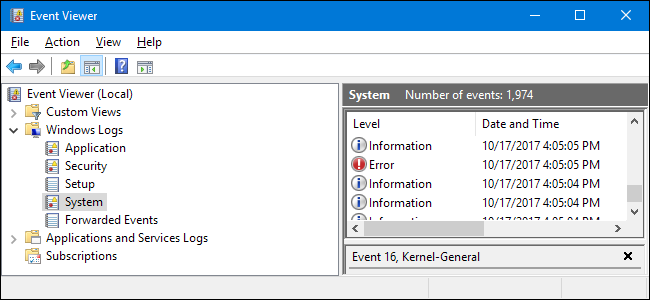
 www.howtogeek.com
www.howtogeek.com
Check if the audio services are started:
Click start, type services and open services.
Search for the below services. Double click on it to start and set it as automatic.
· Windows audio
· Windows Audio endpoint builder
If the services are already started, then restart the services
u may also want to open CMD with administrator rights and run following commands one by one:
SFC /ScanNow
DISM /Online /Cleanup-Image /CheckHealth
DISM /Online /Cleanup-Image /ScanHealth
DISM /Online /Cleanup-Image /RestoreHealth
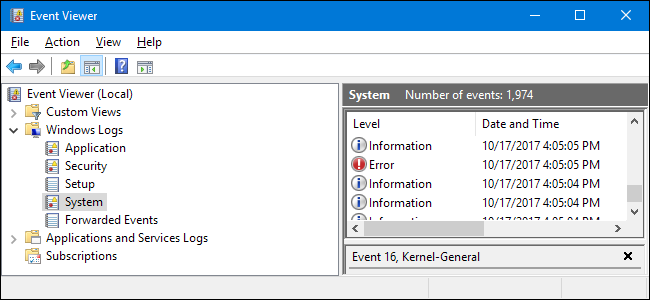
What Is the Windows Event Viewer, and How Can I Use It?
The Windows Event Viewer shows a log of application and system messages, including errors, information messages, and warnings.
Check if the audio services are started:
Click start, type services and open services.
Search for the below services. Double click on it to start and set it as automatic.
· Windows audio
· Windows Audio endpoint builder
If the services are already started, then restart the services
u may also want to open CMD with administrator rights and run following commands one by one:
SFC /ScanNow
DISM /Online /Cleanup-Image /CheckHealth
DISM /Online /Cleanup-Image /ScanHealth
DISM /Online /Cleanup-Image /RestoreHealth
kerberos_20
Champion
kerberos_20
Champion
u got it in cumulative update, as u have fresh install or recovery install
KB4515384 is (OS Build 18362.356)
KB4517211 is (OS Build 18362.387)
try to uninstall this KB4517211
KB4515384 is (OS Build 18362.356)
KB4517211 is (OS Build 18362.387)
try to uninstall this KB4517211
TRENDING THREADS
-
-
Discussion What's your favourite video game you've been playing?
- Started by amdfangirl
- Replies: 4K
-
My PC won't shut off this ugly red RGB light — my motherboard has become my biggest aesthetic annoyance
- Started by Admin
- Replies: 11
-
Question Windows is using Microsoft Basic Display Adapter ?
- Started by Corbin8756
- Replies: 89

Space.com is part of Future plc, an international media group and leading digital publisher. Visit our corporate site.
© Future Publishing Limited Quay House, The Ambury, Bath BA1 1UA. All rights reserved. England and Wales company registration number 2008885.
