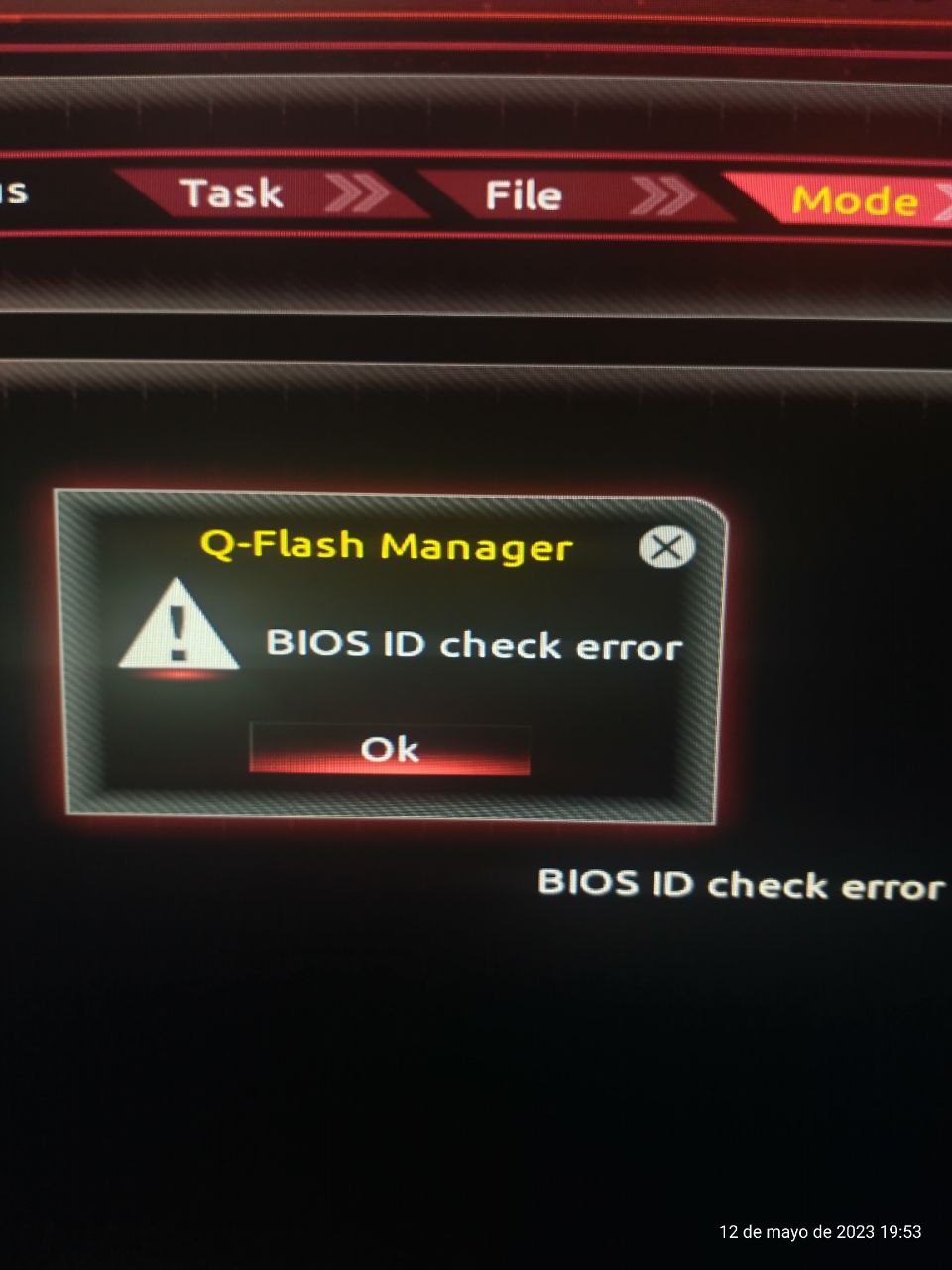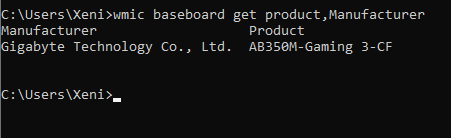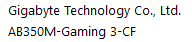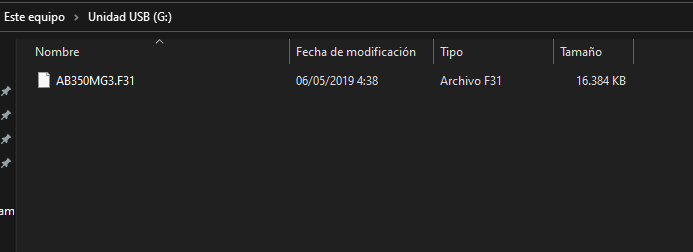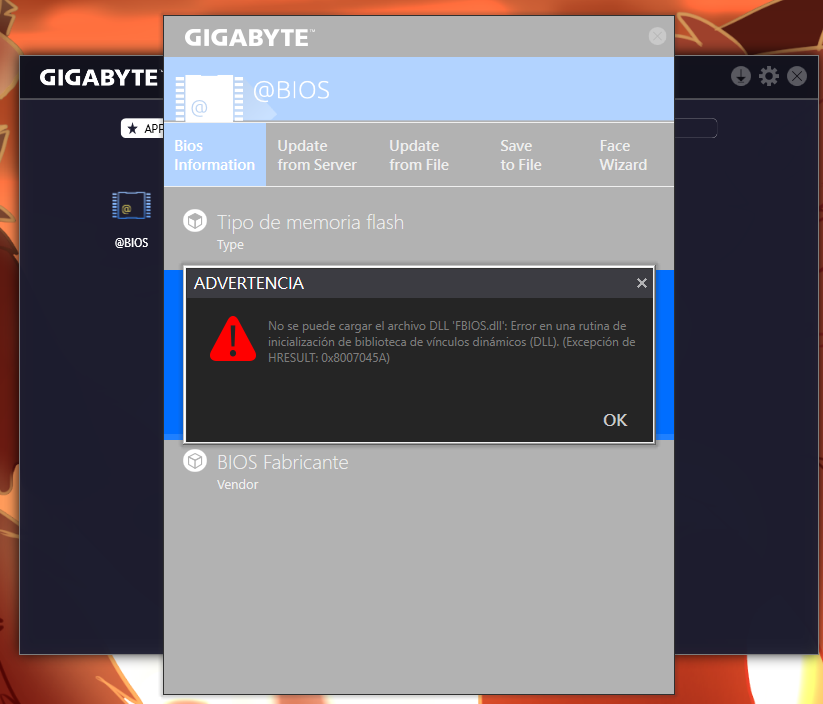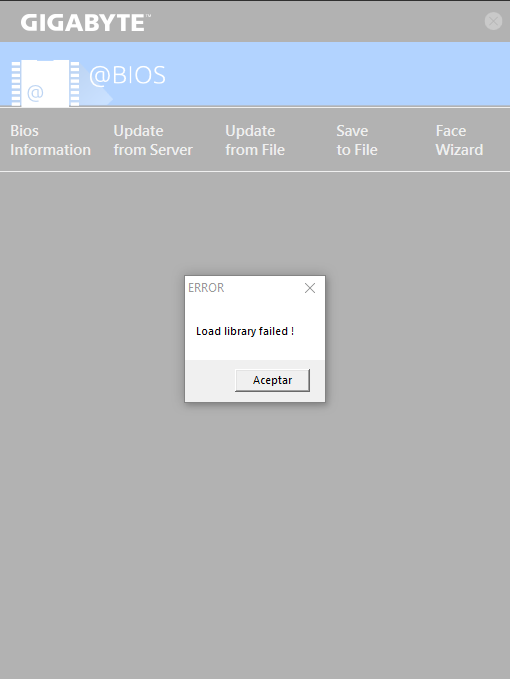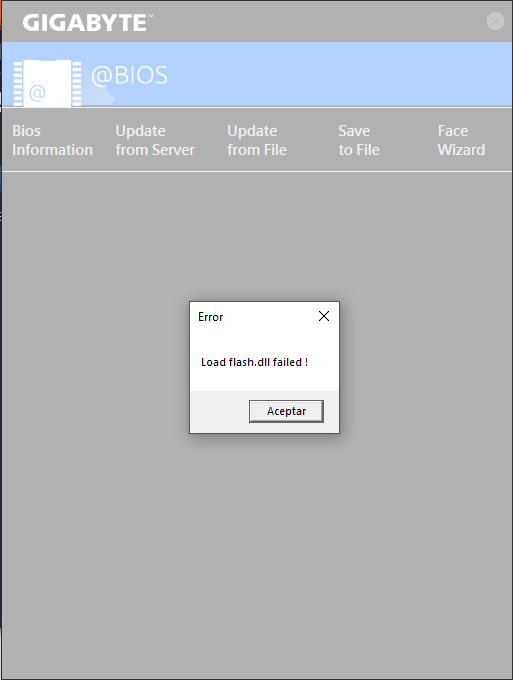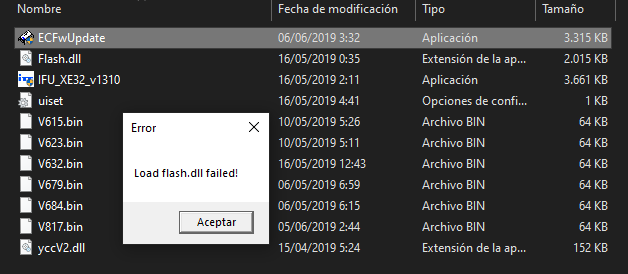Greetings.
I was looking for a solution to install an AMD Ryzen 7 5700G processor on a GA AB350M-GAMING 3-CF motherboard, but I couldn't find it. Currently my motherboard has BIOS version F21, I need to update it to F31 to do this I went to the official Gigabyte page in the Support/Downloads section, in the BIOS section, I proceeded to download version F31 (in version F30 requires a chipset update which I already installed), I downloaded it, described the folder and put it on my USB formatted in FAT32 format. I restart my PC and when I enter the Bios by pressing the "Dell" key I go to the section called "Q-flash", I select the file of the F31 version and I get an error called "BIOS ID Check error" and I can't continue, I already tried double clicking, pressing the enter key and clicking on the "arrow" to continue, but nothing works.
I already tried using the next version of my BIOS, F22 and the same error persists.
I already reset the bios using the CMOS and removing the battery.
I come to this great forum to ask for help.
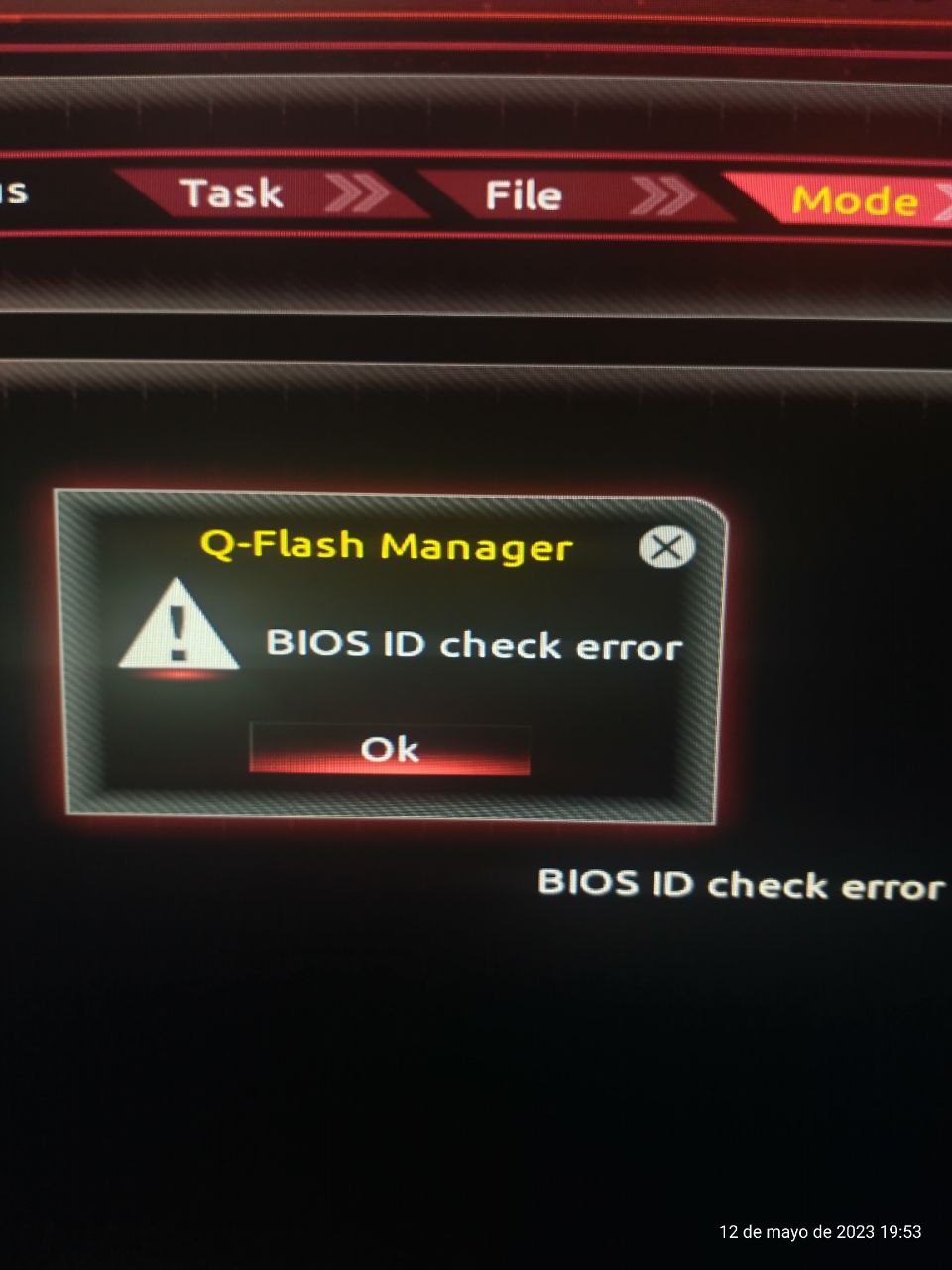
I was looking for a solution to install an AMD Ryzen 7 5700G processor on a GA AB350M-GAMING 3-CF motherboard, but I couldn't find it. Currently my motherboard has BIOS version F21, I need to update it to F31 to do this I went to the official Gigabyte page in the Support/Downloads section, in the BIOS section, I proceeded to download version F31 (in version F30 requires a chipset update which I already installed), I downloaded it, described the folder and put it on my USB formatted in FAT32 format. I restart my PC and when I enter the Bios by pressing the "Dell" key I go to the section called "Q-flash", I select the file of the F31 version and I get an error called "BIOS ID Check error" and I can't continue, I already tried double clicking, pressing the enter key and clicking on the "arrow" to continue, but nothing works.
I already tried using the next version of my BIOS, F22 and the same error persists.
I already reset the bios using the CMOS and removing the battery.
I come to this great forum to ask for help.