I have a windows 7 and i decided to finally upgrade to windows 10. I used the windows installation media as i have seen online (here, here and, several other links). I then used it, it started to download. After "Processing" to 100% it said , "your windows is not activated. Please enter your product key" and told me to insert. The problem is my windows 7 professional is ACTIVATED.
it says my windows is activated. I tried again but still the same error came. So I searched for my product key and typed it in . But IT SAID my Key was incorrect and said to insert other key. What should i do to upgrade to windows 10 except buying the windows 10 key?
[SOLVED] I cant upgrade to windows 10
- Thread starter FussyPotato
- Start date
You are using an out of date browser. It may not display this or other websites correctly.
You should upgrade or use an alternative browser.
You should upgrade or use an alternative browser.
- Status
- Not open for further replies.
Solution
To upgrade your windows 7 license to 10, you will need to do a fresh format, with Windows 10, and enter your Win 7 license key, when it asks for one. So be sure to back up anything you want to keep, before you start.
helpstar
Titan
just skip the key enter window
after a restart it should activate itself over the internet
or enter the Windows 7 product key
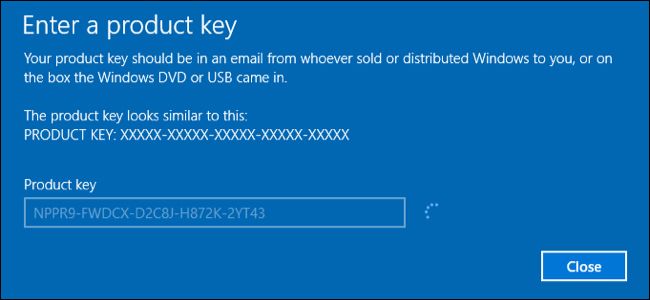
 www.howtogeek.com
www.howtogeek.com
after a restart it should activate itself over the internet
or enter the Windows 7 product key
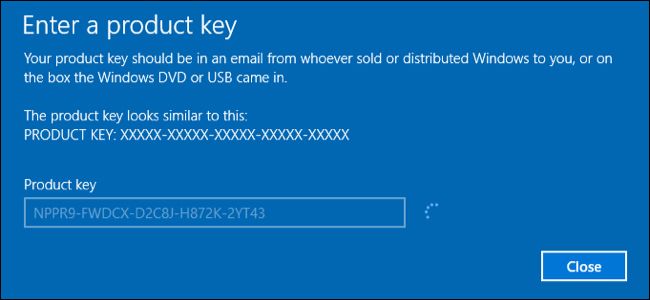
You Can Still Get Windows 10 for Free With a Windows 7, 8, or 8.1 Key
Microsoft's free Windows 10 upgrade offer is over--or is it? There's still a way to activate Windows 10 with a Windows 7, 8, or 8.
Colif
Win 11 Master
Did you make an installer on USB or just used media creation tool to update PC? I often suggest people make the USB using tool instead as if it fails you don't have to download it all again.
It is strange that if PC is activated in win 7 it won't stay that same way in win 10. All that happens is the win 7 key is made into a win 10 key as well.
Due to MS not officially supporting the upgrade process, it is difficult to get any help from them about updating win 7 now.
what key enter window do you get on the update process? it should get that info from the current install. Start install with users etc already in place.
It is strange that if PC is activated in win 7 it won't stay that same way in win 10. All that happens is the win 7 key is made into a win 10 key as well.
Due to MS not officially supporting the upgrade process, it is difficult to get any help from them about updating win 7 now.
just skip the key enter window
what key enter window do you get on the update process? it should get that info from the current install. Start install with users etc already in place.
I did start the install directly from the media creation tool as I thought it would be over as it should've been a one time thing. As for the window, it says that my windows is not activated (even though it is) and I launched from the user which said the windows was activated. It asks me the product key because it failed to get it on its own as my windows was not activated. And pls tell me what you mean by " start install with users in place"?Did you make an installer on USB or just used media creation tool to update PC? I often suggest people make the USB using tool instead as if it fails you don't have to download it all again.
It is strange that if PC is activated in win 7 it won't stay that same way in win 10. All that happens is the win 7 key is made into a win 10 key as well.
Due to MS not officially supporting the upgrade process, it is difficult to get any help from them about updating win 7 now.
what key enter window do you get on the update process? it should get that info from the current install. Start install with users etc already in place.
Thanks for the response

I did start the install directly from the media creation tool as I thought it would be over as it should've been a one time thing. As for the window, it says that my windows is not activated (even though it is) and I launched from the user which said the windows was activated. It asks me the product key because it failed to get it on its own as my windows was not activated. And pls tell me what you mean by " start install with users in place"?
Thanks for the response
It does not show any skip option?just skip the key enter window
after a restart it should activate itself over the internet
or enter the Windows 7 product key
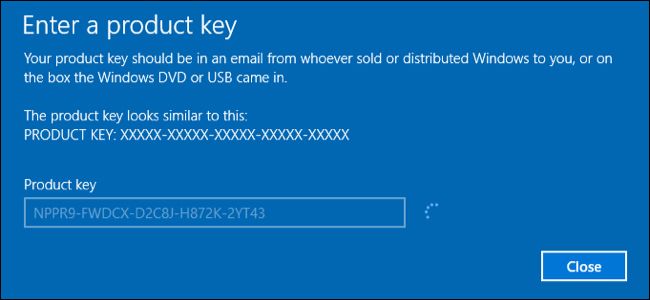
You Can Still Get Windows 10 for Free With a Windows 7, 8, or 8.1 Key
Microsoft's free Windows 10 upgrade offer is over--or is it? There's still a way to activate Windows 10 with a Windows 7, 8, or 8.www.howtogeek.com
I entered the windows 7 product key but it said it's wrongjust skip the key enter window
after a restart it should activate itself over the internet
or enter the Windows 7 product key
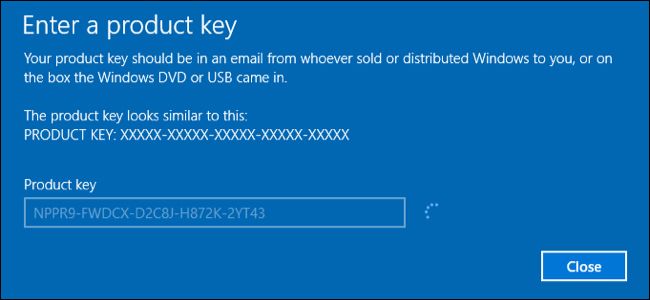
You Can Still Get Windows 10 for Free With a Windows 7, 8, or 8.1 Key
Microsoft's free Windows 10 upgrade offer is over--or is it? There's still a way to activate Windows 10 with a Windows 7, 8, or 8.www.howtogeek.com
SkyNetRising
Titan
Are you entering product key or product id?I entered the windows 7 product key but it said it's wrong
Those are different things.
You can get windows key using this script.
https://www.thewindowsclub.com/find-windows-10-product-key-using-vb-script
Colif
Win 11 Master
its 5 years since I updated from win 7 to 10, so details aren't exactly clear. But I thought that if you run the upgrade process from within windows it didn't ask for licence info as it should already be there.
Obviously I am wrong.
Obviously I am wrong.
I am using the product key. and thats exactly the same key i used before 🙁Are you entering product key or product id?
Those are different things.
You can get windows key using this script.
https://www.thewindowsclub.com/find-windows-10-product-key-using-vb-script
nofanneeded
Respectable
I am using the product key. and thats exactly the same key i used before 🙁
Call Mircosoft , it seems that your keys reached its limits of usage and needs to be cleared out.
microsoft stopped services for windows 7Call Mircosoft , it seems that your keys reached its limits of usage and needs to be cleared out.
To upgrade your windows 7 license to 10, you will need to do a fresh format, with Windows 10, and enter your Win 7 license key, when it asks for one. So be sure to back up anything you want to keep, before you start.
Quanticriver
Honorable
- Status
- Not open for further replies.
TRENDING THREADS
-
-
-
Discussion What's your favourite video game you've been playing?
- Started by amdfangirl
- Replies: 4K
-
Question Games feel so boring/the same, looking for games suggestions?
- Started by UKTone
- Replies: 2
-

Space.com is part of Future plc, an international media group and leading digital publisher. Visit our corporate site.
© Future Publishing Limited Quay House, The Ambury, Bath BA1 1UA. All rights reserved. England and Wales company registration number 2008885.
