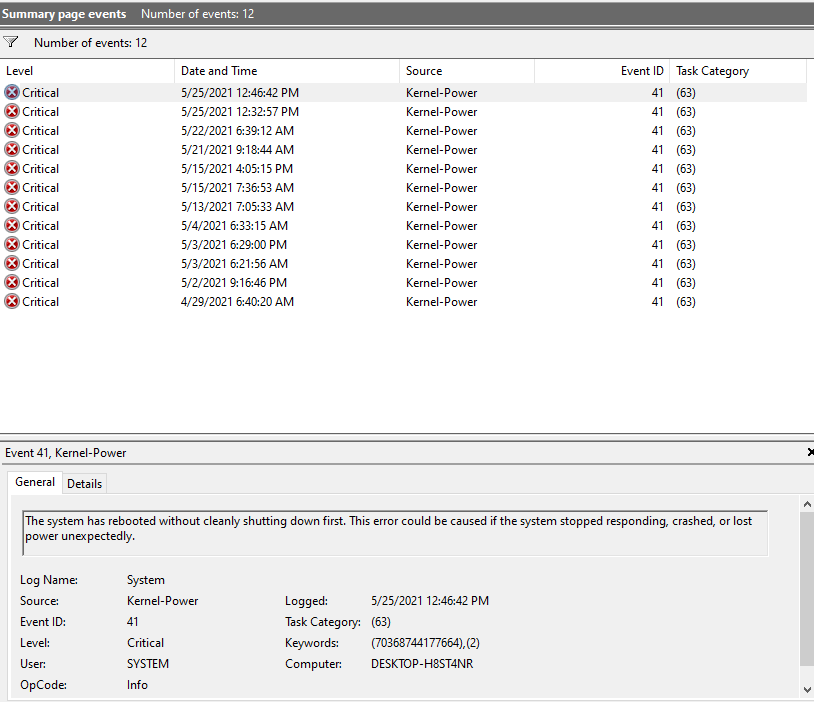So i got weird mouse input in games and the problem was in not activating windows. So I activated it and the problem was solved. To be 100% sure that its solved, i reinstalled windows again after a previous installation(like after 5 minutes). And things started to be much worse:
1)decreased Internet speed(from 16 to 10 mb)
2)games felt laggy even if i have 240 fps(input lag and not smooth image as it was)
3)Windows didnt install any driver(gpu, realtek, etc.) But it did previous 10 times. And i could install any driver by myself without any error, but Windows couldnt.
4)Slow pc overall(not that much but still)
After some reinstallations and other things i thought that the problem is in my motherboard. I bought a new one and now my audio in games is worst. Its still stereo but its so hard to understand where my enemies are. Okay, so i placed my previous motherboard and nothing changed, even sound. After some time videos got brighter. Changed gpu to another one - nothing. Again. Then after a month everything got brighter: videos, games, etc. I tried all stress tests that i can find. No issues found. So I changed everything in my pc: psu, cpu, ram, ssd, gpu(2 times), mobo again and even case. Nothing is changed, same problems!
Please, if you had the same issues, can you help me?
1)decreased Internet speed(from 16 to 10 mb)
2)games felt laggy even if i have 240 fps(input lag and not smooth image as it was)
3)Windows didnt install any driver(gpu, realtek, etc.) But it did previous 10 times. And i could install any driver by myself without any error, but Windows couldnt.
4)Slow pc overall(not that much but still)
After some reinstallations and other things i thought that the problem is in my motherboard. I bought a new one and now my audio in games is worst. Its still stereo but its so hard to understand where my enemies are. Okay, so i placed my previous motherboard and nothing changed, even sound. After some time videos got brighter. Changed gpu to another one - nothing. Again. Then after a month everything got brighter: videos, games, etc. I tried all stress tests that i can find. No issues found. So I changed everything in my pc: psu, cpu, ram, ssd, gpu(2 times), mobo again and even case. Nothing is changed, same problems!
Please, if you had the same issues, can you help me?