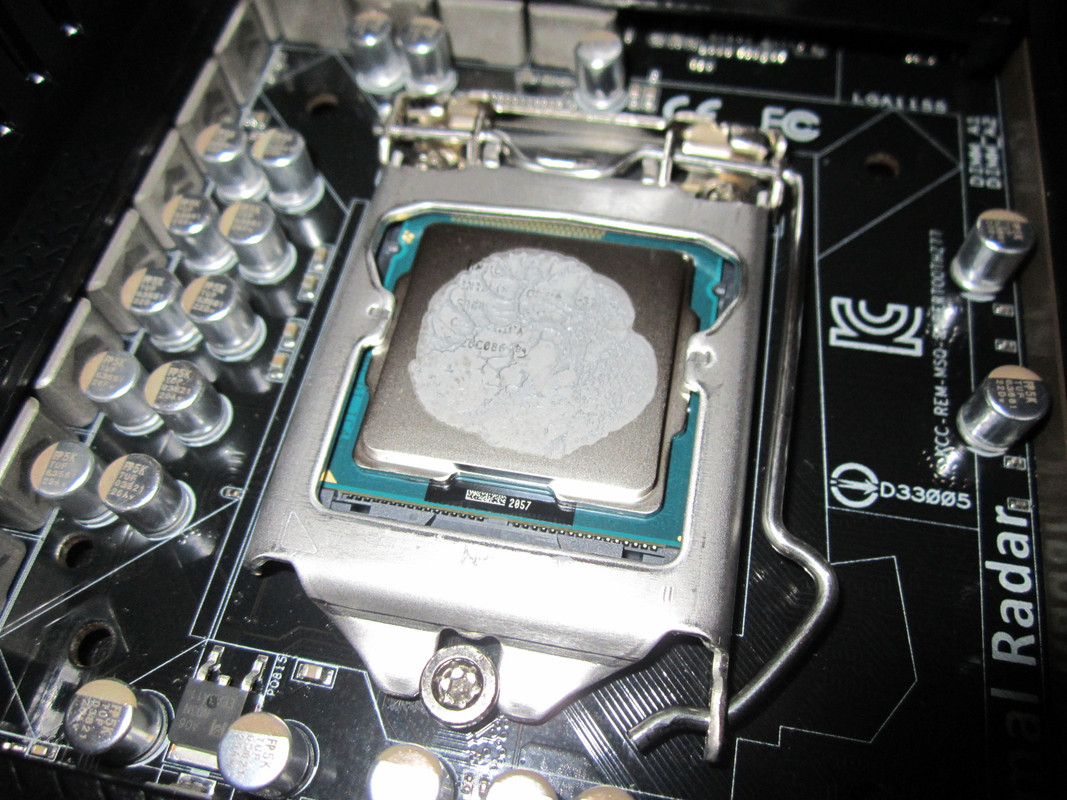specs:
i7 6700k
ASUS strix b250f
coolermaster hyper 212
ASUS ROG STRIX Vega 56
16 GB GSKill Trident Z
2 TB WD HDD
512 GB SSD
850W Corsair PS
I just got a new cooler (Coolermaster Hyper 212 Black) and tried installing it earlier today. However, now I get temps fluctuating a lot from 40C to 100C but just on one core. I tried to re-seat my cooler and reapply thermal compound but still having this issue. Does this need to be addressed or can I just ignore this problem? I'm not overclocking or anything so I haven't messed with voltages. Any advice would be greatly appreciated! Thanks in advance!
i7 6700k
ASUS strix b250f
coolermaster hyper 212
ASUS ROG STRIX Vega 56
16 GB GSKill Trident Z
2 TB WD HDD
512 GB SSD
850W Corsair PS
I just got a new cooler (Coolermaster Hyper 212 Black) and tried installing it earlier today. However, now I get temps fluctuating a lot from 40C to 100C but just on one core. I tried to re-seat my cooler and reapply thermal compound but still having this issue. Does this need to be addressed or can I just ignore this problem? I'm not overclocking or anything so I haven't messed with voltages. Any advice would be greatly appreciated! Thanks in advance!