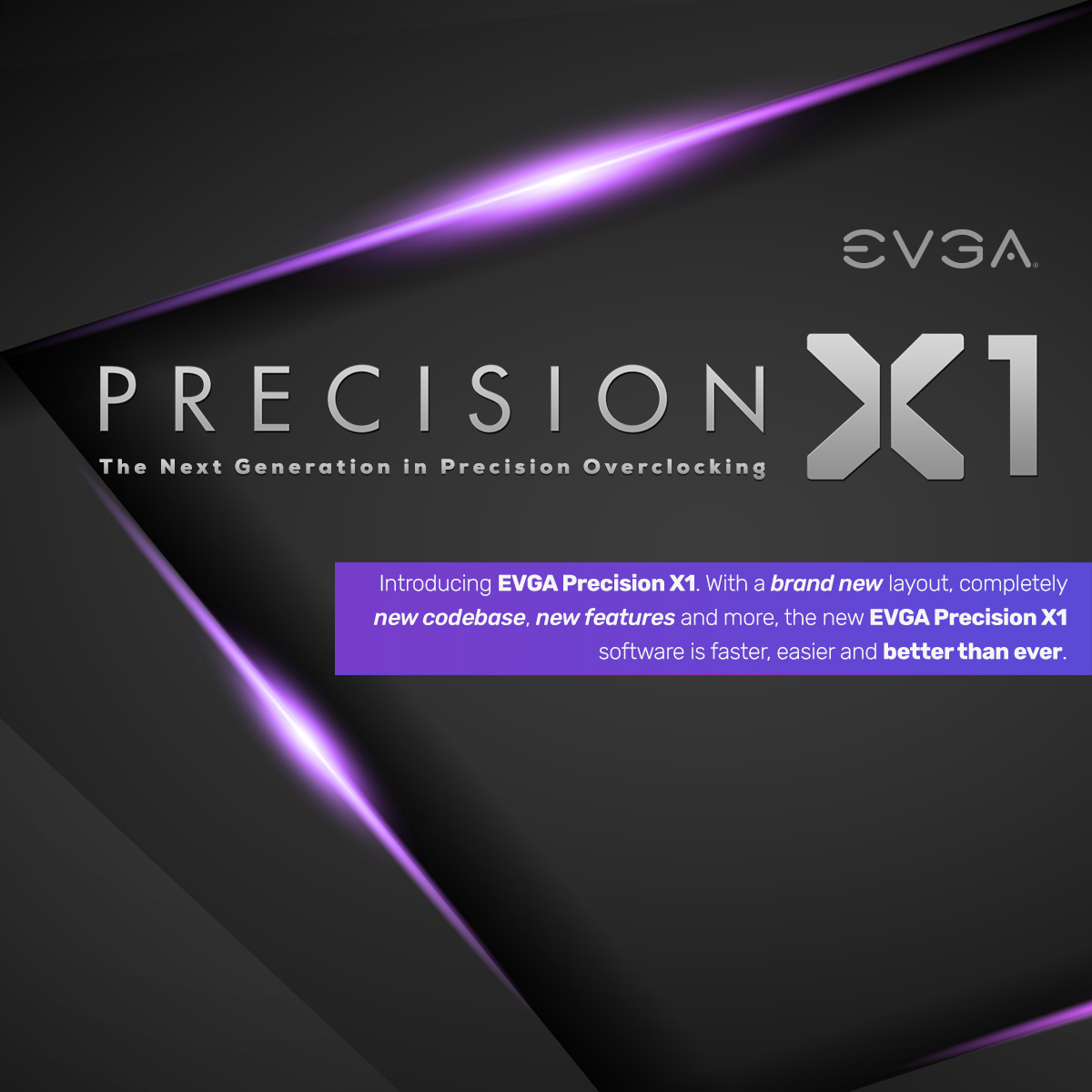Just got this GPU installed yesterday, runs fine until I run more intensive stuff, like games, then i get black screens. It doesen't happen immediately, sometimes it takes a few minutes to happen but sometimes hours.
ASUS ROG STRIX B550A
AMD RYZEN 7 3800X
GIGABYTE 3080 OC Vision Rev 2.0
Corsair Vengance RGB Pro 16x2 3000 mHz
EVGA SuperNOVA 850 P2, 80+ PLATINUM 850W
Methods I tried:
Reinstalling GPU
Reinstalling graphics driver
Changing PSU wire
ASUS ROG STRIX B550A
AMD RYZEN 7 3800X
GIGABYTE 3080 OC Vision Rev 2.0
Corsair Vengance RGB Pro 16x2 3000 mHz
EVGA SuperNOVA 850 P2, 80+ PLATINUM 850W
Methods I tried:
Reinstalling GPU
Reinstalling graphics driver
Changing PSU wire