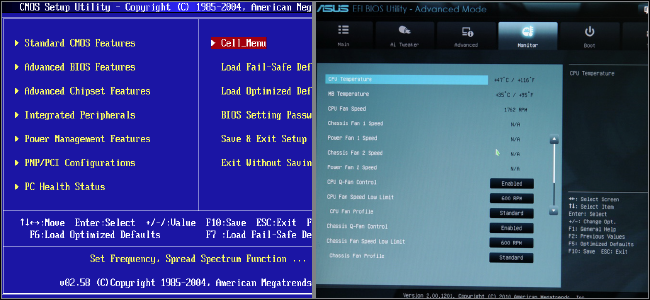Hi, I inserted my window 10 USB (that i got from microsoft) into USB 3.1 and nothing happened....ie...system did not recognize it. So i inserted it into back on the MOB into a USB 2.0 slot and system did recognize it. However, when i hit F11 to get to boot menu it asks do i want to boot from the following:
1-Kingston SA2000M8100G
2-UEFI: KDI-MSFTWindows 10 PMAP. Partition 1
3-USB: KDI-MSFTWindows 10 PMAP
the first item is my NVMe device and it is blank...nothing on it as this is a new build.
But which do i choose 2 or 3 and why? What is UEFI?-
1-Kingston SA2000M8100G
2-UEFI: KDI-MSFTWindows 10 PMAP. Partition 1
3-USB: KDI-MSFTWindows 10 PMAP
the first item is my NVMe device and it is blank...nothing on it as this is a new build.
But which do i choose 2 or 3 and why? What is UEFI?-