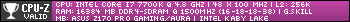Intel Overclocking Club
Page 30 - Seeking answers? Join the Tom's Hardware community: where nearly two million members share solutions and discuss the latest tech.
You are using an out of date browser. It may not display this or other websites correctly.
You should upgrade or use an alternative browser.
You should upgrade or use an alternative browser.
Zahirrudin
Commendable
here you go...










Darkbreeze :
Please download CPU-Z and post screenshots of both the memory and SPD tabs. You will need to select each "slot" at the top left corner of the SPD tab (Or memory tab, I forget which has the slots and information for each slot) and take a screenshot for each set of details for each slot. Post them here.
*Click here for instructions on how to post images in Tom's hardware forums
*Click here for instructions on how to post images in Tom's hardware forums
Darkbreeze
Retired Mod
My advice would be to either get a 2 x8GB kit, or a 2 x16GB kit if you think you need more than 16GB. Those would be the best options. The third option, if 16GB is enough for your purposes would be to get another CMV8GX4M1A2133C15 Corsair module to use along with the one you already have that is 8GB.
Obviously, there are no guarantees that it will work because mixed RAM is always a crapshoot and that includes buying another module of the same part number at some later date, but it's an option and stands at least a fair chance of working, and working a lot better than that mishmashed nightmare you have going on right now. LOL.
I think that would be the path I'd take unless I could afford to simply sell off all those modules to somebody and/or just buy a matched set that we KNOW will work correctly together. If you do that, I'd suggest getting a kit in the 2800-3200mhz range. Shouldn't be enough to affect your overclock on the CPU and it might actually offer a small amount of increased snappiness to the response of the system. Plus, running only two modules instead of four will take a lot of stress off the memory controller so I see no reason not to increase the memory speed to a faster kit if you decide to go with an all new set of sticks rather than getting another like the one you have now.
If you do that instead, you can find one here:
https://www.amazon.com/Corsair-2133-288-Pin-Memory-CMV8GX4M1A2133C15/dp/B00SV7IILC/ref=sr_1_1?ie=UTF8&qid=1544812785&sr=8-1&keywords=cmv8gx4m1a2133c15
Obviously, there are no guarantees that it will work because mixed RAM is always a crapshoot and that includes buying another module of the same part number at some later date, but it's an option and stands at least a fair chance of working, and working a lot better than that mishmashed nightmare you have going on right now. LOL.
I think that would be the path I'd take unless I could afford to simply sell off all those modules to somebody and/or just buy a matched set that we KNOW will work correctly together. If you do that, I'd suggest getting a kit in the 2800-3200mhz range. Shouldn't be enough to affect your overclock on the CPU and it might actually offer a small amount of increased snappiness to the response of the system. Plus, running only two modules instead of four will take a lot of stress off the memory controller so I see no reason not to increase the memory speed to a faster kit if you decide to go with an all new set of sticks rather than getting another like the one you have now.
If you do that instead, you can find one here:
https://www.amazon.com/Corsair-2133-288-Pin-Memory-CMV8GX4M1A2133C15/dp/B00SV7IILC/ref=sr_1_1?ie=UTF8&qid=1544812785&sr=8-1&keywords=cmv8gx4m1a2133c15
Zahirrudin
Commendable
Yup...its a blunder from me trying to overclock my new brilliant CPU :lol: anyway this is not the end of the world..
How about Tridentz RGB 2x8gb 3000 Mhz ?
https://www.amazon.com/gp/aw/d/B06WP4L3D7/
Is the RAM issue affecting stability of CPU temperature? Feel weird when temperature spikes during idle/less load but stable during gaming...
How about Tridentz RGB 2x8gb 3000 Mhz ?
https://www.amazon.com/gp/aw/d/B06WP4L3D7/
Is the RAM issue affecting stability of CPU temperature? Feel weird when temperature spikes during idle/less load but stable during gaming...
Darkbreeze
Retired Mod
Those modules would be excellent. Yes, the more memory that is installed, the higher that CPU core and package temps are going to be. Each module in use increases the required voltage through the memory controller/CPU so for each module in use there will be a thermal penalty to pay.
That is another reason why we say that when you buy memory, buy ALL the memory you are ever going to need for that system. If you think all you will ever need is 16GB, then get a 2 x8GB kit. If you think you MIGHT need 32GB someday, then get a 2 x16GB kit. Don't ever PLAN to have to add memory later, because it's probable that it won't have the same configuration as your current memory even if you buy the EXACT same kit, AND you're going to increase the stress on the MC by adding two more modules. No memory manufacturers ever guarantee their memory kits will run at the advertised speed when using four modules on a four slot board.
For motherboards with six or eight slots, they might promise such a thing if you buy a six or eight module kit, but I'm not confident that most of them would guarantee anything other than each single module would be capable of running at that speed and that two of them most probably would. Anytime you go past two modules, all bets are off and there may be a good amount of configuration changing needing to be done in order to get all the memory to run together. Even then, they still might not all run together AND run at the rated speed. Much depends on whether you are overclocking (Helps), how good the motherboard is, what chipset it is, how good the memory modules are and what ICs they use, how clean the power delivery is and how many power phases are devoted to the memory and whether there is very good ripple, noise and voltage regulation from the power supply.
That is another reason why we say that when you buy memory, buy ALL the memory you are ever going to need for that system. If you think all you will ever need is 16GB, then get a 2 x8GB kit. If you think you MIGHT need 32GB someday, then get a 2 x16GB kit. Don't ever PLAN to have to add memory later, because it's probable that it won't have the same configuration as your current memory even if you buy the EXACT same kit, AND you're going to increase the stress on the MC by adding two more modules. No memory manufacturers ever guarantee their memory kits will run at the advertised speed when using four modules on a four slot board.
For motherboards with six or eight slots, they might promise such a thing if you buy a six or eight module kit, but I'm not confident that most of them would guarantee anything other than each single module would be capable of running at that speed and that two of them most probably would. Anytime you go past two modules, all bets are off and there may be a good amount of configuration changing needing to be done in order to get all the memory to run together. Even then, they still might not all run together AND run at the rated speed. Much depends on whether you are overclocking (Helps), how good the motherboard is, what chipset it is, how good the memory modules are and what ICs they use, how clean the power delivery is and how many power phases are devoted to the memory and whether there is very good ripple, noise and voltage regulation from the power supply.
Zahirrudin
Commendable
here my new rig
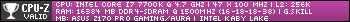
with $600 Aorus GTX 1080 Ti Xtreme Edition but now running on PSU Corsair TX550M only.
how to overclock to 5.0Ghz, master? provided i buy new PSU....maybe $90 refurbished Seasonic PRIME platinum 1000W 😀
😀
Consider it an honor that darkbreeze is trying to help you as well!
I downloaded your motherboard manual, the recommended memory slots are A2 & B2 for a matched module set.
In your case the memory modules you have are all different product numbers so IMO they're garbage, No Offense Intended.
Since your 7700Ks memory design specifications are 2133/2400 then I suggest getting a matched set of memory at 2400mhz, which won't overclock your CPUs memory controller and allow lower temperatures to possibly reach higher multiplier overclock numbers.
https://www.newegg.com/Product/Product.aspx?Item=N82E16820232173
Reason for this suggestion: G-Skill is some of the best memory you can buy, period!
16g 2 x 8g is the perfect amount of memory for your setup, they won't overclock your memory controller, and they run at 1.20v, which is the M/B slot voltage recommendation.
The most important thing in overclocking is having the hardware to overclock, I don't care how much overclocking knowledge you have you're crippled with mismatched memory modules.
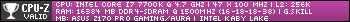
with $600 Aorus GTX 1080 Ti Xtreme Edition but now running on PSU Corsair TX550M only.
how to overclock to 5.0Ghz, master? provided i buy new PSU....maybe $90 refurbished Seasonic PRIME platinum 1000W
 😀
😀
4Ryan6 :
Zahirrudin :
Thanks Ryan...
https://valid.x86.fr/y41ejs >>> new validation base 100 ...4.7 ghz
what i can expect if i replace ram slot #4 to same as slot#2? or i need to replace all with higher memory clock ram?
https://valid.x86.fr/y41ejs >>> new validation base 100 ...4.7 ghz
what i can expect if i replace ram slot #4 to same as slot#2? or i need to replace all with higher memory clock ram?
Consider it an honor that darkbreeze is trying to help you as well!
I downloaded your motherboard manual, the recommended memory slots are A2 & B2 for a matched module set.
In your case the memory modules you have are all different product numbers so IMO they're garbage, No Offense Intended.
Since your 7700Ks memory design specifications are 2133/2400 then I suggest getting a matched set of memory at 2400mhz, which won't overclock your CPUs memory controller and allow lower temperatures to possibly reach higher multiplier overclock numbers.
https://www.newegg.com/Product/Product.aspx?Item=N82E16820232173
Reason for this suggestion: G-Skill is some of the best memory you can buy, period!
16g 2 x 8g is the perfect amount of memory for your setup, they won't overclock your memory controller, and they run at 1.20v, which is the M/B slot voltage recommendation.
The most important thing in overclocking is having the hardware to overclock, I don't care how much overclocking knowledge you have you're crippled with mismatched memory modules.
Zahirrudin
Commendable
why would my userbenchmark scores
UserBenchmarks:
CPU: Intel Core i5-6600K - 106.3%
GPU: Nvidia GTX 970 - 79.4%
SSD: Samsung 970 Evo NVMe PCIe M.2 250GB - 650.3%
USB: WD My Passport Essential USB 3.0 1TB - 17.8%
RAM: G.SKILL F4 DDR4 3200 C16 4x4GB - 96.1%
MBD: Asrock Z170 Extreme6
be incomplete?
UserBenchmarks:
CPU: Intel Core i5-6600K - 106.3%
GPU: Nvidia GTX 970 - 79.4%
SSD: Samsung 970 Evo NVMe PCIe M.2 250GB - 650.3%
USB: WD My Passport Essential USB 3.0 1TB - 17.8%
RAM: G.SKILL F4 DDR4 3200 C16 4x4GB - 96.1%
MBD: Asrock Z170 Extreme6
be incomplete?
Darkbreeze
Retired Mod
Is there an Intel overclocking question in there somewhere, or are you just guilty of posting a question that would be better asked in a regular thread? Just asking.
compprob237
Distinguished
First off:
This system, "Gramps", has three different CPUs. I have one X5660 and two X5670. The one I'm posting now is my worst X5670 (Needs tons of VCore) that I decided to crank to the limit that was still stable enough to pass benchmarks. I will post with the other two CPUs that are stable. I'll also post my i5-6600K system as well.
Name: Gramps
CPU: Intel Xeon X5670 #2
Motherboard: Asus Sabertooth X58
CPU Voltage: 1.5875
CPU Bus Speed/Multiplier: 200x24
Clock Speed: 4.8GHz
RAM: 30GB (3x8GB+3x2GB) G.Skill mixed DDR3-1600 9-9-9-17
Cooling: Air
OS: Windows 10 Pro 64-bit
Not quite stable and thermal throttles but clears most benchmarks without throttling or crashing.
Gramps, the 9+ year old system that still puts up a fight with the young whipper snappers.
CPU-Z Validator | 3DMark - TimeSpy - CPU Score: 5232 | PassMark CPU score: 11,625 | UserBenchmark CPU Points (Single/Quad/Multi): 117/469/877

This system, "Gramps", has three different CPUs. I have one X5660 and two X5670. The one I'm posting now is my worst X5670 (Needs tons of VCore) that I decided to crank to the limit that was still stable enough to pass benchmarks. I will post with the other two CPUs that are stable. I'll also post my i5-6600K system as well.
Name: Gramps
CPU: Intel Xeon X5670 #2
Motherboard: Asus Sabertooth X58
CPU Voltage: 1.5875
CPU Bus Speed/Multiplier: 200x24
Clock Speed: 4.8GHz
RAM: 30GB (3x8GB+3x2GB) G.Skill mixed DDR3-1600 9-9-9-17
Cooling: Air
OS: Windows 10 Pro 64-bit
Not quite stable and thermal throttles but clears most benchmarks without throttling or crashing.
Gramps, the 9+ year old system that still puts up a fight with the young whipper snappers.
CPU-Z Validator | 3DMark - TimeSpy - CPU Score: 5232 | PassMark CPU score: 11,625 | UserBenchmark CPU Points (Single/Quad/Multi): 117/469/877

Zahirrudin
Commendable
Delid and now stable at 5GHz@1.35V 🆒🆒🆒
Hard to go further with only Kraken M22 and PSU Corsair TX550M 😀
3D Stress Mark
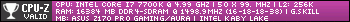

Darkbreeze
Retired Mod
Karim_Eka18
Reputable
Screenshot of my overclock with Intel Burn test and CPUZ Validation file
CPU-Z Validation Page
CPU-Z Validation Screen Shot
CPU-Z Banner
Burn Test Screenshot
Cant insert Images Directly ... says something went wrong
CPU-Z Validation Page
CPU-Z Validation Screen Shot
CPU-Z Banner
Burn Test Screenshot
Cant insert Images Directly ... says something went wrong
Last edited:
Maxsupertweaker
Distinguished
Here is my system. Everything is between 20% to 30% overclocked. Asus makes this easy in the UEFI BIOS. Use the AI Tweaker Wizard, it will walk you through step by step. If you want to do more tweaking, after reboot, enter bios again and adjust multipliers and frequencies manually.
Userbenchmark: https://www.userbenchmark.com/UserRun/14915124
CPU-Z: https://valid.x86.fr/2xyl7y
3DMark: https://www.3dmark.com/fs/17069639
Userbenchmark: https://www.userbenchmark.com/UserRun/14915124
CPU-Z: https://valid.x86.fr/2xyl7y
3DMark: https://www.3dmark.com/fs/17069639
Darkbreeze
Retired Mod
Using automatic overclocking methods and presets is largely frowned upon due to the fact that 100% of those methods result in unnecessarily high voltage to err on the side of stability, and the fact that you can't fine tune anything that way. It's really not a measure of anything that you are able to use one click overclocking methods. This thread is intended for actual overclocking questions and discussion.
Maxsupertweaker
Distinguished
Using automatic overclocking methods and presets is largely frowned upon due to the fact that 100% of those methods result in unnecessarily high voltage to err on the side of stability, and the fact that you can't fine tune anything that way. It's really not a measure of anything that you are able to use one click overclocking methods. This thread is intended for actual overclocking questions and discussion.
That's why I posted it this way. For novice, this is the best way for them to get started. We advanced overclockers go to UEFI and do our own tweaks from the get-go.
You did look at my specs? You can't ask for better performance from my particular choice of components when I build this in 2018.
5047.00 MHz is enough for me with a Noctua D15 Air Tower Cooler.
https://valid.x86.fr/pb25kr
https://www.userbenchmark.com/UserRun/14915124
Last edited by a moderator:
mammaliika
Honorable
CPU: i5-7600k @ 5Ghz
Motherboard: MSI Z270 Sli plus
CPU Voltage: 1.240v
RAM: 2x8GB Corsair 2400mhz cl16
Cooling: Arctic Freezer 34 duo
Userbenchmark - https://www.userbenchmark.com/UserRun/17300713
CPU-Z - https://valid.x86.fr/7ti323
prime95 2h - https://prnt.sc/nvcven
BIOS settings
CPU Ratio : 50
Cpu Ratio mode : Fixed
CPU ratio offset when running AVX : Auto
Ring ratio : auto
CPU Loadline Calibration : mode 4
CPU core voltage mode : Override+Offset
CPU core voltage : 1.240v
CPU core voltage offsetmode : -
CPU core voltage offset : 0.005
P.S it also runs stable @ 4,8Ghz 1.130v
Motherboard: MSI Z270 Sli plus
CPU Voltage: 1.240v
RAM: 2x8GB Corsair 2400mhz cl16
Cooling: Arctic Freezer 34 duo
Userbenchmark - https://www.userbenchmark.com/UserRun/17300713
CPU-Z - https://valid.x86.fr/7ti323
prime95 2h - https://prnt.sc/nvcven
BIOS settings
CPU Ratio : 50
Cpu Ratio mode : Fixed
CPU ratio offset when running AVX : Auto
Ring ratio : auto
CPU Loadline Calibration : mode 4
CPU core voltage mode : Override+Offset
CPU core voltage : 1.240v
CPU core voltage offsetmode : -
CPU core voltage offset : 0.005
P.S it also runs stable @ 4,8Ghz 1.130v
Name: Carlsow
CPU: i5-3570K 3.4 GHz Quad-Core
Motherboard: ASRock Z77 Pro3 ATX
CPU Voltage: 1.126V
CPU Bus Speed/Multiplier: 100*44
Clock Speed: 4.4 GHz
RAM: G.Skill Ripjaws 1600 Series 16GB (4x4GB) 9-9-9-24
Cooling: Corsair H115i PRO 55.4 CFM Liquid
OS: Windows 10 Home 64-bit
4.4 GHz Complete
4.4 GHz Load 9 of 10
CPU-Z Validator Test
Best Regards,
Carlsow
CPU: i5-3570K 3.4 GHz Quad-Core
Motherboard: ASRock Z77 Pro3 ATX
CPU Voltage: 1.126V
CPU Bus Speed/Multiplier: 100*44
Clock Speed: 4.4 GHz
RAM: G.Skill Ripjaws 1600 Series 16GB (4x4GB) 9-9-9-24
Cooling: Corsair H115i PRO 55.4 CFM Liquid
OS: Windows 10 Home 64-bit
4.4 GHz Complete
4.4 GHz Load 9 of 10
CPU-Z Validator Test
Best Regards,
Carlsow
Last edited:
Darkbreeze
Retired Mod
That actually doesn't show it running at 4.4Ghz. It shows that it peaked at that frequency at some point, but the current frequency when you took the screenshot was not under a prime load or a substantial verification. A validation from Realbench showing completion of at least an hour of stress test, that would be verification. HWinfo window showing an average of 4.4Ghz for an hour WHILE running Prime95 with the AVX and AVX2 options disabled, that would be verification. Seems a good start, but doesn't really meet the criteria.
That actually doesn't show it running at 4.4Ghz. It shows that it peaked at that frequency at some point, but the current frequency when you took the screenshot was not under a prime load or a substantial verification. A validation from Realbench showing completion of at least an hour of stress test, that would be verification. HWinfo window showing an average of 4.4Ghz for an hour WHILE running Prime95 with the AVX and AVX2 options disabled, that would be verification. Seems a good start, but doesn't really meet the criteria.
Hi Darkbreeze,
Thank you for taking the time to look over my post. I've added a few images that I'm hoping will provide the required information. If not, I'll look into doing some tests again.
I will admit that I'm pretty new to this. If there is a post that you would consider to be the "model" post containing the desired information/format, would you be willing to point me to it? I've tried looking over some of the previous posts and I thought my original post was inline with the ones I reviewed.
Thanks again for your input.
Carlsow
Darkbreeze
Retired Mod
Well, since there's no awards involved, lol, and this is a generally open thread, you can really do as you please. Mostly this thread has evolved into a place for people who are looking for help with some aspect of their Intel overclock, but usually validations are somewhat more stringent. Otherwise, anybody could say "yeah, I have my 9900k at 5.5Ghz, and probably they could do that, for a few seconds at max loads, without LN2, but then it would go sideways. Heh.
Darkbreeze
Retired Mod
The original post here: https://forums.tomshardware.com/threads/intel-overclocking-club.1281091/post-9693029
pretty much outlines the criteria though.
pretty much outlines the criteria though.
stbean
Distinguished
https://drive.google.com/file/d/1oWI3WV2GKKmPpf4e6bG2l0FcYTK41ZxN/view?usp=sharing
https://valid.x86.fr/6zfrcd
XMP enabled + manual voltage override at 1.305V. Core voltage fluctuates +/- .020v but it's always been the way i've overlclocked and has been extremely stable.
https://valid.x86.fr/6zfrcd
XMP enabled + manual voltage override at 1.305V. Core voltage fluctuates +/- .020v but it's always been the way i've overlclocked and has been extremely stable.
Last edited:
i tried OC for 1st time the i9 9900k but the system was unstable. I want to go back to stock settings but can only be done manually. Except from the clock speed that is 3.6 i dont know if any of the other settings were affected.
Do we know the original default settings of the i9 9900k like voltage or clock cache?
Do we know the original default settings of the i9 9900k like voltage or clock cache?
Darkbreeze
Retired Mod
Just do a hard reset of the BIOS. Everything will be back to the stock configuration.
BIOS Hard Reset procedure
Power off the unit, switch the PSU off and unplug the PSU cord from either the wall or the power supply.
Remove the motherboard CMOS battery for five minutes. In some cases it may be necessary to remove the graphics card to access the CMOS battery.
During that five minutes, press the power button on the case for 30 seconds. After the five minutes is up, reinstall the CMOS battery making sure to insert it with the correct side up just as it came out.
If you had to remove the graphics card you can now reinstall it, but remember to reconnect your power cables if there were any attached to it as well as your display cable.
Now, plug the power supply cable back in, switch the PSU back on and power up the system. It should display the POST screen and the options to enter CMOS/BIOS setup. Enter the bios setup program and reconfigure the boot settings for either the Windows boot manager or for legacy systems, the drive your OS is installed on if necessary.
Save settings and exit. If the system will POST and boot then you can move forward from there including going back into the bios and configuring any other custom settings you may need to configure such as Memory XMP profile settings, custom fan profile settings or other specific settings you may have previously had configured that were wiped out by resetting the CMOS.
In some cases it may be necessary when you go into the BIOS after a reset, to load the Optimal default or Default values and then save settings, to actually get the hardware tables to reset in the boot manager.
It is probably also worth mentioning that for anything that might require an attempt to DO a hard reset in the first place, it is a GOOD IDEA to try a different type of display as many systems will not work properly for some reason with displayport configurations. It is worth trying HDMI if you are having no display or lack of visual ability to enter the BIOS, or no signal messages.
BIOS Hard Reset procedure
Power off the unit, switch the PSU off and unplug the PSU cord from either the wall or the power supply.
Remove the motherboard CMOS battery for five minutes. In some cases it may be necessary to remove the graphics card to access the CMOS battery.
During that five minutes, press the power button on the case for 30 seconds. After the five minutes is up, reinstall the CMOS battery making sure to insert it with the correct side up just as it came out.
If you had to remove the graphics card you can now reinstall it, but remember to reconnect your power cables if there were any attached to it as well as your display cable.
Now, plug the power supply cable back in, switch the PSU back on and power up the system. It should display the POST screen and the options to enter CMOS/BIOS setup. Enter the bios setup program and reconfigure the boot settings for either the Windows boot manager or for legacy systems, the drive your OS is installed on if necessary.
Save settings and exit. If the system will POST and boot then you can move forward from there including going back into the bios and configuring any other custom settings you may need to configure such as Memory XMP profile settings, custom fan profile settings or other specific settings you may have previously had configured that were wiped out by resetting the CMOS.
In some cases it may be necessary when you go into the BIOS after a reset, to load the Optimal default or Default values and then save settings, to actually get the hardware tables to reset in the boot manager.
It is probably also worth mentioning that for anything that might require an attempt to DO a hard reset in the first place, it is a GOOD IDEA to try a different type of display as many systems will not work properly for some reason with displayport configurations. It is worth trying HDMI if you are having no display or lack of visual ability to enter the BIOS, or no signal messages.
TRENDING THREADS
-
-
Question Proposed system upgrade - opinions & what old components can be kept?
- Started by CaptainObviousau
- Replies: 3
-
Discussion What's your favourite video game you've been playing?
- Started by amdfangirl
- Replies: 4K
-
[SOLVED] Windows is using Microsoft Basic Display Adapter ?
- Started by Corbin8756
- Replies: 89

Space.com is part of Future plc, an international media group and leading digital publisher. Visit our corporate site.
© Future Publishing Limited Quay House, The Ambury, Bath BA1 1UA. All rights reserved. England and Wales company registration number 2008885.