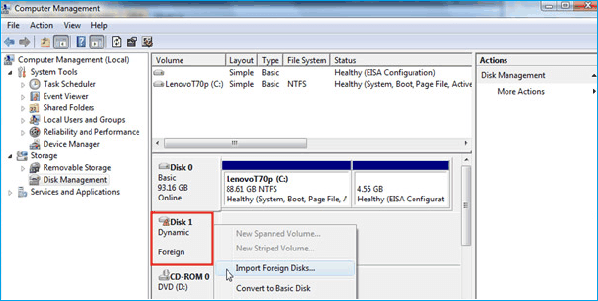Hello,
Among the ranks of this forum, there are members who are well versed with respect to DMDE; it is your particular assistance I so graciously seek. My laptop crashed (gpu) so I had to migrate to a different computer (tower). One of the two internal drives from my laptop is inaccessible (Invalid Dynamic Disk) when used as an external drive on the computer I am using now. I think I have found a copy of the volume that has my data on it (I can see the folders when I click on the volume) but I am not sure how to fix the file system. Please see the attached partition table from DMDE. I thank you for your time.


Last edited by a moderator: