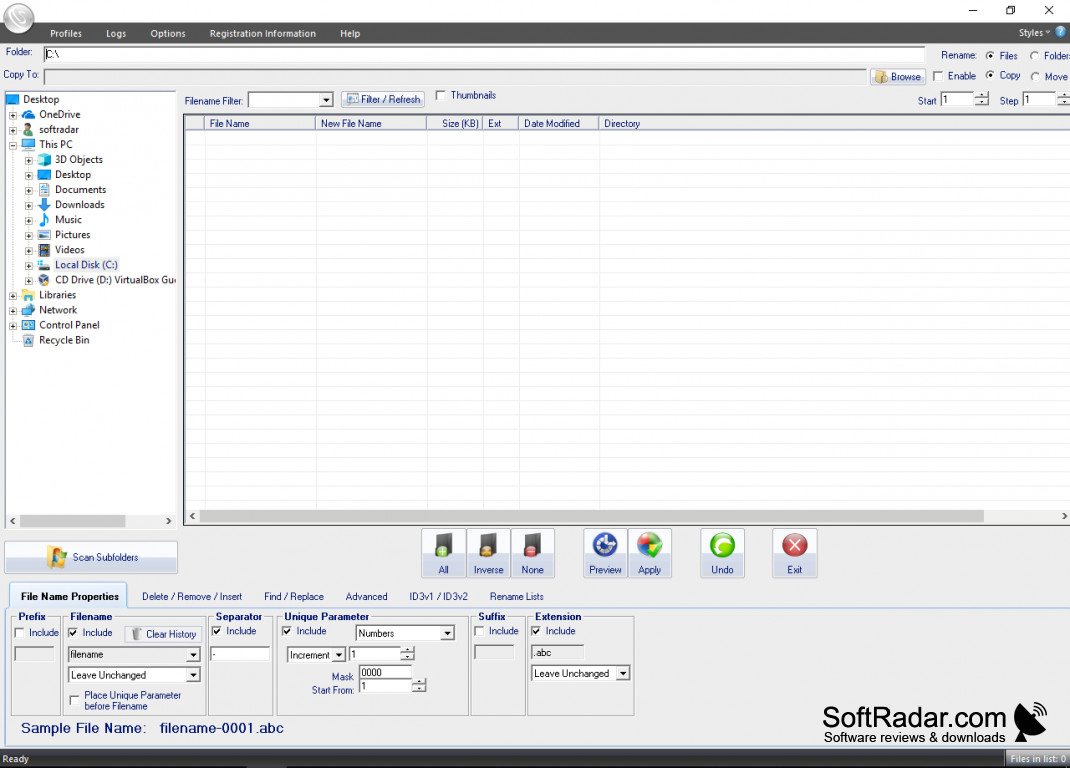Hello, everyone!
I'm trying to execute a backup of my old iPhone into my pc, through iTunes (apparently, I can't just enter the DCIM folder in my phone, Ctrl+C Ctrl+V the folder into my disk, I don't know why... that would save me a lot of trouble). But the iTunes backup turns out to be written in what it seems to be some sort of crypt format I don't know what to do with... I could try and guess and manually change every file extension, but that would just make me look dumb in my own eyes and I refuse to do it for thousands of pictures and videos, one by one. I just want to store my photos and videos somewhere else, so I can reset my old phone and give it away. Can anyone help me please? I would upload a screenshot of the folder, but somehow I can't paste the link to the photo here... I don't know how to do it. Please, help!
Thank you.
I'm trying to execute a backup of my old iPhone into my pc, through iTunes (apparently, I can't just enter the DCIM folder in my phone, Ctrl+C Ctrl+V the folder into my disk, I don't know why... that would save me a lot of trouble). But the iTunes backup turns out to be written in what it seems to be some sort of crypt format I don't know what to do with... I could try and guess and manually change every file extension, but that would just make me look dumb in my own eyes and I refuse to do it for thousands of pictures and videos, one by one. I just want to store my photos and videos somewhere else, so I can reset my old phone and give it away. Can anyone help me please? I would upload a screenshot of the folder, but somehow I can't paste the link to the photo here... I don't know how to do it. Please, help!
Thank you.