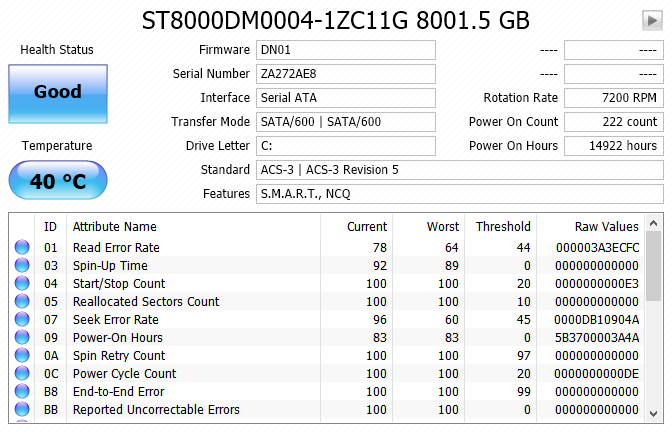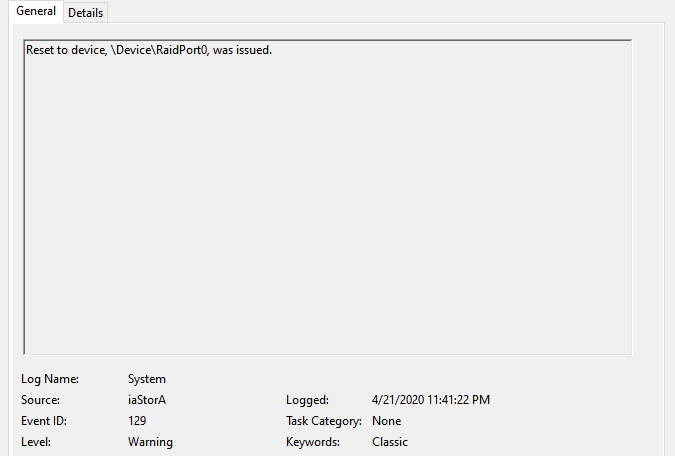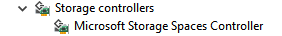The hard-drive is an 8TB SeaGate.
Some background: I had a thing called Intel Optane which, when it worked, it worked great. It's basically a little PCI memory stick that attaches itself to the HDD in a RAID setup to increase its speed to those comparable to an SSD. But anyway, in January the Optane started having problems. The Intel software started reporting it as faulty and prone to imminent failure, and I started getting that "hardware failure is imminent, back up your data immediately" error every time upon launching Windows. I tested my HDD extensively at this point in time to ensure that it was the Optane and not the HDD.
Long story short, after a month or so of very irritating troubleshooting, I managed to fully uninstall Optane and separate it from the HDD completely, effectively converting my HDD from RAID to AHC. But at this point I hadn't taken it out of the system yet. I still had some weird issues, like occasional system freezes and this bizarre issue where I can't ever put my PC to sleep or shut it down after it's been on for an extended time without it freezing in the shutting down/sleep process and forcing a hard restart. So, after that, I removed the Optane stick from the system physically and it has seemingly been fine since. I have been even able to put my PC to sleep and shut down once more. And my event viewer has nowhere near the amount of errors it had in it before.
But, one day, I went to put the PC to sleep and it froze in the attempt like it used to. Except, this time, when I had to restart the PC I got the KERNEL DATA INPAGE ERROR blue screen of death. Initially I was worried but the PC restarted just fine and I ran an extensive chkdsk after (which passed and didn't find any errors) and hadn't had any problems since, until today that is. I wanted to test the sleep mode again and sure enough it did the same thing as I mentioned before, with the same BSOD error. Before I thought it was possible that it happened since that superfetch/sysmain process had just started right before the system went to sleep, but that wasn't the case this time so something else must be wrong.
ANYWAY, here are the things I have tried:
Some background: I had a thing called Intel Optane which, when it worked, it worked great. It's basically a little PCI memory stick that attaches itself to the HDD in a RAID setup to increase its speed to those comparable to an SSD. But anyway, in January the Optane started having problems. The Intel software started reporting it as faulty and prone to imminent failure, and I started getting that "hardware failure is imminent, back up your data immediately" error every time upon launching Windows. I tested my HDD extensively at this point in time to ensure that it was the Optane and not the HDD.
Long story short, after a month or so of very irritating troubleshooting, I managed to fully uninstall Optane and separate it from the HDD completely, effectively converting my HDD from RAID to AHC. But at this point I hadn't taken it out of the system yet. I still had some weird issues, like occasional system freezes and this bizarre issue where I can't ever put my PC to sleep or shut it down after it's been on for an extended time without it freezing in the shutting down/sleep process and forcing a hard restart. So, after that, I removed the Optane stick from the system physically and it has seemingly been fine since. I have been even able to put my PC to sleep and shut down once more. And my event viewer has nowhere near the amount of errors it had in it before.
But, one day, I went to put the PC to sleep and it froze in the attempt like it used to. Except, this time, when I had to restart the PC I got the KERNEL DATA INPAGE ERROR blue screen of death. Initially I was worried but the PC restarted just fine and I ran an extensive chkdsk after (which passed and didn't find any errors) and hadn't had any problems since, until today that is. I wanted to test the sleep mode again and sure enough it did the same thing as I mentioned before, with the same BSOD error. Before I thought it was possible that it happened since that superfetch/sysmain process had just started right before the system went to sleep, but that wasn't the case this time so something else must be wrong.
ANYWAY, here are the things I have tried:
- I have checked for SMART errors in SEVERAL programs and all report it as good/healthy (HDTune, HDiskSentinel, CrystalDiskInfo, Seatools)
- I have done /sfc scannow and chkdsk /r /f, now two times, and they have yet to report any issue
- Using SeaTools, I did a short generic test that passed, I checked for SMART errors and found none, and did a Short DST check. The Short DST check failed at 80% and is the only thing that has reported any issue for me, it suggested that there must be bad sectors. I did the long generic test afterward and let it run all night, and it also passed. So the DST was the only fail.