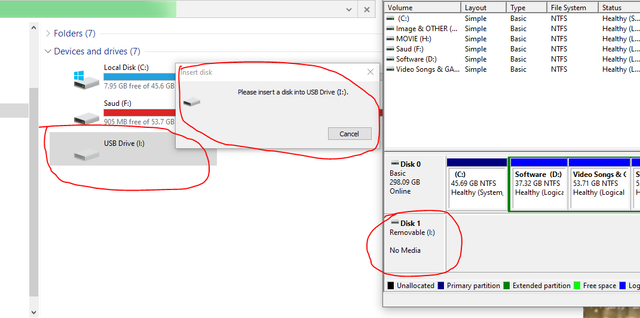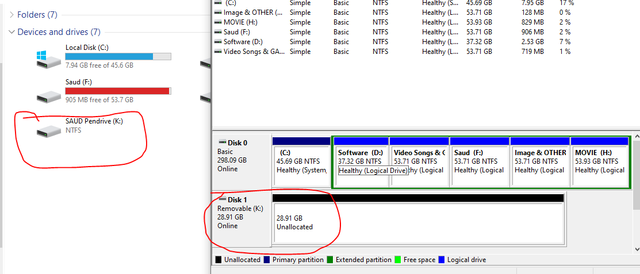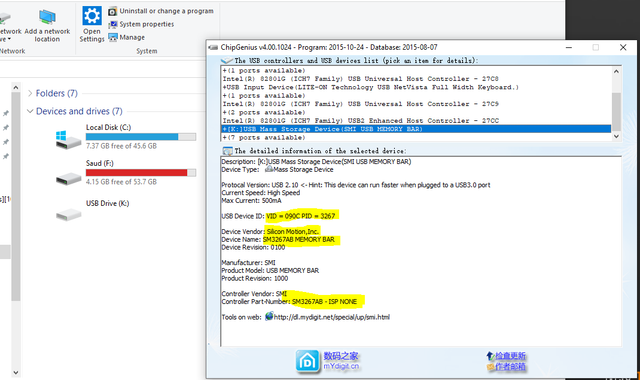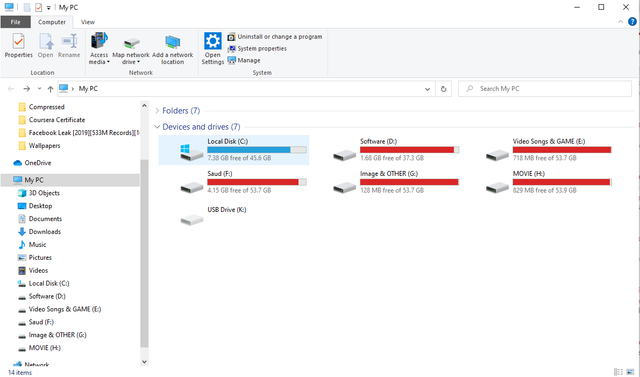Pendrive Model: Adata UV128 32GB USB 3.0
Using since: 19 May 2015
Pendrive all files is okay (sadly don't have backup, I was using this thing as my external drive), But:
4 conditions :
1) Pendrive is connected (notification sound also, but no notification), icon bar is showing that pendrive connected, but missing from the Windows 10 This Computer & disk management.
2) Not showing pendrive level name, showing USB drive & no media. Notification sound+but no notification
Never ever used this pendrive as bootable device for windows install.
3) Sometimes so rarely pendrive successfully connected & working fine (I always wait for this luck to back up my data), but just for a limited time then disconnect.
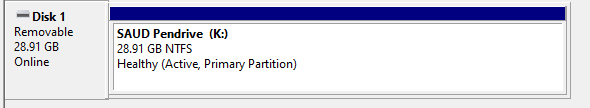
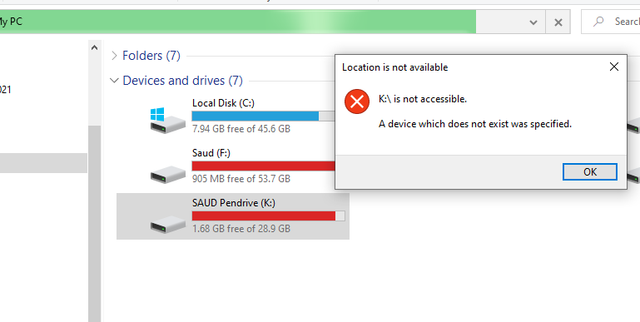 4) After disconnect or freshly inserted Pendrive only showing my original level name, but it's on full size & unallocated showing.
4) After disconnect or freshly inserted Pendrive only showing my original level name, but it's on full size & unallocated showing.
Noted that: Even any third party software unable to detect pendrive!
There's no loose contact between pendrive usb & pc motheboard usb or casing front usb.
Using since: 19 May 2015
Pendrive all files is okay (sadly don't have backup, I was using this thing as my external drive), But:
4 conditions :
1) Pendrive is connected (notification sound also, but no notification), icon bar is showing that pendrive connected, but missing from the Windows 10 This Computer & disk management.
2) Not showing pendrive level name, showing USB drive & no media. Notification sound+but no notification
Never ever used this pendrive as bootable device for windows install.
3) Sometimes so rarely pendrive successfully connected & working fine (I always wait for this luck to back up my data), but just for a limited time then disconnect.
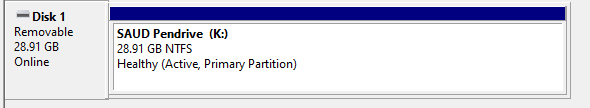
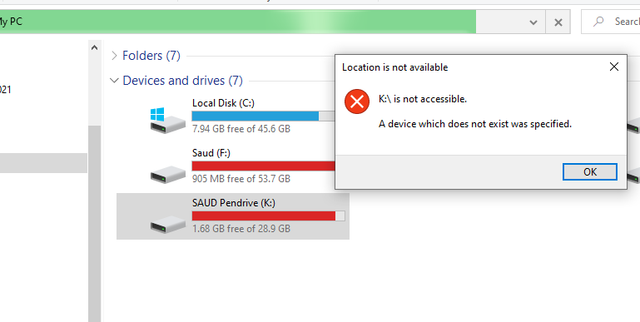
Noted that: Even any third party software unable to detect pendrive!
There's no loose contact between pendrive usb & pc motheboard usb or casing front usb.