Discussion Latest Windows 11 update causing all sorts of issues
- Thread starter alceryes
- Start date
You are using an out of date browser. It may not display this or other websites correctly.
You should upgrade or use an alternative browser.
You should upgrade or use an alternative browser.
"More than one user said the update crushed the performance of their laptop's Adata XPG SX8200 Pro 1TB SSD; it appears that the problem is limited to this model of Adata SSD "
hmmm......Windows, or ADATA?
"As is often the case with these things, it seems that only a small number of users are running into problems. "
As is the case with every operating system update, in the history of ever.
hmmm......Windows, or ADATA?
"As is often the case with these things, it seems that only a small number of users are running into problems. "
As is the case with every operating system update, in the history of ever.
The only issue I for sure know I have had is the Local Security Authority aspect.
I am not super crazy about this "Bing Discover" bubble in Edge either. I expect that, based on feedback I have seen various places online, that they may end up making it optional.
I am not super crazy about this "Bing Discover" bubble in Edge either. I expect that, based on feedback I have seen various places online, that they may end up making it optional.
kerberos_20
Champion
It won't give you "a few weeks".
hmm maybe ill reboot in few weeks
Eventually, it will give up waiting for you, and do it anyway.
kerberos_20
Champion
yes, that is true, it will eventualy update, there is still some time left, so maybe ms will release fix laterIt won't give you "a few weeks".
Eventually, it will give up waiting for you, and do it anyway.

FWIW, I have that update on both my Win 11 systems, with no discernible problems.
Then again, I have no ADATA drives...🤔
Then again, I have no ADATA drives...🤔
kerberos_20
Champion
XPG is reported aswell, but you might want to consider checking eventviewer, there are multiple reports on reddit that after this update security application (tpm) works whenever it feels likeFWIW, I have that update on both my Win 11 systems, with no discernible problems.
Then again, I have no ADATA drives...🤔
Faulting application name: SecurityHealthService.exe, version: 10.0.22621.900, time stamp: 0x45a7fb3f
Yeah, weird that they singled out ADATA. The fact that Microsoft is fixing it tells me that it's a Microsoft issue, not ADATA's."More than one user said the update crushed the performance of their laptop's Adata XPG SX8200 Pro 1TB SSD; it appears that the problem is limited to this model of Adata SSD "
hmmm......Windows, or ADATA?
"As is often the case with these things, it seems that only a small number of users are running into problems. "
As is the case with every operating system update, in the history of ever.
Microsoft already found the reason for one of the issues and is working on an update. Not sure if this is just the ADATA thing or everything.
I was looking at a kernel memory dump a few days ago. trying to figure out some problem with a ssd. The internal logs for the storage controller showed that the interface was being paused and resumed 125 times a second. No errors in the log. Just a pause and resume over and over. I figured it had to do with bad amd power driver update from microsoft.
Colif
Win 11 Master
An update they pushed out in Feb didn't insist on being installed by me. It sat in the top section and let me ignore it until sometime last week when I noticed it hadn't installed yet.
MY PC is up to date according to WIndows update, Apart from a weird case where I ran the update, - restarted PC and on shutdown, it wanted to run it again. I just shut PC off, it hasn't repeated that again - everything is fine.
MY PC is up to date according to WIndows update, Apart from a weird case where I ran the update, - restarted PC and on shutdown, it wanted to run it again. I just shut PC off, it hasn't repeated that again - everything is fine.
I have WD SN550 NVMe and a bunch of HDD's and I am getting a very bad file copy performance, that's why I am sure it is win11 issue.
Based on what, exactly?
Based on my usage, tests, troubleshooting and trying to solve this issue with no luck.Based on what, exactly?
After all this time and trying updating windows 11 to latest, troubleshooting, clean install windows and searching the web for a solution I came across a suggestion that deleting - usn journal - may help resolve some ssd / nvme performance issues, and I was completely desperate, so I gave it a shot.
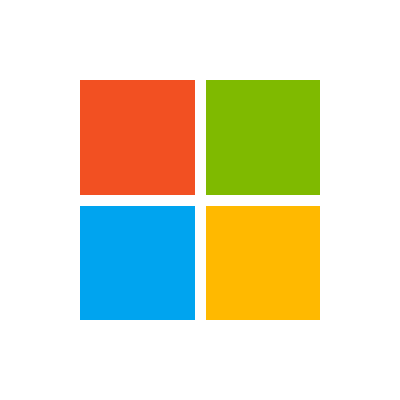
using the command ( fsutil usn deletejournal /d c: ) described in the above page, I deleted the journal, nothing appeared to happen, ran some tests, the file copy speed seemed to got a little worse even than before.
After few days, I needed to copy some files, and to my surprise the copy speed was -normal- and the problem gone.
Continued my tests until today (copied over 80 GB) and the speed was great.
I am not an IT specialist, but after some extra reading I found out that the -usn journal- deleting process can take some time and will continue throughout several reboots in some cases.
So, if anyone is still having this issue, this -maybe- the solution, again I am NOT an IT specialist, I just posted what I tried to solve the issue, please search and ask some experts before resorting to this method.
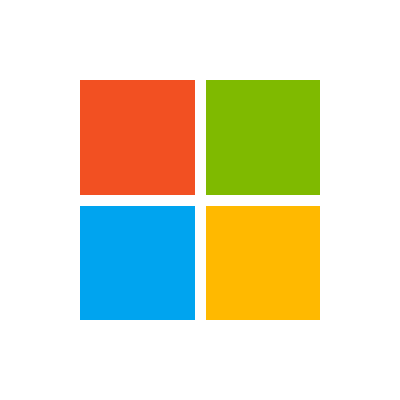
fsutil usn
Reference article for the fsutil usn command, which manages the update sequence number (USN) change journal.
learn.microsoft.com
using the command ( fsutil usn deletejournal /d c: ) described in the above page, I deleted the journal, nothing appeared to happen, ran some tests, the file copy speed seemed to got a little worse even than before.
After few days, I needed to copy some files, and to my surprise the copy speed was -normal- and the problem gone.
Continued my tests until today (copied over 80 GB) and the speed was great.
I am not an IT specialist, but after some extra reading I found out that the -usn journal- deleting process can take some time and will continue throughout several reboots in some cases.
So, if anyone is still having this issue, this -maybe- the solution, again I am NOT an IT specialist, I just posted what I tried to solve the issue, please search and ask some experts before resorting to this method.
TRENDING THREADS
-
-
-
-
-
Discussion What's your favourite video game you've been playing?
- Started by amdfangirl
- Replies: 4K
-

Space.com is part of Future plc, an international media group and leading digital publisher. Visit our corporate site.
© Future Publishing Limited Quay House, The Ambury, Bath BA1 1UA. All rights reserved. England and Wales company registration number 2008885.
