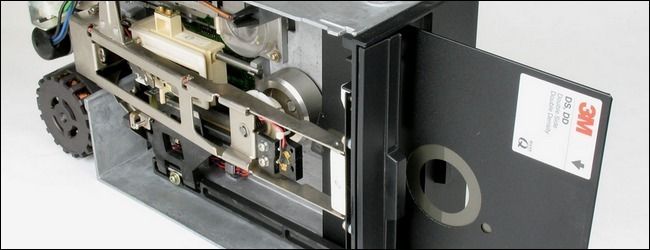I recently bought a new graphics card and when I started to play games I had a lot less fps than with the old one and a bunch of lags. I noticed that my processor goes to 100% even with the smallest thing like minecraft. Is there a way to fix it?
My system:
OS Version: Microsoft Windows 11 Pro, 64 bit, Build 22000, Installed 20210906210700.000000+060
Processor: Intel(R) Core(TM) i5-9400F CPU @ 2.90GHz, Intel64 Family 6 Model 158 Stepping 10, CPU Count: 6
Total Physical RAM: 16 GB
Graphics Card: NVIDIA GeForce RTX 3060 Ti
Hard Drives: A: 2794 GB (1289 GB Free); C: 110 GB (4 GB Free);
Motherboard: Gigabyte Technology Co., Ltd. H310M DS2, ver x.x, s/n Default string
My system:
OS Version: Microsoft Windows 11 Pro, 64 bit, Build 22000, Installed 20210906210700.000000+060
Processor: Intel(R) Core(TM) i5-9400F CPU @ 2.90GHz, Intel64 Family 6 Model 158 Stepping 10, CPU Count: 6
Total Physical RAM: 16 GB
Graphics Card: NVIDIA GeForce RTX 3060 Ti
Hard Drives: A: 2794 GB (1289 GB Free); C: 110 GB (4 GB Free);
Motherboard: Gigabyte Technology Co., Ltd. H310M DS2, ver x.x, s/n Default string