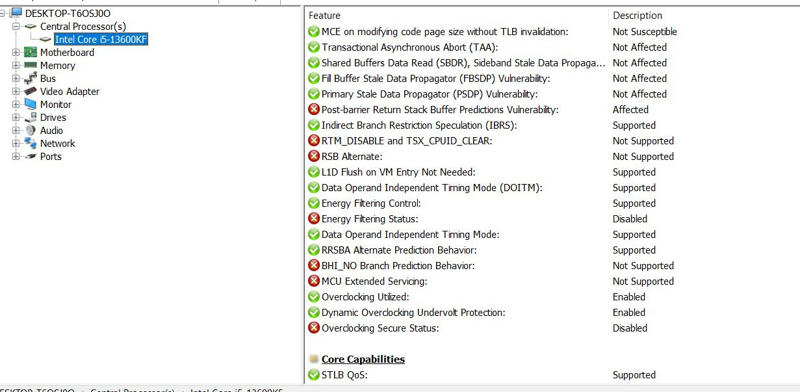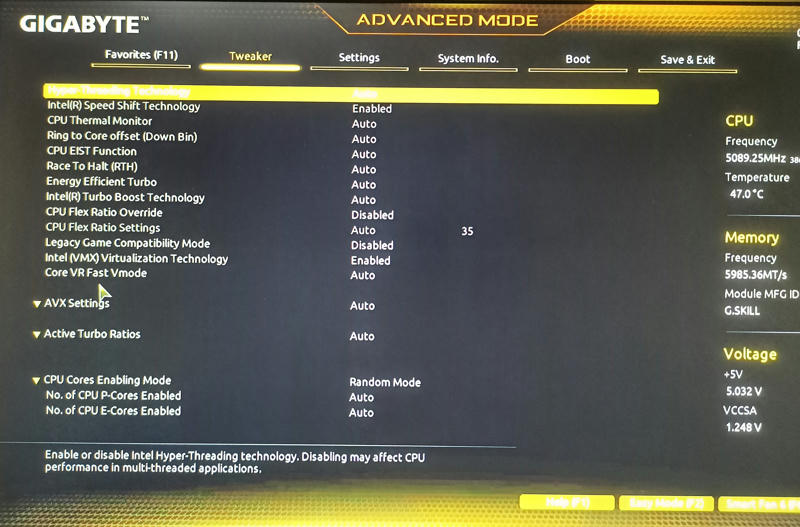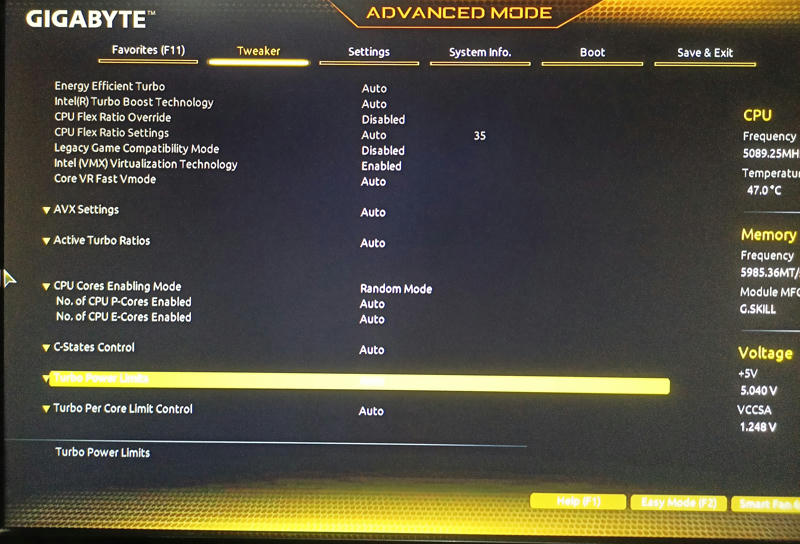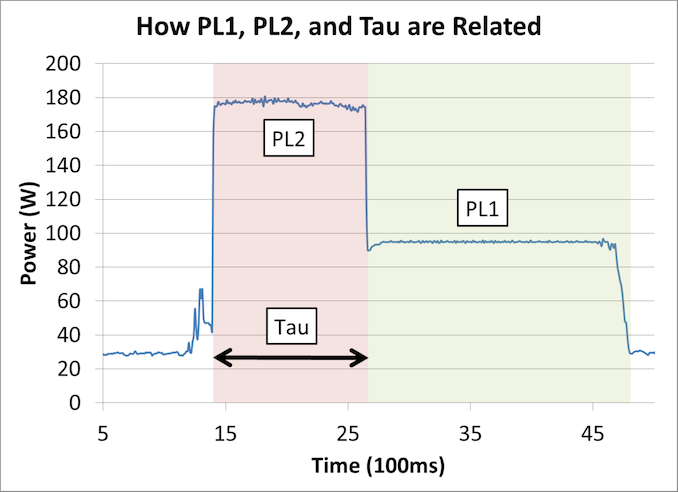I recently assembled a system with the below specs:
CPU: Intel i5 13600kf
Mobo: Gigabyte B760M D2H DDR5 (https://www.gigabyte.com/Motherboard/B760M-D2H-rev-10#kf)
Ram: 2x Gskill 16GB DDR5 6000mhz
CPU Cooler: Noctua NH-D15 (mounted veritcally)
OS: Windows 10 on Samsung 970plus evo 500GB m.2
When I first used cinebench, it reached 100C within 2-3secs. The idle CPU temperature is 50C and ambient temperature varies from 30-40C in summer. So I watched some videos on youtube where they told that undervolting will not decrease performance by that much but will reduce temps..
I watched some other video where it told to use the Dynamic Vcore(DVID) on gigabyte boards to undervolt. I did the same and didn't touch anything in the bios other than using XMP for the RAM.
>At first I set the DVID to -50mV but the cpu ran into 100C within a few seconds again.. (didn't complete cinebench because of high temps)
>changed it to -90mV where it maxed out at 99C.. (didn't complete cinebench because of high temps)
>again changed it to -100mV where the temps max out at 95C (got cinebench score of 13.2K)
>changed it to -110mV and temps stayed at 88C(got cinebench score of 11.8K)
>changed it to -125mV and temps were 80C( got cinebench score of 10.3K)
Updated bios to the latest.. installed all motherboard and intel softwares provided .. but same results.
The normal score of this processor is around 24K and currently at -100mV I am getting 13.2K only whereas on youtube, at -100mV people got a score of 23K+ ..
Need help regarding this... (btw, I have never overclocked or underclocked earlier)
CPU: Intel i5 13600kf
Mobo: Gigabyte B760M D2H DDR5 (https://www.gigabyte.com/Motherboard/B760M-D2H-rev-10#kf)
Ram: 2x Gskill 16GB DDR5 6000mhz
CPU Cooler: Noctua NH-D15 (mounted veritcally)
OS: Windows 10 on Samsung 970plus evo 500GB m.2
When I first used cinebench, it reached 100C within 2-3secs. The idle CPU temperature is 50C and ambient temperature varies from 30-40C in summer. So I watched some videos on youtube where they told that undervolting will not decrease performance by that much but will reduce temps..
I watched some other video where it told to use the Dynamic Vcore(DVID) on gigabyte boards to undervolt. I did the same and didn't touch anything in the bios other than using XMP for the RAM.
>At first I set the DVID to -50mV but the cpu ran into 100C within a few seconds again.. (didn't complete cinebench because of high temps)
>changed it to -90mV where it maxed out at 99C.. (didn't complete cinebench because of high temps)
>again changed it to -100mV where the temps max out at 95C (got cinebench score of 13.2K)
>changed it to -110mV and temps stayed at 88C(got cinebench score of 11.8K)
>changed it to -125mV and temps were 80C( got cinebench score of 10.3K)
Updated bios to the latest.. installed all motherboard and intel softwares provided .. but same results.
The normal score of this processor is around 24K and currently at -100mV I am getting 13.2K only whereas on youtube, at -100mV people got a score of 23K+ ..
Need help regarding this... (btw, I have never overclocked or underclocked earlier)