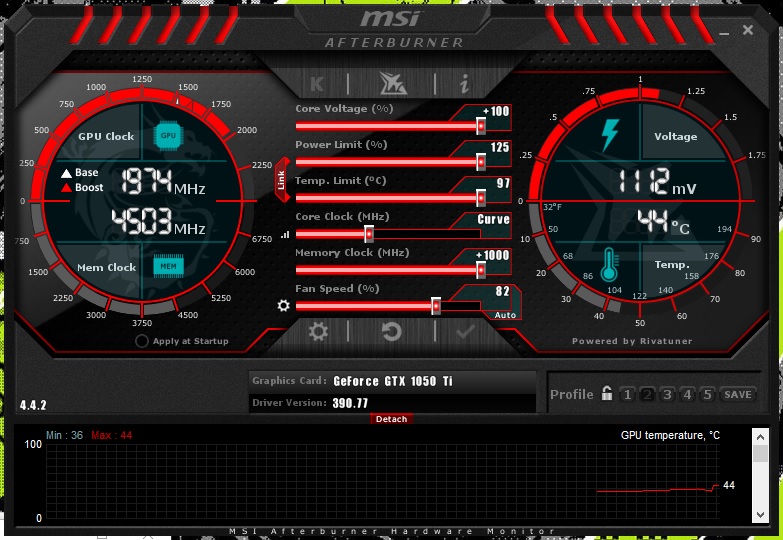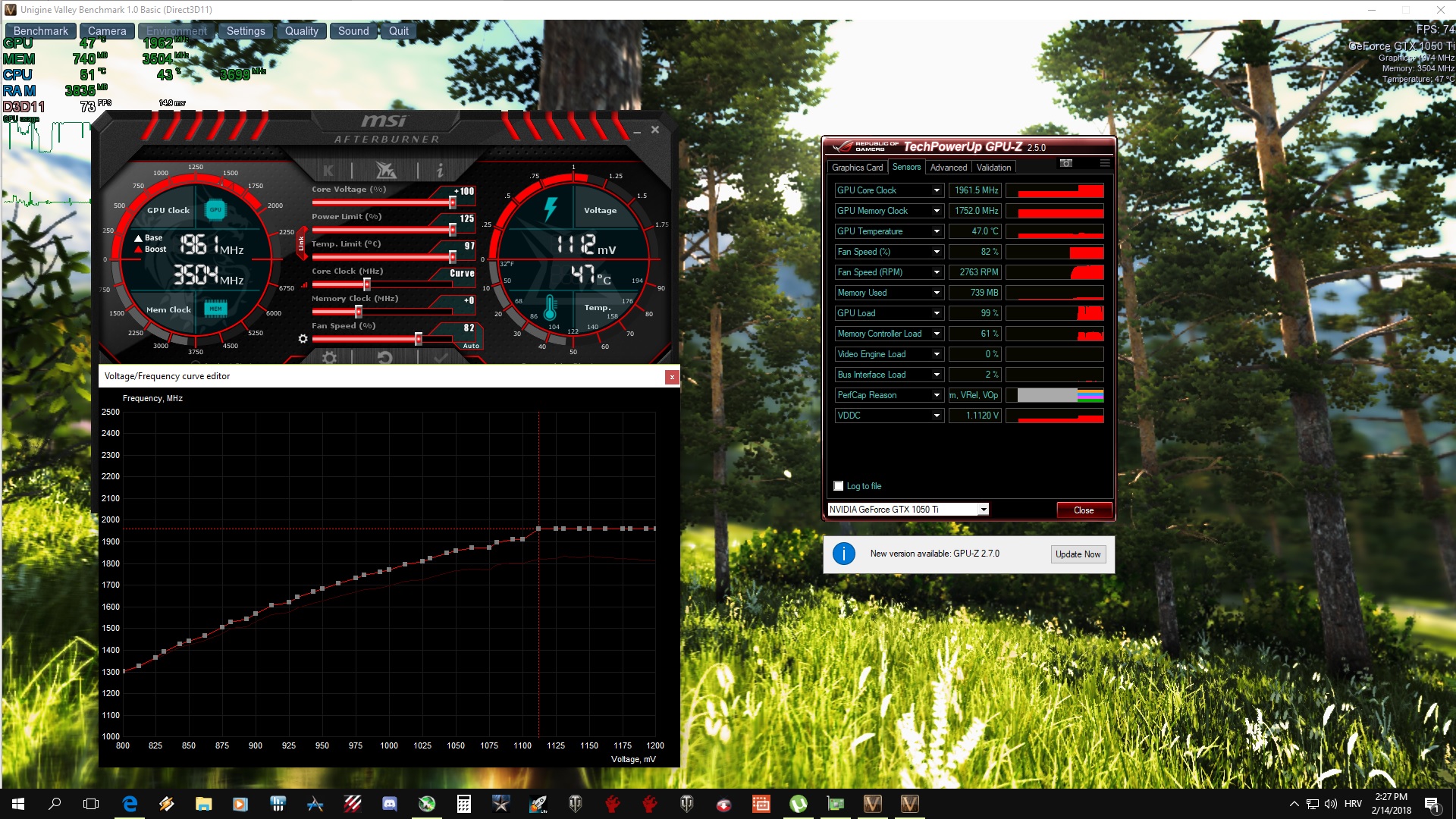Hi all,
So I've been into PC building and gaming for quite some time now (since about 2014), so I feel pretty confident with my computer hardware skills. One avenue that I have more recently been exploring is GPU overclocking. I've definitely gotten the hang of general overclocking and stability testing except for manipulating the voltages on GPUs using Afterburner. I use MSI afterburner, but I know that there really aren't major differences between Afterburner/precision-X because they're all based off of the same platform.
Now, I've done my research and tried different things to unlock voltage control, but none of them seem to work. This extends into my testing on mobile GPUs, and desktop GPUs. I've (of course) tried the check boxes in the settings for "voltage control" and "voltage monitoring" to no avail. I've also tried editing the .cfg file of Afterburner and agreeing to the EULA, and modifying the associated settings. I've tried modifying the .cfg file under the profiles folder, again with not affect. Lastly, I've also tried the beta version of Afterburner too, again, nothing.
Some of the "fixes" that I have described are linked below:
https://linustechtips.com/main/topic/89360-cant-adjust-gpu-voltage-msi-afterburner/
https://rog.asus.com/forum/archive/index.php/t-81916.html
Now on to the "meat and potatoes" of the post..
When I say that these fixes "dont work," I mean that at a hardware level. The fixes listed above do actually unlock the voltage slider in MSI Afterburner, and I am able to change the voltage that supposedly goes to the GPU, but there is no actual change when I apply it. I use HWiNFO64 and Afterburner to track the GPU voltage when I benchmark, and the GPU core voltage is always the same, no matter what value I assign the slider in Afterburner (i.e. If I boost the voltage by +35mV in Afterburner, the core voltage while benchmarking doesn't increase by +35mV, it is at the same voltage as if there was no change).
Also, here's a quick list of GPUs that I've tested this on:
MSI Gaming GTX 770
ZOTAC GTX 1060 6GB
MSI GTX 970M
So essentially I'm just curious if anyone has any thoughts, or more experience with Afterburner/overclocking in general. I know that there are modified vBIOS options out there that could solve the problem, but as far as I'm aware, others have been able to unlock voltage control without modifying their cards. Is modifying the core voltage even possible on most GPUs, or are most locked by Nvidia? Seems kind of pointless to have voltage control options on a tuning utility if most GPUs would be incapable of utilizing them.
Thanks in advance if you made it this far, and let me know if you have any ideas.
So I've been into PC building and gaming for quite some time now (since about 2014), so I feel pretty confident with my computer hardware skills. One avenue that I have more recently been exploring is GPU overclocking. I've definitely gotten the hang of general overclocking and stability testing except for manipulating the voltages on GPUs using Afterburner. I use MSI afterburner, but I know that there really aren't major differences between Afterburner/precision-X because they're all based off of the same platform.
Now, I've done my research and tried different things to unlock voltage control, but none of them seem to work. This extends into my testing on mobile GPUs, and desktop GPUs. I've (of course) tried the check boxes in the settings for "voltage control" and "voltage monitoring" to no avail. I've also tried editing the .cfg file of Afterburner and agreeing to the EULA, and modifying the associated settings. I've tried modifying the .cfg file under the profiles folder, again with not affect. Lastly, I've also tried the beta version of Afterburner too, again, nothing.
Some of the "fixes" that I have described are linked below:
https://linustechtips.com/main/topic/89360-cant-adjust-gpu-voltage-msi-afterburner/
https://rog.asus.com/forum/archive/index.php/t-81916.html
Now on to the "meat and potatoes" of the post..
When I say that these fixes "dont work," I mean that at a hardware level. The fixes listed above do actually unlock the voltage slider in MSI Afterburner, and I am able to change the voltage that supposedly goes to the GPU, but there is no actual change when I apply it. I use HWiNFO64 and Afterburner to track the GPU voltage when I benchmark, and the GPU core voltage is always the same, no matter what value I assign the slider in Afterburner (i.e. If I boost the voltage by +35mV in Afterburner, the core voltage while benchmarking doesn't increase by +35mV, it is at the same voltage as if there was no change).
Also, here's a quick list of GPUs that I've tested this on:
MSI Gaming GTX 770
ZOTAC GTX 1060 6GB
MSI GTX 970M
So essentially I'm just curious if anyone has any thoughts, or more experience with Afterburner/overclocking in general. I know that there are modified vBIOS options out there that could solve the problem, but as far as I'm aware, others have been able to unlock voltage control without modifying their cards. Is modifying the core voltage even possible on most GPUs, or are most locked by Nvidia? Seems kind of pointless to have voltage control options on a tuning utility if most GPUs would be incapable of utilizing them.
Thanks in advance if you made it this far, and let me know if you have any ideas.